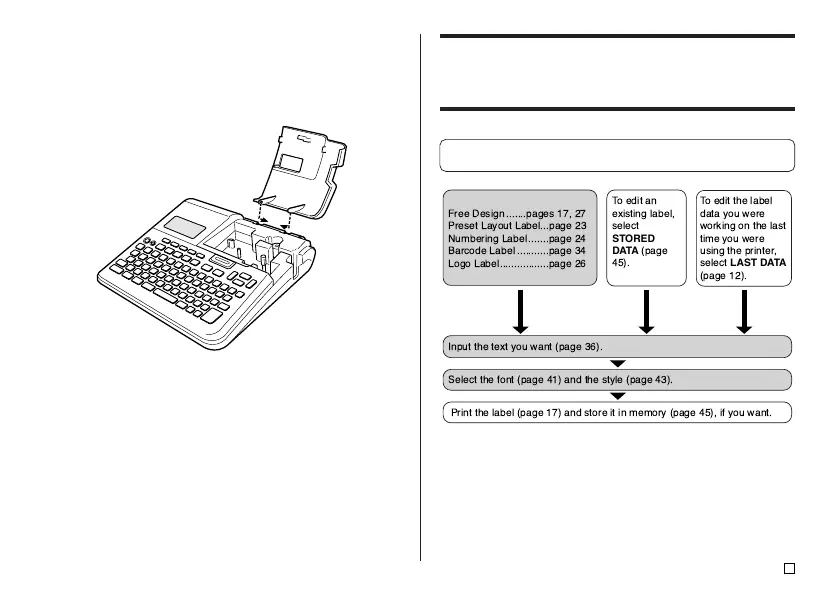9
E
■ Replacing the Cassette Cover
Should the cassette cover become detached from the printer, replace it as
shown in the illustration below. Take care to avoid applying excessive force to
the hinges on the cassette cover. Excessive force can cause hinges and tabs
to break off, and damage the tab holes.
Printer Operation Flow
The following are the general steps when preparing data for printing a tape
label.
Getting Ready
• Connect the AC adaptor or load batteries (pages 10, 47).
• Load a tape cartridge (page 13).
Select the label mode.
Free Design.......pages 17, 27
Preset Layout Label...page 23
Numbering Label.......page 24
Barcode Label ...........page 34
Logo Label.................page 26
Input the text you want (page 36).
Select the font (page 41) and the style (page 43).
To edit an
existing label,
select
STORED
DATA
(page
45).
To edit the label
data you were
working on the last
time you were
using the printer,
select
LAST DATA
(page 12).
Print the label (page 17) and store it in memory (page 45), if you want.
