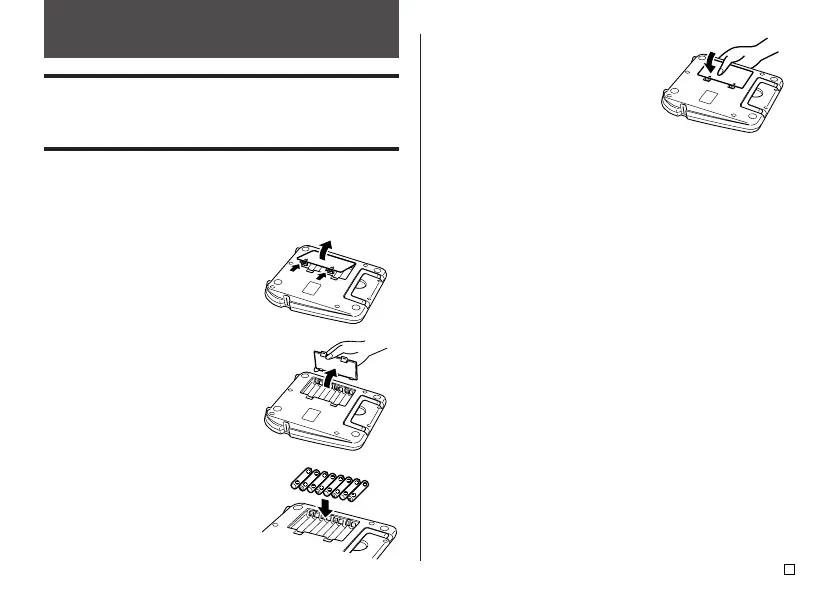47
E
3. Replace the battery cover.
Important!
• The printer may suddenly turn off during printing if battery power goes low.
Because of this, use of the bundled AC adaptor is recommended to power
the printer.
• Because of the affect cold has on batteries, the “LOW BATTERY!” may appear
prematurely when the temperature is below 10˚C(50˚F). If this happens,
move the printer to a location where the temperature is within the operating
temperature range (10˚C to 35˚C (50˚F to 95˚F))
• Never disconnect the AC adaptor or remove the batteries while the printer is
turned on. Also, make sure that the display is completely blank after turning
off the printer before disconnecting the AC adaptor or removing the batteries.
Disconnecting the AC adaptor or removing the batteries at the wrong time
can cause loss of text you are working on, as well as text and preset phrases
you have stored in printer memory.
• Turn off the printer before switching from AC adaptor power to battery power,
or from battery power to AC adaptor power. Switching from one power supply
to another while the printer is on will cause power to turn off automatically
and could result in loss of text data you are working on.
• Always keep separate written copies of important data stored in printer
memory.
Reference
Power Requirements
You can run the printer by using its bundled AC adaptor to plug it into a power
outlet. It can also run on commercially available alkaline batteries.
■ Using Batteries
Note
• The printer can run on eight AA-size alkaline batteries. Be sure to use alkaline
batteries only.
1. Turn over the printer and remove the bat-
tery cover.
• Never bend or twist the battery cover,
or otherwise subject it to rough
handling. Doing so creates the risk of
printer malfunction.
2. Load a set of eight new batteries.
• Make sure the positive g and negative
h poles of the batteries are facing in
the proper directions.
