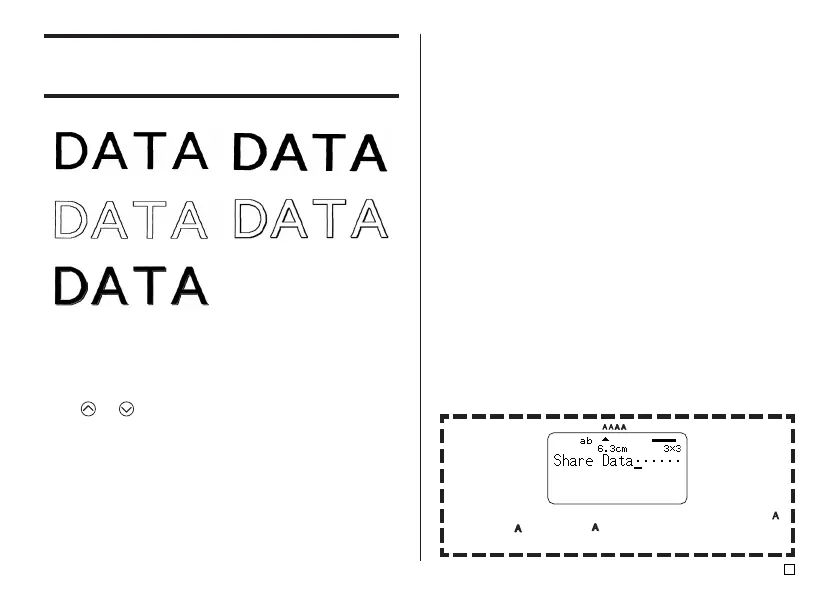43
E
A pointer appears to indicate the current STYLE setting: [A] (BOLD), [ ]
(OUTLINE), [
] (SHADOW), [ ] (RAISED).
No pointer is shown when NORMAL is selected.
Using STYLE Menu Attributes
The STYLE menu lets you apply the following attributes to your text.
NORMAL BOLD
OUTLINE SHADOW
RAISED
• Note that STYLE menu text attributes cannot be applied to illustrations.
■ To apply STYLE menu text attributes
1. Input the text whose attributes you want to change.
2. Press STYLE.
3. Use and to select the STYLE setting you want, and then press SET.
• Selecting NORMAL will cancel the current STYLE menu setting.
• Pressing SET will apply the setting and return to the text input screen.
