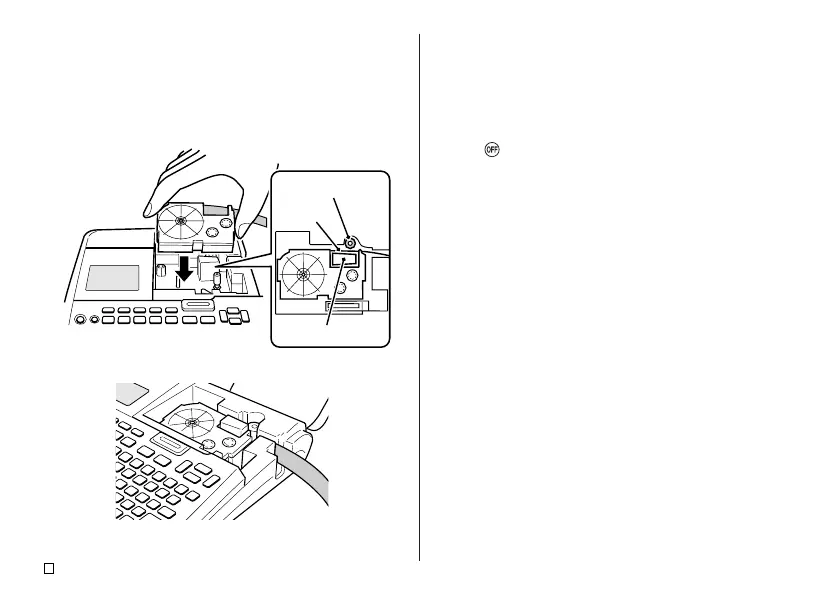E
14
8.
Load the tape cartridge into the printer.
• Make sure that the tape and ink ribbon pass between the print head and
the rubber roller as shown in the illustration below. Press down on the
tape cartridge until you hear it click securely into place.
Important!
• Installing the tape cartridge improperly or failing to secure it properly in
place can cause the ribbon to break.
Rubber roller
Tape
Print head
9. Close the cassette cover.
• Press down on the cassette cover until you hear it click securely into
place.
• After loading the tape cartridge in the printer, never pull on the tape or
try to push the tape back into the cartridge.
To remove the tape cartridge from the printer
1.
Press to turn off the printer.
2. Press the cassette cover release and open the cover.
3. Grasping both sides of the tape cartridge, lift it straight up.
• The print head may be hot immediately following a print operation. Wait
until it cools down before removing the tape cartridge.