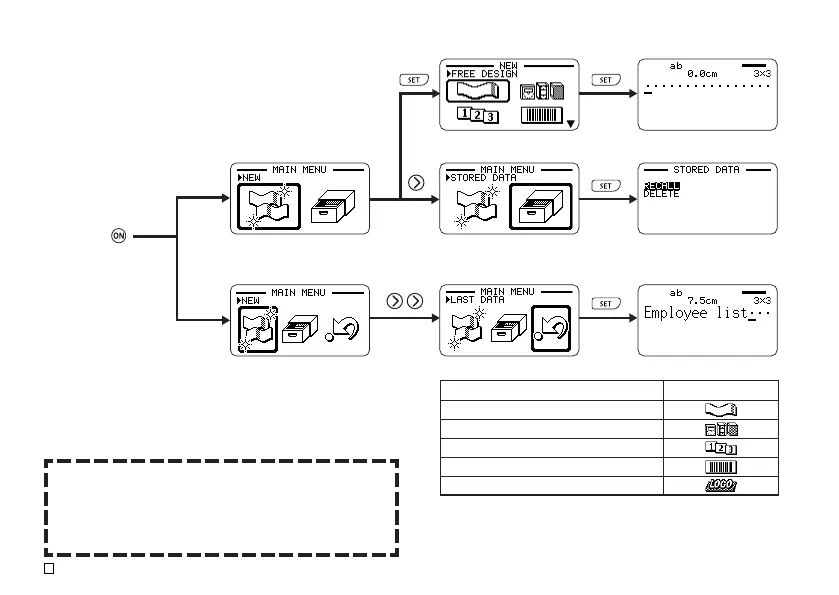E
12
Important
• See page 46 for information about configuring contrast, print density,
and language (English, German, French, Italian, Spanish, Swedish)
settings.
• All of the display examples in this User’s Guide use English as the
display language.
Mode Selection Basics
The illustration below shows the basic flow for mode selection
after turning on the printer. For details about each mode, refer to
the pages noted below.
To input new label text
To recall previously saved text into a label
To display text that was on the display when you last turned off the printer (LAST DATA)
Data that was displayed when printer was turned off
• Except when LAST DATA is selected on the Main Menu, producing a demo
print (page 46) or initializing printer memory will delete any data you were
last working on.
To create this type of tape label:
Original (Free Design) label (page 27)
Preset layout label (page 23)
Sequentially numbered label (page 24)
Barcode label (page 34)
Label with logo (page 26)
Select this icon:
