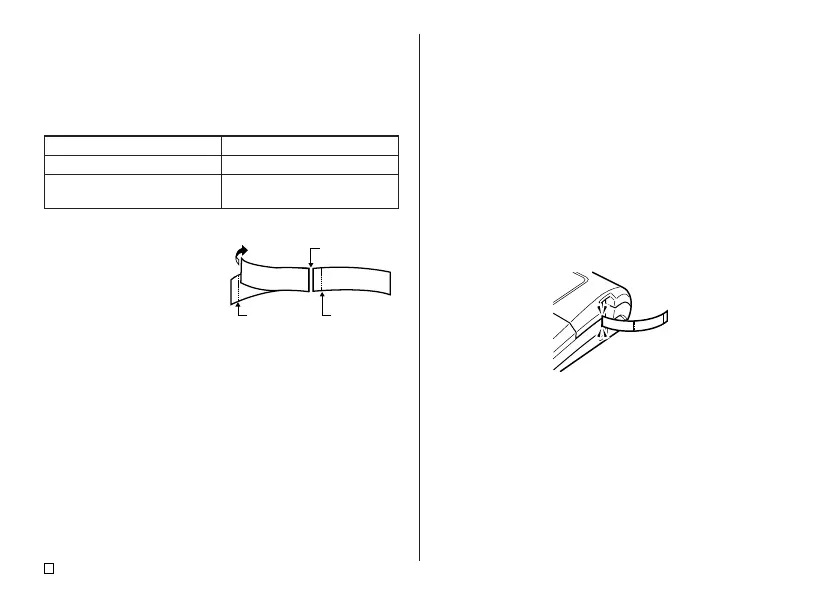E
20
Tape Cut Modes
When you are printing a series of tape labels, the tape cut mode controls
whether or not a cut operation is performed for each label. You can also specify
the type of cut operation that should be performed.
Note that cutting certain types of tape can damage the cutter blade. Be sure to
use the correct tape cut mode settings whenever printing on the type of tapes
listed below.
Types of Tape Cuts
There are two types of tape cuts,
half cut and full cut.
■ Half cut
With half cut, only the label part is
cut, without cutting the paper back-
ing.
• Half cut is may not be possible
with 6mm wide tape
■ Full cut
Full cut cuts both the tape and its
backing.
When printing on this type of tape:
• Iron transfer tape
• Magnetic tape
• Reflective tape
Always use this tape cut mode setting:
FULL CUT
UNCUT
Cut Modes
You can select from among four different cut modes.
• Note that the type of cut operation performed depends on the cut mode and
the margin setting. See “Cut Modes and Margins” on page 22 for more
information.
• No cutting (neither full nor half) is performed when NONE is selected for the
MARGINS setting.
• Half cutting and full cutting may not be performed when label tapes are the
following lengths: less than about 28mm (1 1/8") when using the NARROW
margin setting, less than about 35mm (1 3/8") when using the MEDIUM
margin setting, or less than about 44mm (1 3/4") when using the WIDE
margin setting. In this case, use scissors to cut the labels after printing is
complete.
■ CONT HALF CUT
• CONT HALF CUT performs a half cut between labels, and a full cut when
the end of the printing is reached.
F
o
r
S
a
l
e
F
o
r
S
a
l
e
Full cut
Half cut Half cut
F
o
r
S
a
l
e
F
o
r
S
a
l
e
