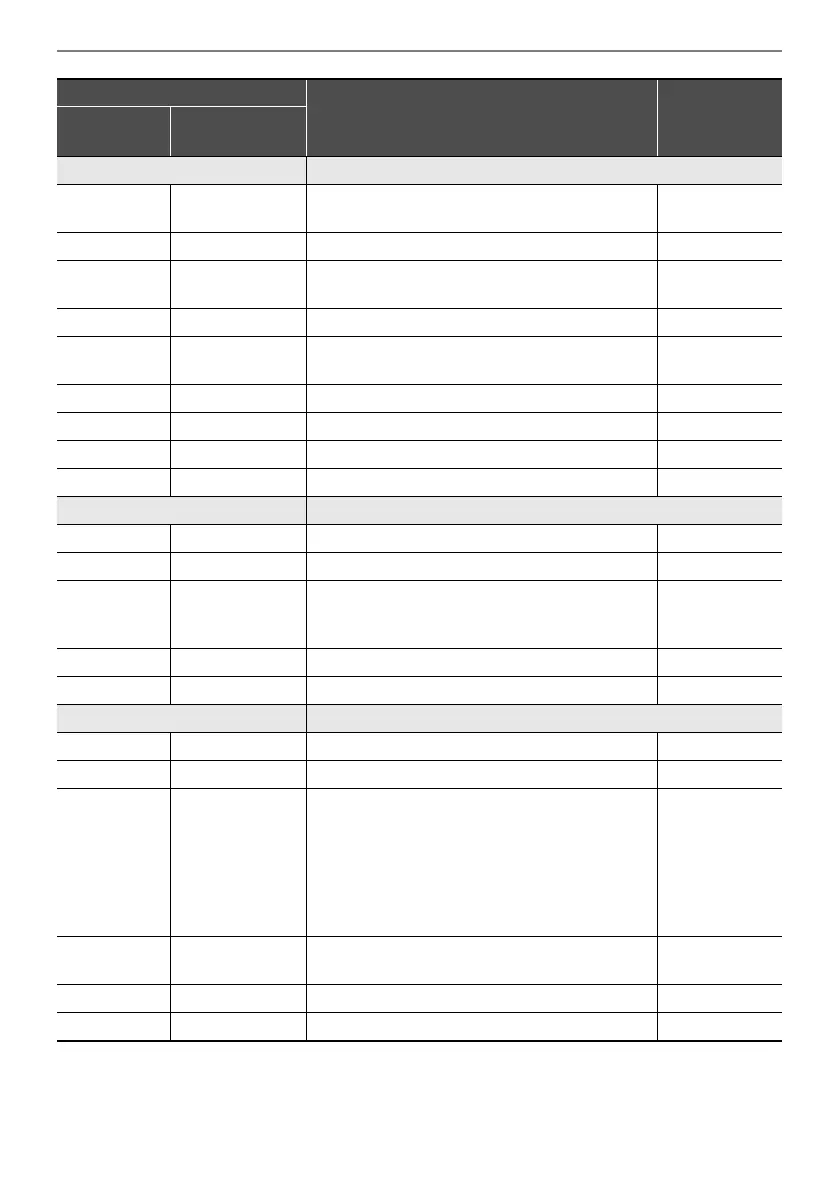Reference
EN-190
Tone Control Monaural tone control that adjusts low, mid, and high frequencies.
Low Freq Low Frequency Adjusts the cutoff frequency of Low-range
*2
(page EN-200)
Low Gain Low Gain Adjusts the Low-range gain. –12 - 00 - 12
Mid Freq Mid Frequency Adjusts the center frequency of Mid-range.
*1
(page EN-200)
Mid Gain Mid Gain Adjusts the Mid-range gain. –12 - 00 - 12
High Freq High Frequency Adjusts the cutoff frequency of High-range
*3
(page EN-200)
High Gain High Gain Adjusts the High-range gain. –12 - 00 - 12
Input Level Input Level Adjusts the input level. 000 - 127
Wet Level Wet Level Adjusts the level of the effect sound. 000 - 127
Dry Level Dry Level Adjusts the level of the direct sound. 000 - 127
Tremolo Uses an LFO to shift the volume of the input signal.
Rate LFO Rate Adjusts the LFO rate. 000 - 127
Depth LFO Depth Adjusts the LFO depth. 000 - 127
Waveform LFO Waveform Selects the LFO waveform. Sine,
Triangle,
Trapzoid
Wet Level Wet Level Adjusts the level of the effect sound. 000 - 127
Dry Level Dry Level Adjusts the level of the direct sound. 000 - 127
Auto Pan Uses an LFO to shift the phase of the input signal.
Rate LFO Rate Adjusts the LFO rate. 000 - 127
Depth LFO Depth Adjusts the LFO depth. 000 - 127
Waveform LFO Waveform Selects the LFO waveform. Sine,
Triangle,
Trapzoid,
Trapzoid 1,
Trapzoid 2,
Trapzoid 3,
Trapzoid 4
Manual Manual Adjusts the pan (stereo position). –64 is full left,
0 is center, and +63 is full right.
–64 - 00 - 63
Wet Level Wet Level Adjusts the level of the effect sound. 000 - 127
Dry Level Dry Level Adjusts the level of the direct sound. 000 - 127
Effect
Description Settings
Display
Parameter
Name
