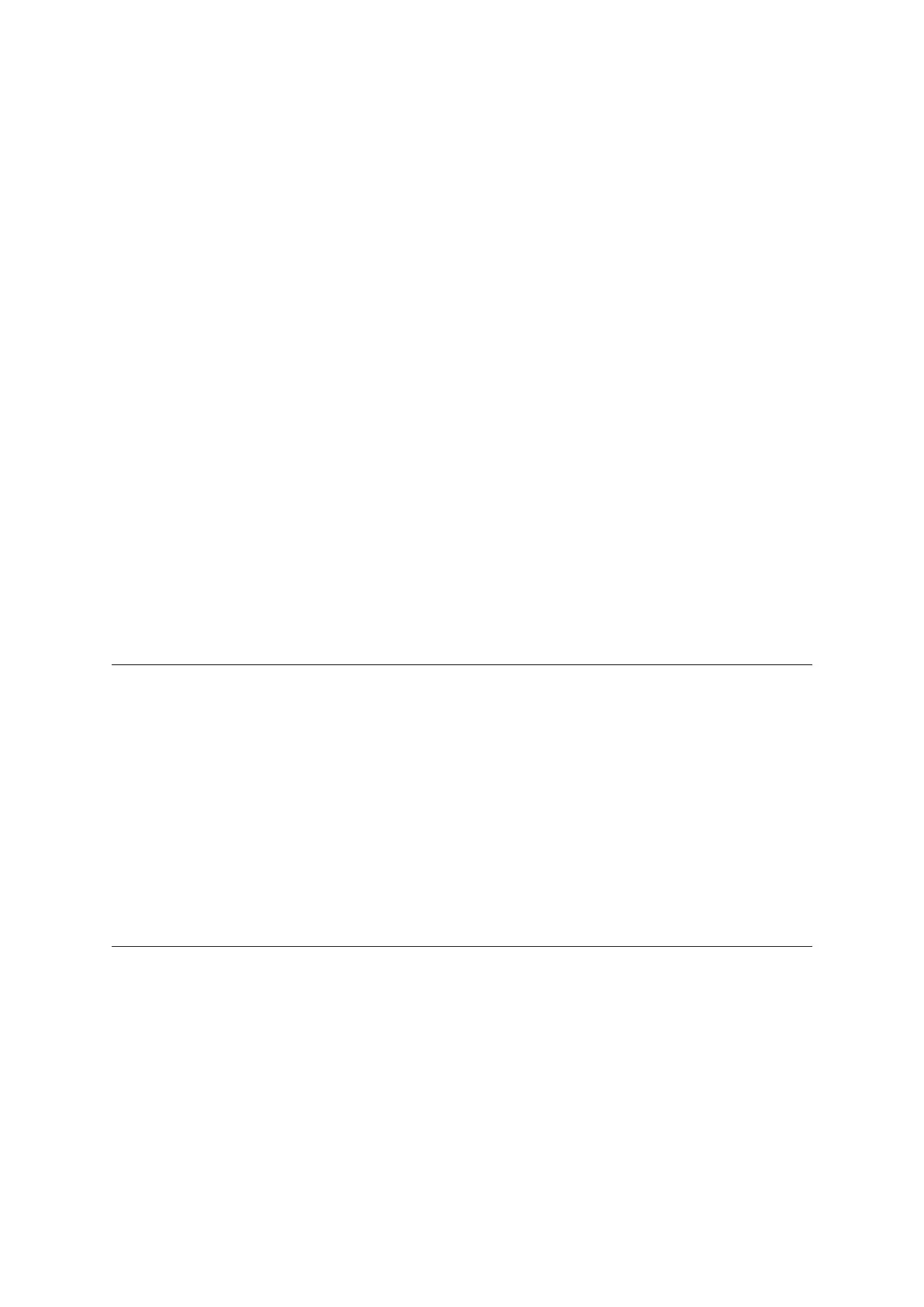Part II
Channel Message
MIDI Message Send by Assignable Knobs When the Instrument is in the Performance Mode,
any control change, after touch, or other MIDI message from CC:00H to CC:65H can be assigned to the
assignable knobs, so the MIDI messages are sent by knob operation. For details about the functions that
can be assigned, see the User’s Guide.
MIDI Message Send by Multi-function Key Any control change, polyphonic key pressure, or
other MIDI message from CC:00H to CC:77H can be assigned to the multi-function key, so the MIDI
message is sent are sent by key operation. (The Multi-function key is supported by the XW-G1 only.)
For details about the functions that can be assigned, see the User’s Guide.
MIDI Message Receive by Virtual Controller When the tone is a Solo Synthesizer tone, CC:00H-
CC:61H and/or after touch and other effects can be assigned a virtual controller source, which makes it
possible to send and receive their MIDI messages. Operation when a message is received is in accordance
with the function assigned to the destination of the virtual controller. For details about the functions
that can be assigned, see the User’s Guide.
5 Note Off
Message Format: 8nH kkH vvH
9nH kkH 00H(receive only)
n: MIDI Channel Number
kk: Key Number
vv: Velocity(Send:40H, Receive:Ignored)
Send Sent when the keyboard is played, when play is performed using Auto Accompaniment, and
when recorded song data is played back. The key number changes in accordance with on the Transpose
function and Octave Shift function.
Receive Receipt stops a note being sounded by a note on message.
6 Note On
Message Format: 9nH kkH vvH
n: MIDI Channel Number
kk: Key Number
vv: Velocity
Send Sent when the keyboard is played, when play is performed using Auto Accompaniment, and
when recorded song data is played back. The key number changes in accordance with on the Transpose
function and Octave Shift function.
Receive Receipt sounds a note of the corresponding instrument part.
11
