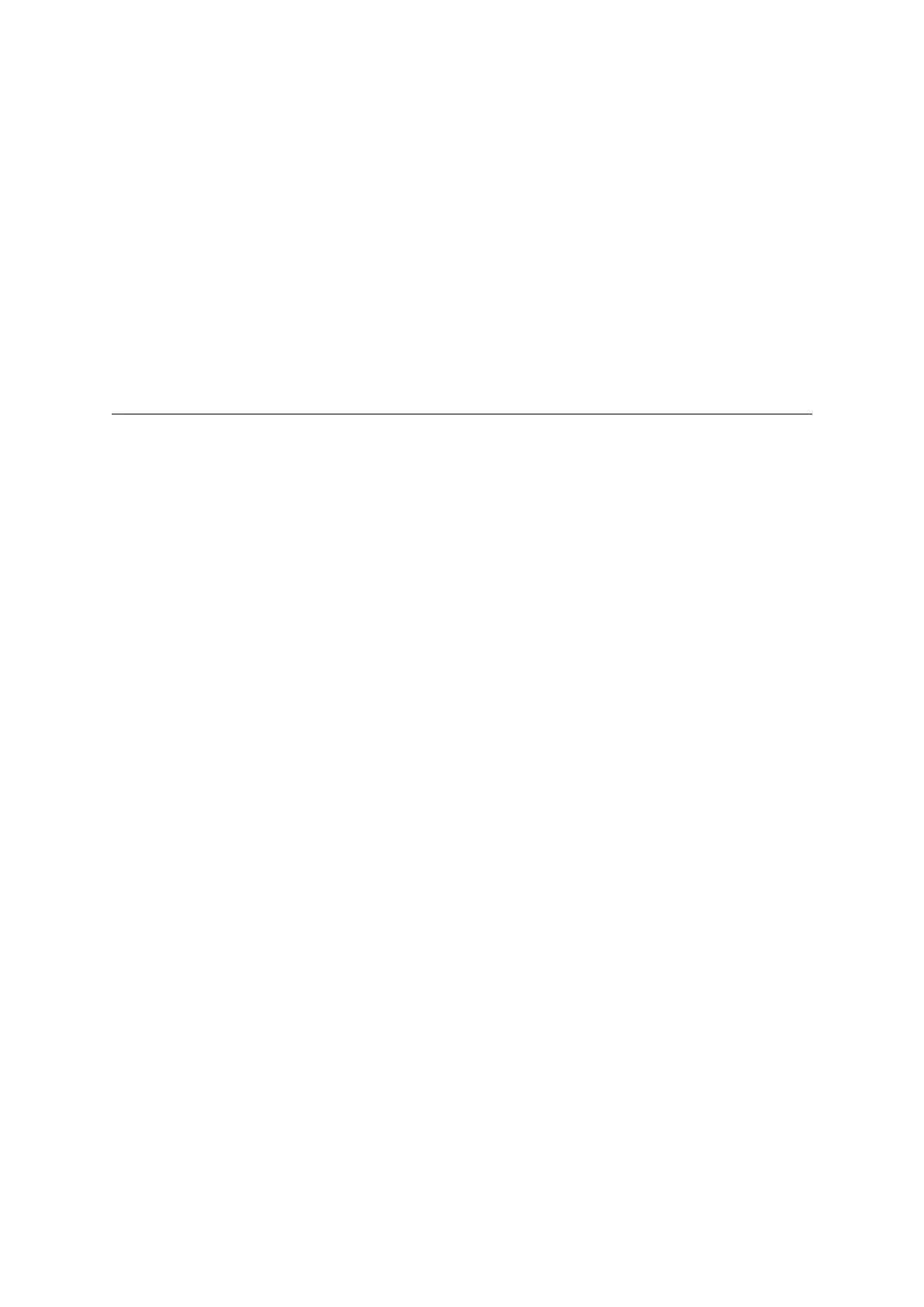16.2 Basic Message Structure
Instrument-specific system exclusive message operation can be broadly divided between two methods:
Individual Parameter Transfer (single parameter send/receive) and Bulk Parameter Set Transfer (batch
parameter send/receive). Each method includes a number of different messages.
The field in the system exclusive message that specifies the message type is the action (act ) field.
The format of the body part of the message depends on the act value.
The table below shows the body format for each action of Instrument-specific system exclusive mes-
sages. An actual message consists of the items indicated by Y, from left to right.
<- body (Depends on act ) ->
SX MAN MOD dev act cat mem pset blk prm idx len data img crc EOX
IPR Y Y Y Y Y Y Y Y Y Y Y Y - - - Y
IPS Y Y Y Y Y Y Y Y Y Y Y Y Y - - Y
OBR Y Y Y Y Y Y Y Y - - - - - - - Y
OBS Y Y Y Y Y Y Y Y - - - Y - Y Y Y
HBR Y Y Y Y Y Y Y Y - - - - - - - Y
HBS Y Y Y Y Y Y Y Y - - - Y - Y Y Y
EXI Y Y Y Y Y - - - - - - - - - - Y
SBS Y Y Y Y Y - - - - - - - Y - - Y
ACK Y Y Y Y Y Y Y Y - - - - - - - Y
RJC Y Y Y Y Y Y Y Y - - - - - - - Y
ESS Y Y Y Y Y Y Y Y - - - - - - - Y
EBS Y Y Y Y Y Y Y Y - - - - - - - Y
ERR Y Y Y Y Y - - - - - - - Y - - Y
16.3 Format of Each Field
16.3.1 SX : System Exclusive message Status
Format: 11110000B (F0H)
This is the System Exclusive Message status byte established by the MIDI standard.
16.3.2 MAN : Manufacturer’s ID
Format: 01000100B (CASIO = 44H)
Indicates this Instrument’s manufacturer ID.
16.3.3 MOD : Model ID
Format: MSB 00010110B (16H)
LSB 00000011B (03H)
These two successive bytes (MSB, LSB) indicate the XW-P1/XW-G1 model ID.
44