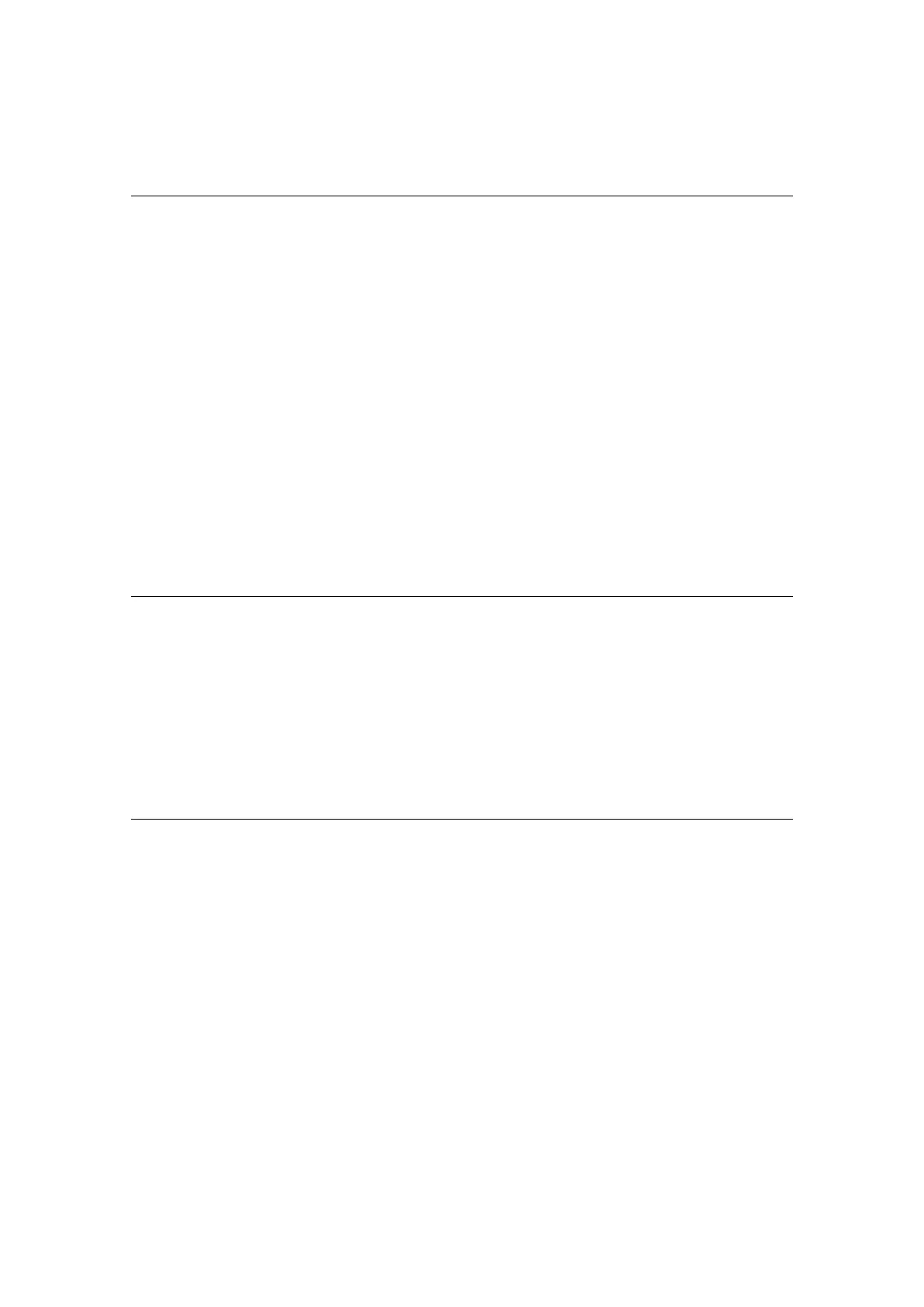Parameter ID R/W Block Size Array Min-Def-Max Description
Pitch Mod Depth 0024 R/W ↑ 7 01 00-40-7F 0 - 127
(effective:-64 - 0 - +63)
Pitch After Depth 0025 R/W ↑ 7 01 00-40-7F 0 - 127
(effective:-64 - 0 - +63)
Amp LFO Wave Type 0026 R/W ↑ 4 01 00-00-0F 0...Sin
1...Tri
2...Saw Up
3...Saw Down
4...Pulse 1:3
5...Pulse 2:2
6...Pulse 3:1
Amp LFO Rate 0027 R/W ↑ 7 01 00-40-7F 0 - 127
Amp LFO Auto Delay 0028 R/W ↑ 7 01 00-00-7F 0 - 127
Amp LFO Auto Rise 0029 R/W ↑ 7 01 00-00-7F 0 - 127
Amp LFO Auto Depth 002A R/W ↑ 8 01 00-80-FF -128 - 0 - +127
Amp LFO Mod Depth 002B R/W ↑ 7 01 00-40-7F 0 - 127
(effective:-64 - 0 - +63)
Amp LFO After Depth 002C R/W ↑ 7 01 00-40-7F 0 - 127
(effective:-64 - 0 - +63)
28.3 User Wave Looper Parameter
These parameters configure Looper settings.
Parameter ID R/W Block Size Array Min-Def-Max Description
Loop 002D R/W 00000000 1 01 00-01-01 0...OFF
1...ON
Hold 002E R/W ↑ 1 01 00-01-01 0...OFF
1...ON
29 DSP Parameter
29.1 DSP Basic
These parameters store DSP data.
Parameter ID R/W Block Size Array Min-Def-Max Description
Name 0000 R/W 00000000 7 10 00-20-7F Ascii Character
Algorithm 0002 R/W ↑ 14 01 0000-000A-3FFF ID
(Note1)
Parameter7 0003 R/W ↑ 7 08 00-40-7F 0 - 127
Rotary Sw Onoff 0004 R/W ↑ 1 01 00-00-01 0...Off
1...On
Parameter Index 0005 R/W 0:Button Selection 4 01 00-00-08 0.....No Assign
1-8...Parameter 1-8
Block: Button Selection
1...Rotary Slow/Fast Button
On Value 0006 R/W ↑ 7 01 00-00-7F 0 - 127
Off Value 0007 R/W ↑ 7 01 00-00-7F 0 - 127
Note1 : For details about the relationship between the Algorithm ID and the DSP Type Number, see “37 DSP Type List”.
30 All Data Parameter
30.1 All Directory Info
The All data parameter stores all data directory information.
81
