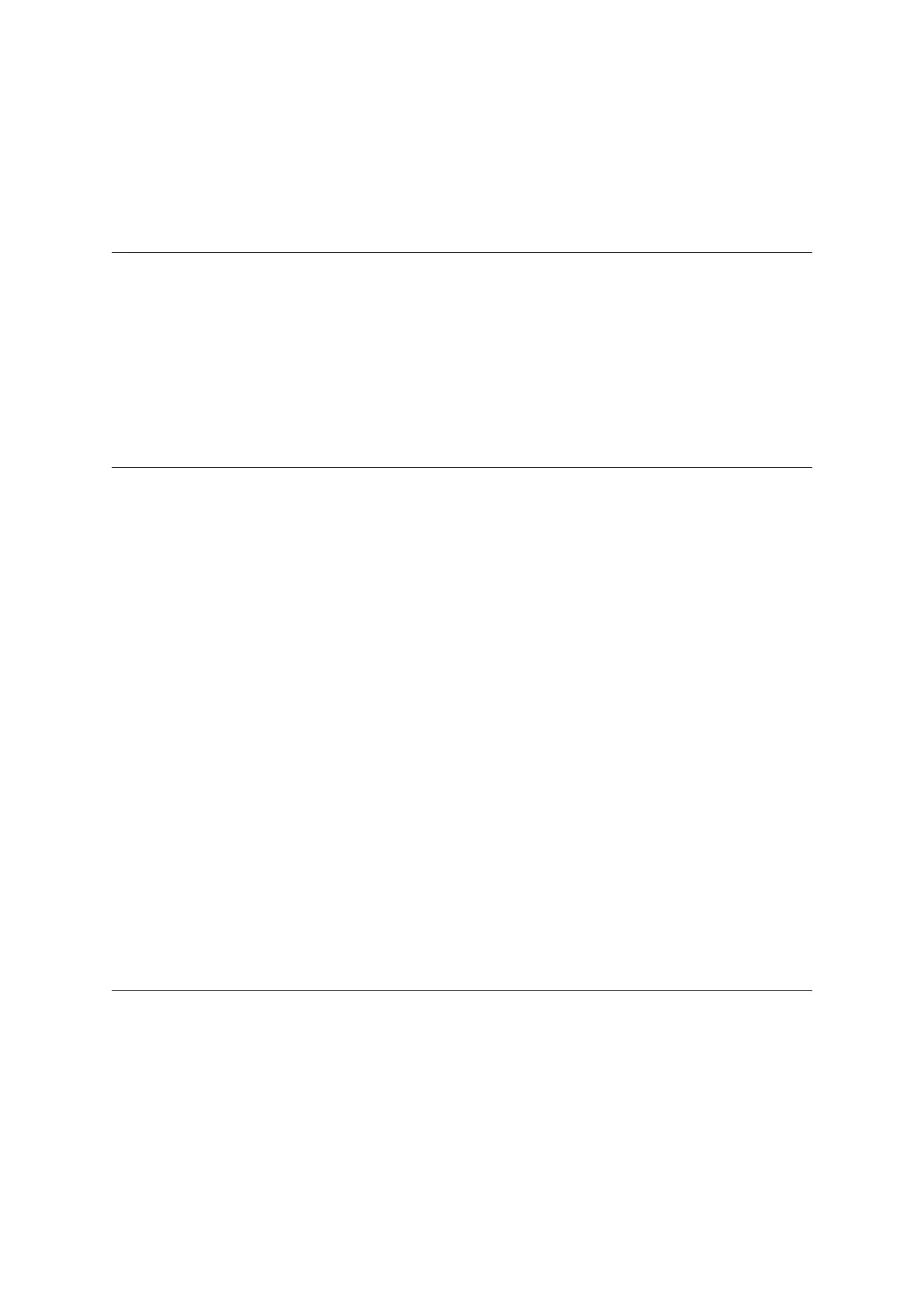7 Control Change
Message Format: BnH ccH vvH
n: MIDI Channel Number
cc: Control Number
vv: Value
Drawbar Operation by Control Change Message When a drawbar tone is selected on the appli-
cable MIDI channel (n: MIDI Channel Number), control change messages can be used to perform various
drawbar parameter operations. (Drawbar tone selection is supported by the XW-P1 only.) Specifically,
control change message assignment can be switched as shown below when a non-drawbar tone is selected
or when a drawbar tone is selected.
Control Change Numb er Non-drawbar tone selected Drawbar tone selected
46H - Drawbar Position 16’
47H Filter Resonance Drawbar Position 5 1/3’
48H Release Time Drawbar Position 8’
49H Attack Time Drawbar Position 4’
4AH Filter Cut Off Drawbar Position 2 2/3’
4BH - Drawbar Position 2’
4CH Vibrato Rate Drawbar Position 1 3/5’
4DH Vibrato Depth Drawbar Position 1 1/3’
4EH Vibrato Delay Drawbar Position 1’
4FH - Drawbar Organ Typ e
54H - Drawbar Organ 2nd Percussion
55H - Drawbar Organ 3rd Percussion
56H - Drawbar Organ Percussion Decay Time
57H - Drawbar Organ Key On Click
58H - Drawbar Organ Key Off Click
59H - Vibrato Rate
5AH - Vibrato Depth
For details about messages, see each section of this manual that covers them.
7.1 Bank Select (00H,20H)
Message Format: BnH 00H mmH (MSB)
BnH 20H llH (LSB)
n: MIDI Channel Number
mm: MSB Value(Note1)
ll: LSB Value(Send:00H, Receive:Ignored)
Note1 : For details about the relationship between the MSB value and the tone, see the Tone List that comes with the
Instrument.
Send Sent when tone, performance number, or Step Sequencer number is selected.
12