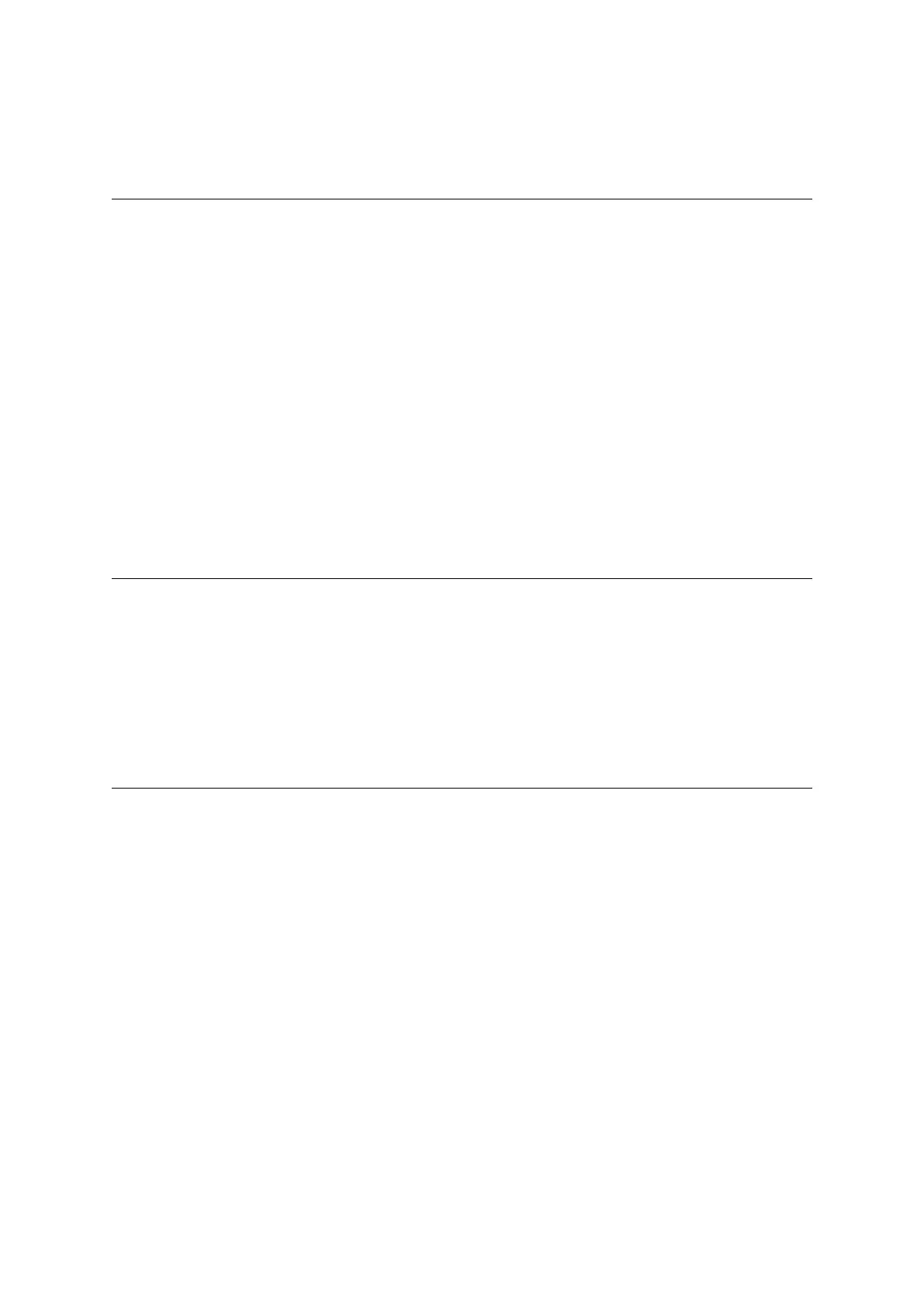Parameter Number Parameter Name Value Notes
Parameter7[1] ChoWaveform 00 - 7F Note1
Parameter7[2] Cho Rate 00 - 7F
Parameter7[3] Cho Depth 00 - 7F
Parameter7[4] PanWaveform 00 - 7F Note2
Parameter7[5] Pan Rate 00 - 7F
Parameter7[6] Pan Depth 00 - 7F
Parameter7[7] Pan Manual 00 - 7F Note3
Note1 : For information about the relationship between setting values and send/receive values, see “39.15 LFO Wave Form3
Setting Value Table” in “VIII Setting Values and Send/Receive Values” of this document.
Note2 : For information about the relationship between setting values and send/receive values, see “39.15 LFO Wave Form3
Setting Value Table” in “VIII Setting Values and Send/Receive Values” of this document.
Note3 : For information about the relationship between setting values and send/receive values, see the “39.2 –64 - 0 - +63
Setting Value Table” in “VIII Setting Values and Send/Receive Values” of this document.
38.45 Flanger Reflection
Parameter Number Parameter Name Value Notes
Parameter7[1] FlnWaveform 00 - 7F Note1
Parameter7[2] Fln Rate 00 - 7F
Parameter7[3] Fln Depth 00 - 7F
Parameter7[4] RefFeedback 00 - 7F
Note1 : For information about the relationship between setting values and send/receive values, see “39.14 LFO Wave Form2
Setting Value Table” in “VIII Setting Values and Send/Receive Values” of this document.
38.46 Flanger Auto Pan
Parameter Number Parameter Name Value Notes
Parameter7[1] FlnWaveform 00 - 7F Note1
Parameter7[2] Fln Rate 00 - 7F
Parameter7[3] Fln Depth 00 - 7F
Parameter7[4] PanWaveform 00 - 7F Note2
Parameter7[5] Pan Rate 00 - 7F
Parameter7[6] Pan Depth 00 - 7F
Parameter7[7] Pan Manual 00 - 7F Note3
Note1 : For information about the relationship between setting values and send/receive values, see “39.14 LFO Wave Form2
Setting Value Table” in “VIII Setting Values and Send/Receive Values” of this document.
Note2 : For information about the relationship between setting values and send/receive values, see “39.15 LFO Wave Form3
Setting Value Table” in “VIII Setting Values and Send/Receive Values” of this document.
Note3 : For information about the relationship between setting values and send/receive values, see the “39.2 –64 - 0 - +63
Setting Value Table” in “VIII Setting Values and Send/Receive Values” of this document.
99