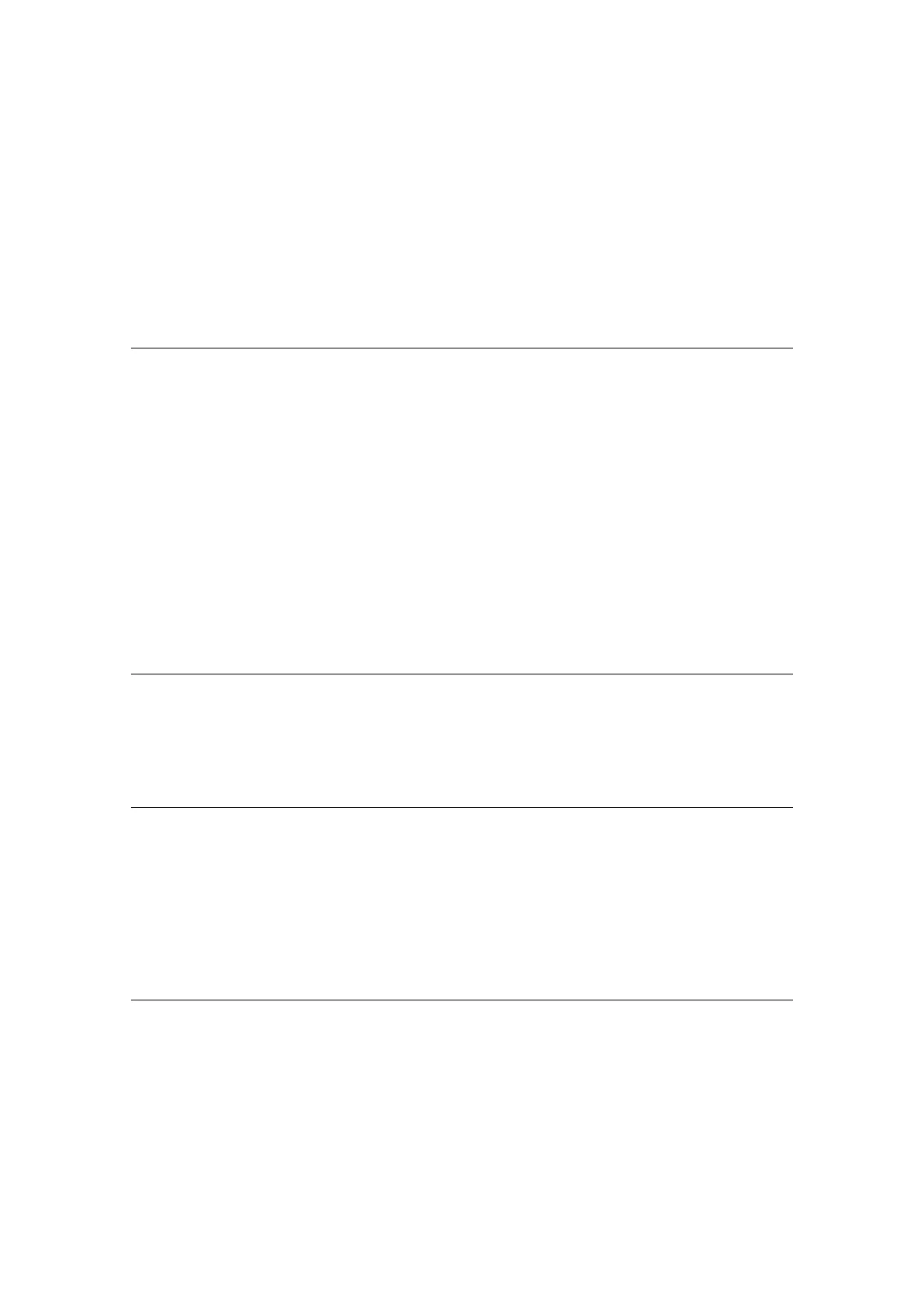21 Patch Parameter
The main function of patch parameters is to configure the settings of the sound source of a device.
21.1 Analog Input Tune Parameter
These parameters are for analog input tuning.
Parameter ID R/W Block Size Array Min-Def-Max Description
Part Enable 0074 R/W 00000000 1 01 00-01-01 0...Off
1...On
Line Select 0075 R/W ↑ 1 01 00-00-01 0...System Chorus
1...DSP
Level 0076 R/W ↑ 7 01 00-64-7F 0 - 127
Pan 0077 R/W ↑ 7 01 00-40-7F 0 - 127
Rev Send 0078 R/W ↑ 7 01 00-00-7F 0 - 127
Cho Dsp Send 0079 R/W ↑ 7 01 00-00-7F 0 - 127
Noise Gate Threshold 007A R/W ↑ 7 01 00-14-7F 0 - 127
Noise Gate Release 007B R/W ↑ 7 01 00-40-7F 0 - 127
Auto Level Control 007C R/W ↑ 2 01 00-00-03 0..Off
1..1
2..2
3..3
21.2 Card Audio Parameter
These parameters configure card audio output settings.
Parameter ID R/W Block Size Array Min-Def-Max Description
Level 0081 R/W 00000000 7 01 00-7F-7F 0 - 127
21.3 DSP Output Parameter
These parameters configure DSP output settings.
Parameter ID R/W Block Size Array Min-Def-Max Description
Part Enable 007D R/W 00000000 1 01 00-01-01 0...Off
1...On
Level 007E R/W ↑ 7 01 00-64-7F 0 - 127
Pan 007F R/W ↑ 7 01 00-40-7F 0 - 127
Rev Send 0080 R/W ↑ 7 01 00-20-7F 0 - 127
21.4 DSP Setup Parameter
These parameters configure DSP enable/disable and type settings.
Parameter ID R/W Block Size Array Min-Def-Max Description
Disable 0082 R/W 00000000 1 01 00-00-01 0...enable DSP operation
1...disable DSP operation
Number 0083 R/W 00000000 8 01 00-00-C8 0.........Tone Dsp
1-100.....Preset Dsp
101-200...User Dsp
21.5 Master EQ Parameter
These parameters configure the Master EQ settings.
66
