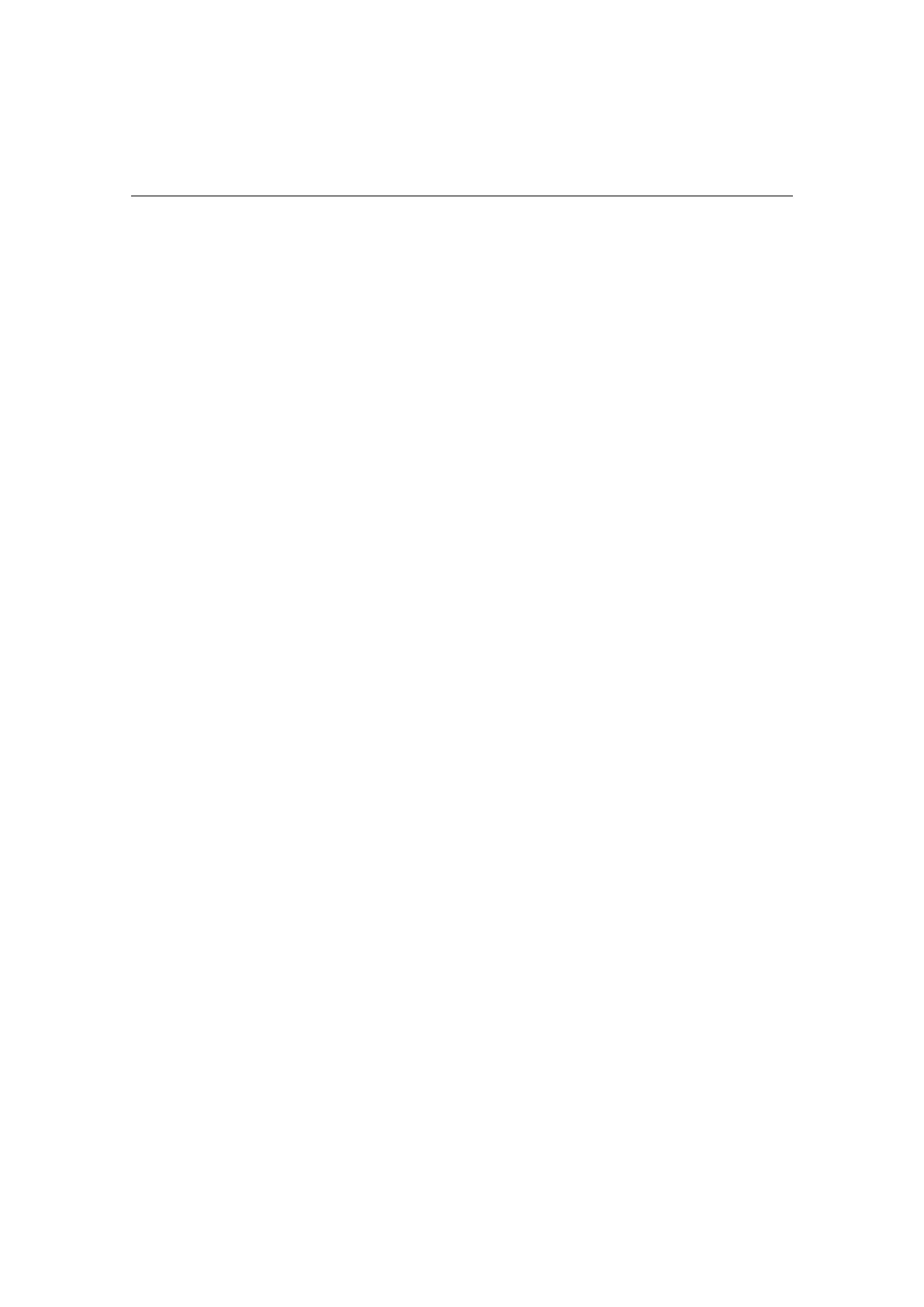Parameter ID R/W Block Size Array Min-Def-Max Description
Current Sub Ps Size 0020 R ↑ 32 01 00000000-00000000-FFFFFFFF Total size of a parameter sets
under the specified category
(bytes).
Current Ps Name 0021 R ↑ 8 10 00-20-7F Name of a parameter set in the
specified category (ASCII
characters).
Max Ps Size 0022 R ↑ 32 01 00000000-00000000-FFFFFFFF Maximum size of parameter sets
in the specified category
(bytes).
Max Ps Number 0023 R ↑ 14 01 0000-0000-FFFF Maximum number parameter sets in
the specified category (bytes).
Area Size 0024 R ↑ 32 01 00000000-00000000-FFFFFFFF Maximum size (bytes) of
parameter sets in specified
category
Available Size 0025 R ↑ 32 01 00000000-00000000-FFFFFFFF Maximum size (bytes) writable to
parameter sets in specified
category/number
Free Size 0026 R ↑ 32 01 00000000-00000000-FFFFFFFF Current size (bytes) of
parameter set free space in
specified category
Delete Ps 0027 W ↑ 1 01 00-00-01 Deletes parameter sets in the
specified category.
Values are ignored.
Bulksession Enabled 0028 R ↑ 2 01 00-00-02 Specifies whether or not bulk
session is enabled.
0 ... Disabled
1 ... Enabled
2 ... Bulk session in progress
65