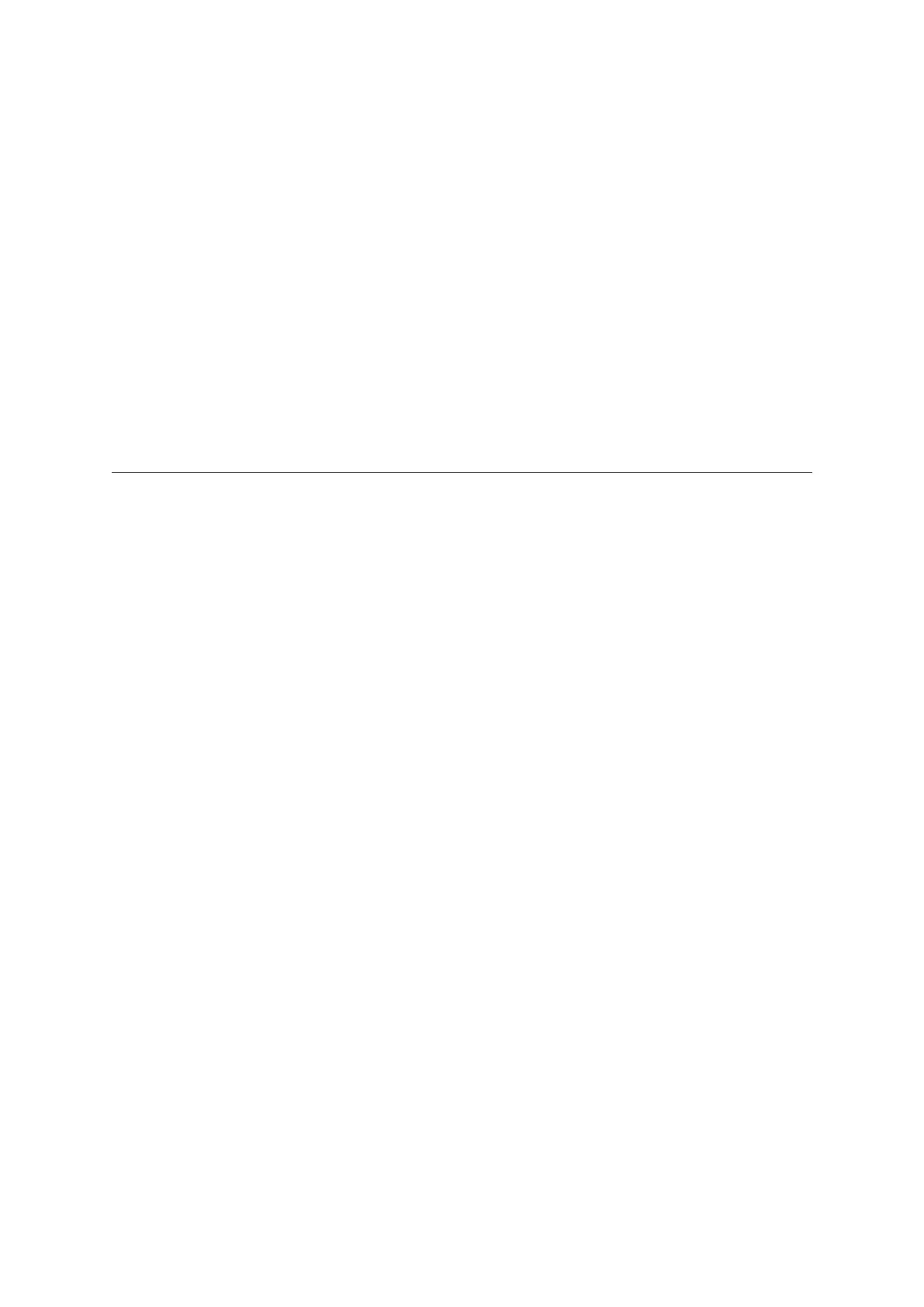16.3.4 dev : MIDI Device ID 00H - 7FH
Format: 0dddddddB
The contents of this field in a received message are compared with the Model’s MIDI Device ID, and
receipt of the incoming message is allowed only when the two IDs match. When a message containing
7FH is received, receipt of the message is always allowed, regardless of the Instrument’s ID setting.
16.3.5 act : Action
Format: 0aaaaaaaB
This field indicates the operation of the Instrument-specific System Exclusive Message.
aaaaaaaB Action Function
00H IPR Individual Parameter Request
01H IPS Individual Parameter Send
02H OBR One-way Bulk Parameter Set Request
03H OBS One-way Bulk Parameter Set Send
04H HBR Handshake Bulk Parameter Set Request
05H HBS Handshake Bulk Parameter Set Send
08H SBS Start of Bulk Dump Session Session
09H EXI Extend Interval
0AH ACK Acknowledge
0BH RJC Reject
0DH ESS End of Sub-session
0EH EBS End of Bulk Dump Session
0FH ERR Error
IPR:Individual Parameter Request Indicates an individual parameter value send request message.
When the Instrument receives this action, it uses an IPS message to return the specified parameter value.
IPS:Individual Parameter Send Indicates an individual parameter value send message. When
the Instrument receives this action, it rewrites the value specified by the data field with the specified
parameter value.
OBR:One-way Bulk Parameter Set Request Indicates a send request message using parameter
set image one-way mode. When the Instrument receives this action, it uses an OBS message to return
the specified parameter set.
OBS:One-way Bulk Parameter Set Bulk Send Indicates a parameter set image send message
using one-way mode. When the parameter set to be transferred is greater than a preset size, it is
divided into multiple packets and transferred at prescribed time intervals. The time interval is set
in accordance with the Oneway Current Interval parameter described under “20.2 System Exclusive
Protocol Parameter”.
HBR:Handshake Bulk Parameter Set Request Indicates a send request message using the pa-
rameter set image handshake mode. When the Instrument receives this action, it uses an HBS message
to return the specified parameter set.
45