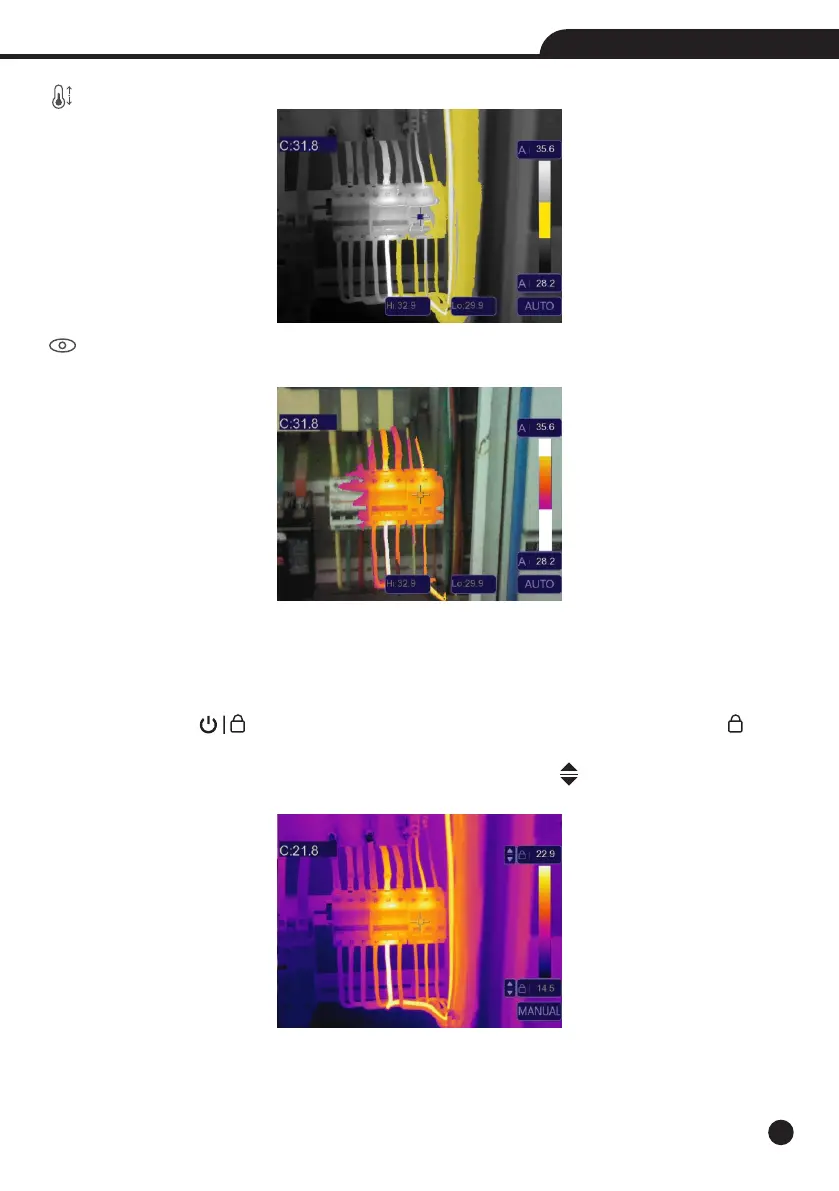19
Operating Instruction for Thermal Imager
Zone Alarm: The temperature between the high alarm and the low alarm set value will be colored to orange.
Visible Zone: The temperature between the high alarm and the low alarm set value will be colored to the
palette, other part of the image will displayed as visible image.
6-4.Image Adjustment
There are three kinds of mode for image adjustment, hisgram, Auto and Manual.
6-4-1.Lock Operation
• Press Power/Lock “ ” Button button to quickly to lock the current scene temperature range, “ ”means
Manual.
• After locked the current scene temperature range, press the adjust button ” ”, you can adjust the high/low
temperature level to see what temperature your interested range image.
