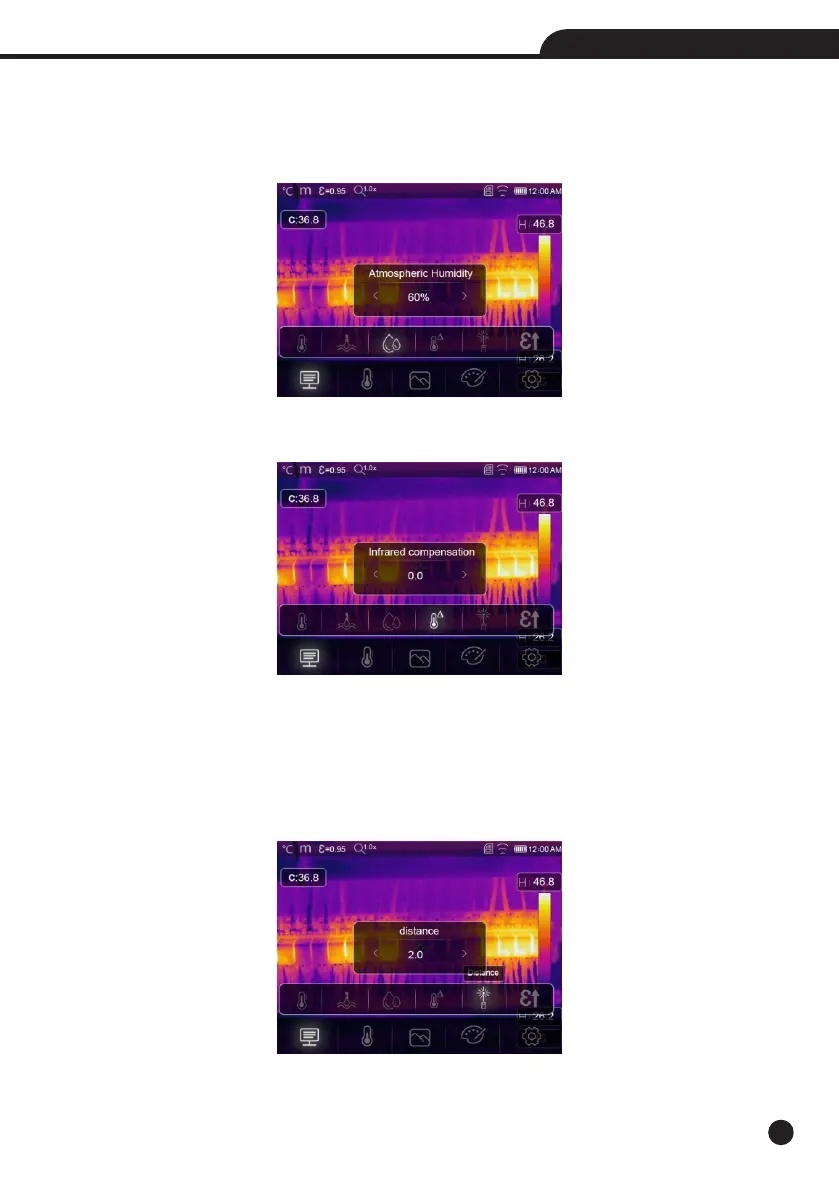23
Operating Instruction for Thermal Imager
6-6-3.Atmospheric Humidity
• In Atmospheric humidity submenu, press “Left” and “Right” arrow to change the temperature values.
• Water droplets in the air can absorb infrared rays, The wet air can affect the measurement of the temperature’s
accurate, the compensation humidity can be set from 10%~100%.
6-6-4.Delta Temperature Compesation
In delta temperature submenu, press “Left” and “Right” arrow to change the temperature values.
6-6-5.Distance
• In distance submenu, press “Left” and “Right” arrow to change the distance values.
• There are many substances in the air that can absorb infrared rays, so the infrared ray of the object will decaied
as the distance increase.
• The distance can be setted from 2meter to 1000meters.
