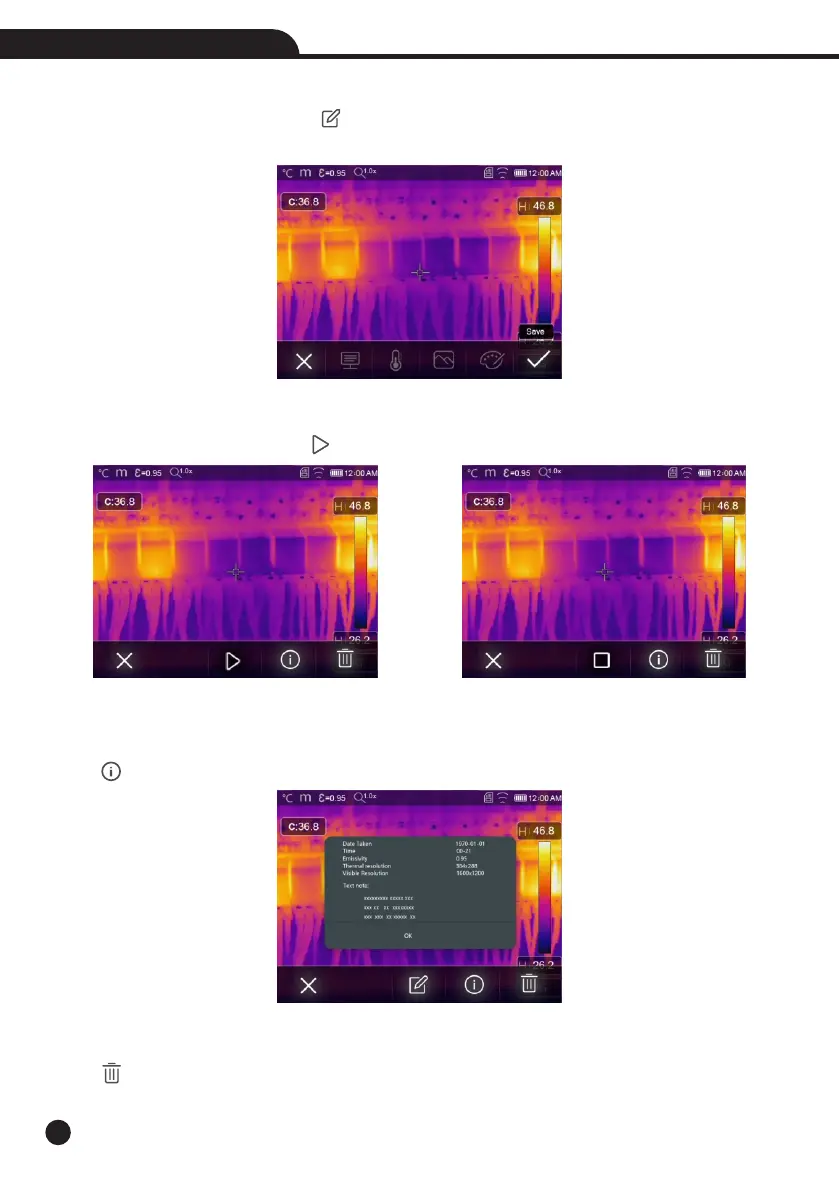32
Operating Instruction for Thermal Imager
6-10-1.Analyse an Image
• When current file type is image, press “ ” to enter image analysis mode.
• Which can change the measure parameters, analyse tools, image mode and color on the image.
6-10-2.Play a Video
When current file type is video, press “ ” to play video.
6-10-3.View Image Info
Press “ ” to delete the current file.
6-10-4.Delete a File
Press “ ” to delete the current file.
Play Video Stop Play Video
