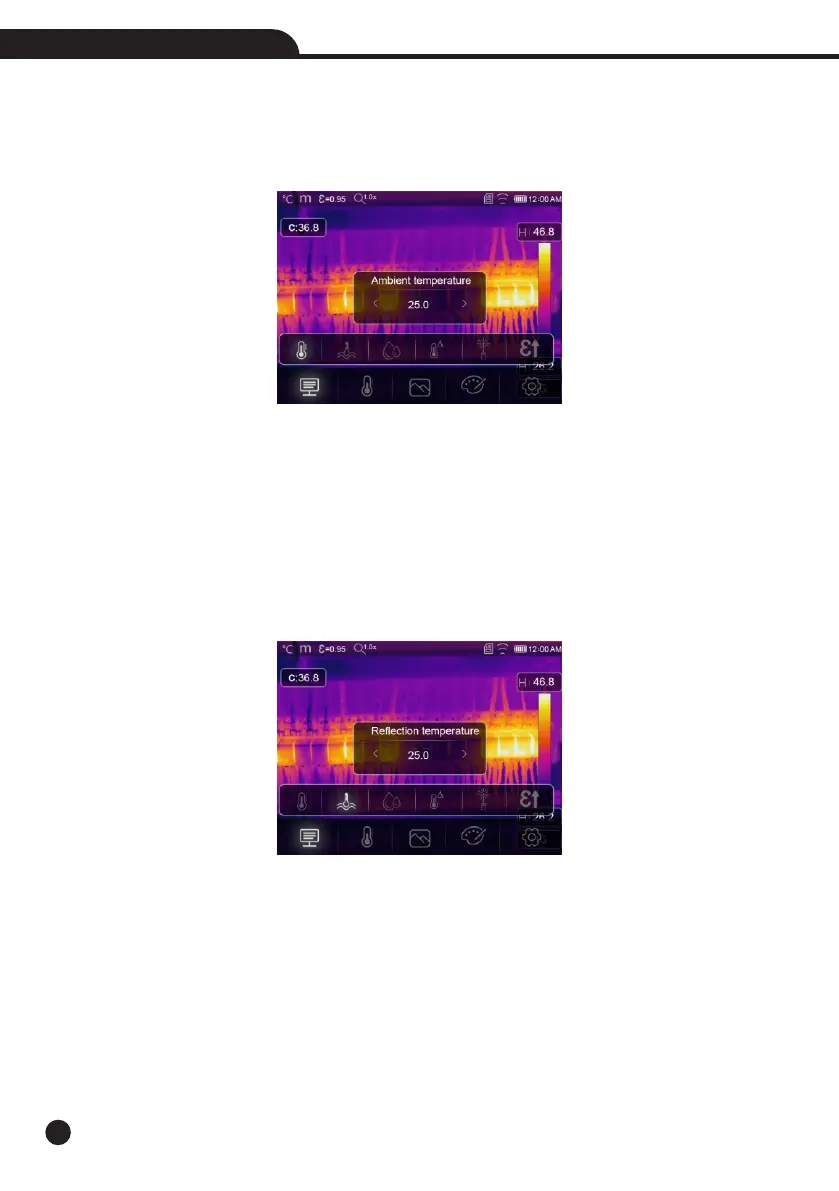22
Operating Instruction for Thermal Imager
6-6-1.Ambient Temperature Composation
• In Ambient temperature submenu, press “Left” and “Right” arrow to change the temperature values.
• Ambient temperature will affect the measurement of the thermal imager, it can be composite from 0 degree to
50 degree.
6-6-2.Reflective Temperature
• In reflective temperature submenu, press “Left” and “Right” arrow to change the temperature values.
• The reflective temperature is important for radiometric temperature measurement, Thermal Imager has
temperature compensation for reflective temperature.
• To get more accurate temperature measurement, accurately set the reflective temperature.
• In most cases, the reflected temperature is identical to the ambient temperature.
• Only when objects with strong emissions with much higher temperature are in the proximity of the object being
measured, the reflected temperature must set.
