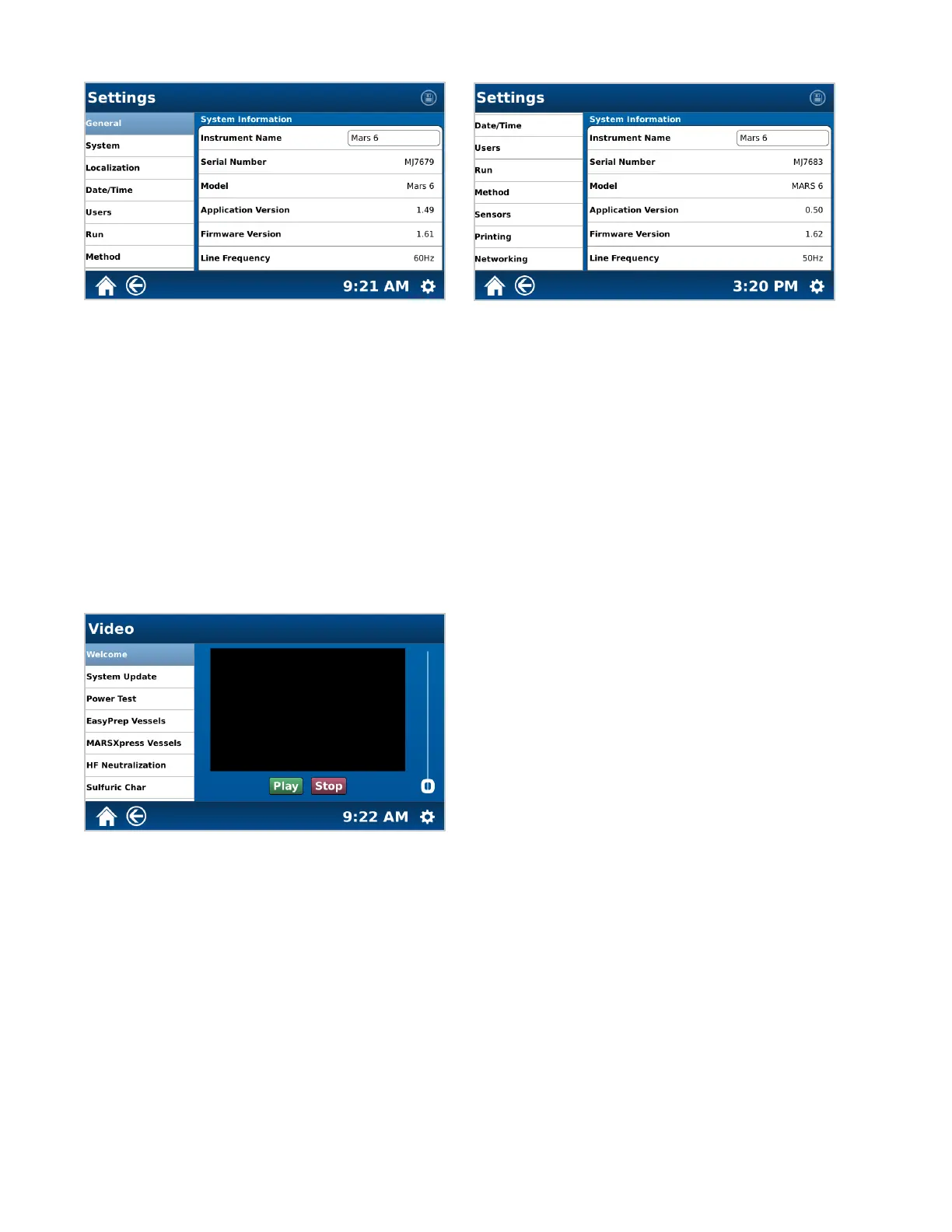11
Software Overview
Settings
• General: Views system information, service records, and CEM information
• System: Instrument settings for the audio and visual selections for the individual user
• Localization: Regional adjustments, including language and the preferred date and time format
• Date/Time: Location for setting the correct date and time
• Users: Manage users, passwords, and log-in preferences
• Run: Adjustments to settings specic to each sample run including: data output, vessel cool down, and turntable
positioning
• Method: Parameter increments for method programming
• Sensors: Calibrations and readings for sensors and exhaust sensor selection
• Printing: Install and view printer
• Networking: Connect instrument to network
Video
• Videos to help with system operation