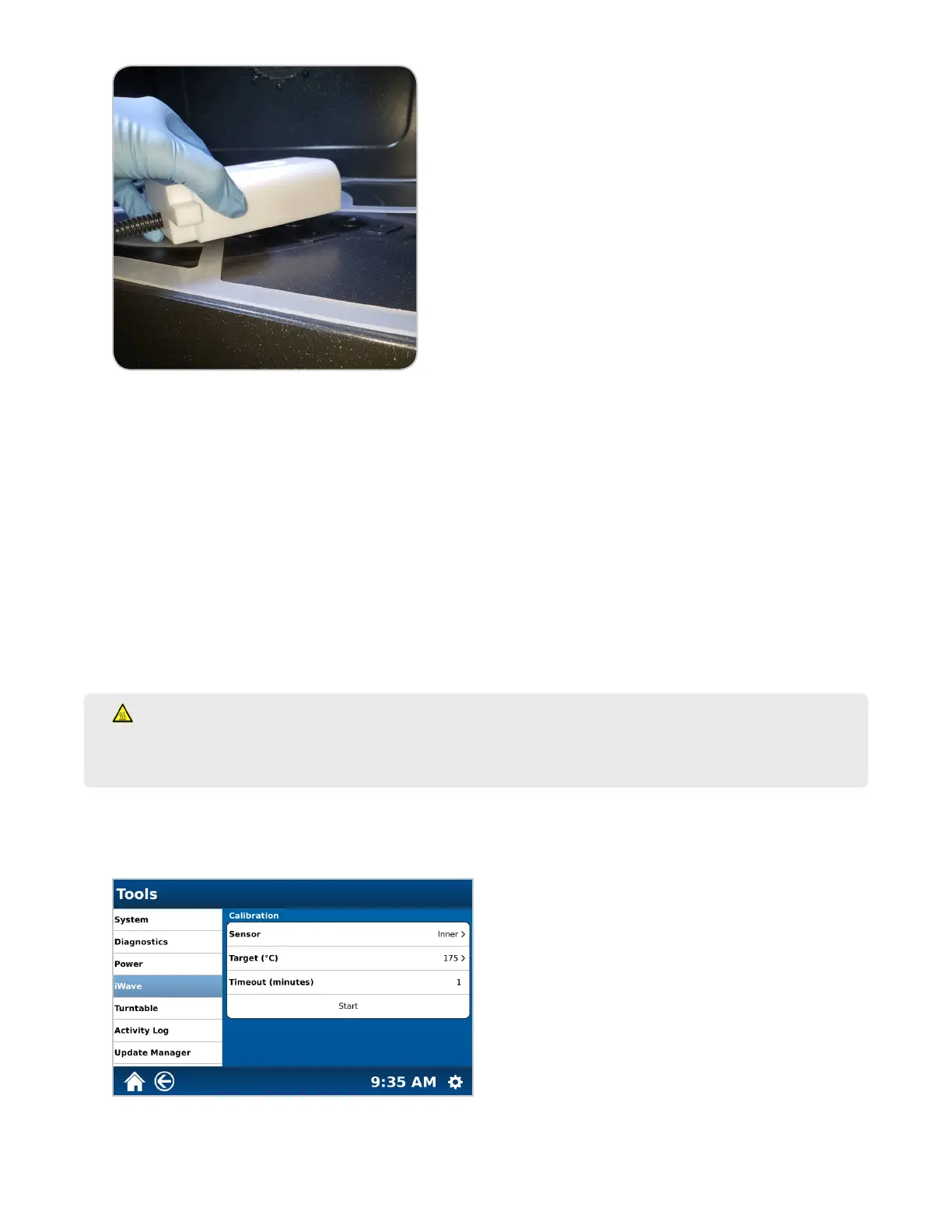30
Calibrations
6. Wait for a stable reading.
7. The temperature should read within ±3 ºC of the AutoCal temperature. If it is outside this range, perform the
Temperature Calibration for iWave sensors.
Temperature Calibration (iWave Sensors)
The iWave temperature calibration procedure should only be performed if the veried temperature is ≥ ±4 ºC of the
AutoCal temperature. The optional AutoCal calibration device is required for temperature calibration. Read and fully
understand the AutoCal manual (P/N 600835) before operation.
1. Plug the AutoCal into an electrical outlet close enough to the instrument for it to be placed on the instrument
oor. Program the desired temperature setpoint and permit the calibrator to warm until the “Ready” light is
illuminated. A temperature of 175 ºC should be used for the iWave calibration.
WARNING
To prevent the possibility of burns, DO NOT touch the heating module or Teon cover surrounding the
heating module.
2. Select the System Settings icon in the bottom right corner of the screen.
3. Select Tools.
4. Select iWave.