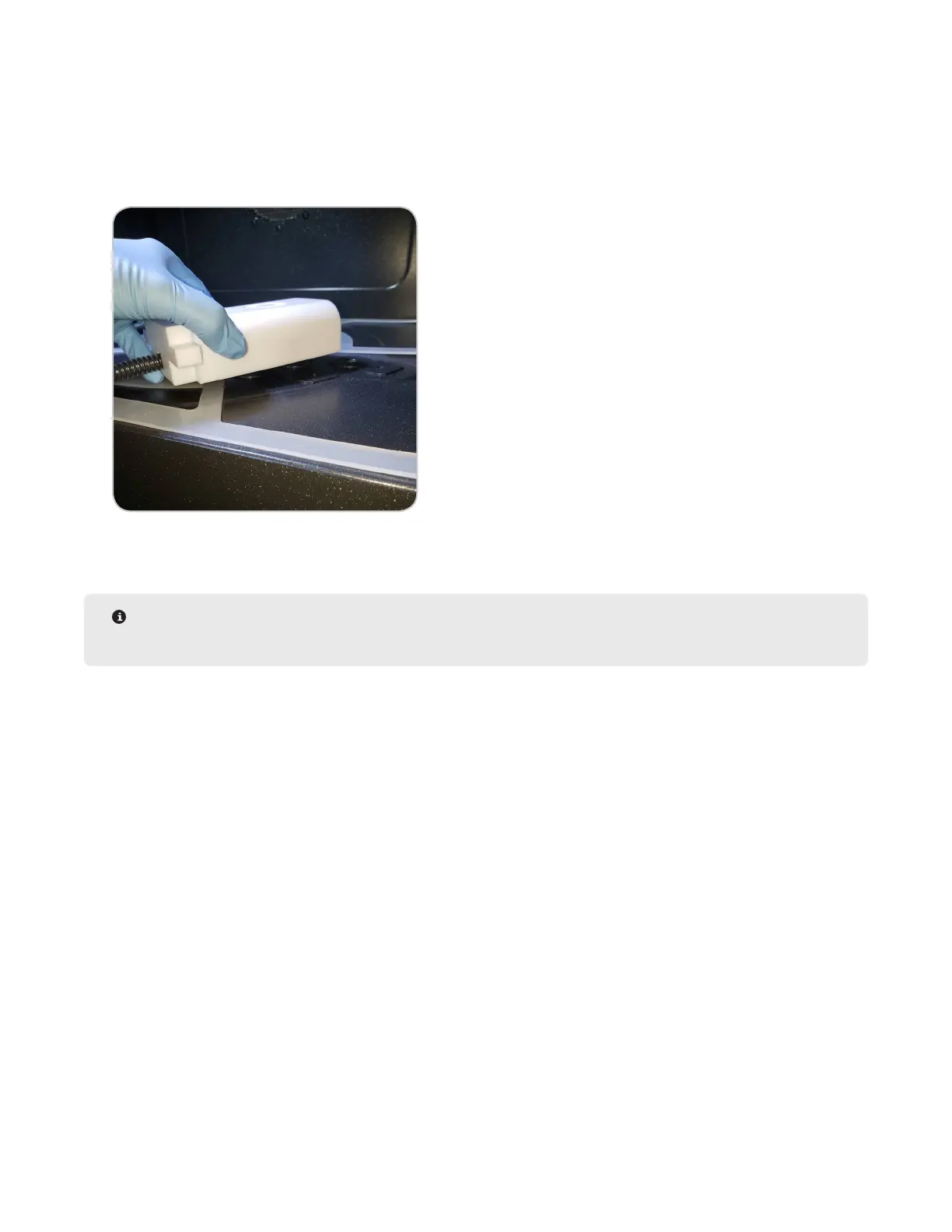31
Calibrations
5. Select Sensor.
6. Select “Inner” or “Outer” and “Ok.”
7. Select “Target” and enter a target temperature. A temperature of 175 ºC should be used for the iWave calibra-
tion.
8. Select “Ok.”
9. Ensure that the “Ready” light on the AutoCal is illuminated and place the heating module so it is directly cen-
tered 0.5" (1.27 cm) above the sensor.
10. Press “Start.”
11. Wait for a stable reading. Repeat the above steps to calibrate the remaining sensor(s).
NOTE
The “Side iWave Temperature (ºC)” will only appear for the iPrep 16 vessel set.
12. Verify the iWave temperatures as outlined in this section of the manual.
Turntable Calibration
A MARSXpress turntable or turntable calibration tool (P/N 404390) is required for the turntable calibration.
1. Install the MARSXpress turntable. If a MARSXpress turntable is not available, use the turntable calibration tool
(P/N 404390).