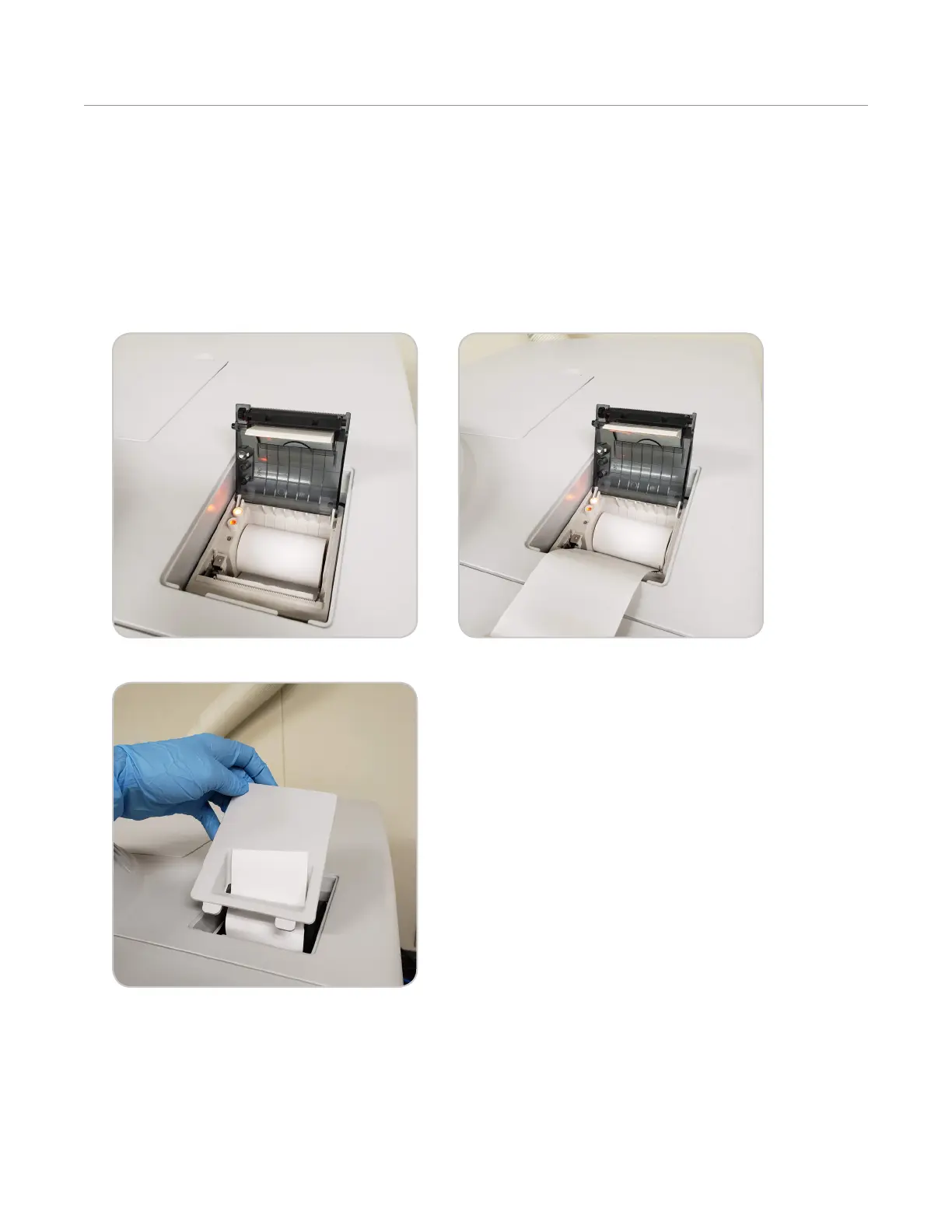34
Printer (Optional)
Printer (Optional)
Internal Printer
The optional internal thermal printer permits printing of method parameters, graphs, and/or method data at any
time that the Print icon is displayed on the screen during method performance or when viewing method information
and previous method performance data.
Replace Printer Paper
1. Lift the printer cover.
2. Position the paper into the printer, ensuring that the paper is properly positioned to exit the printer.
3. Feed paper through slot on printer cover and place the printer cover into position.
