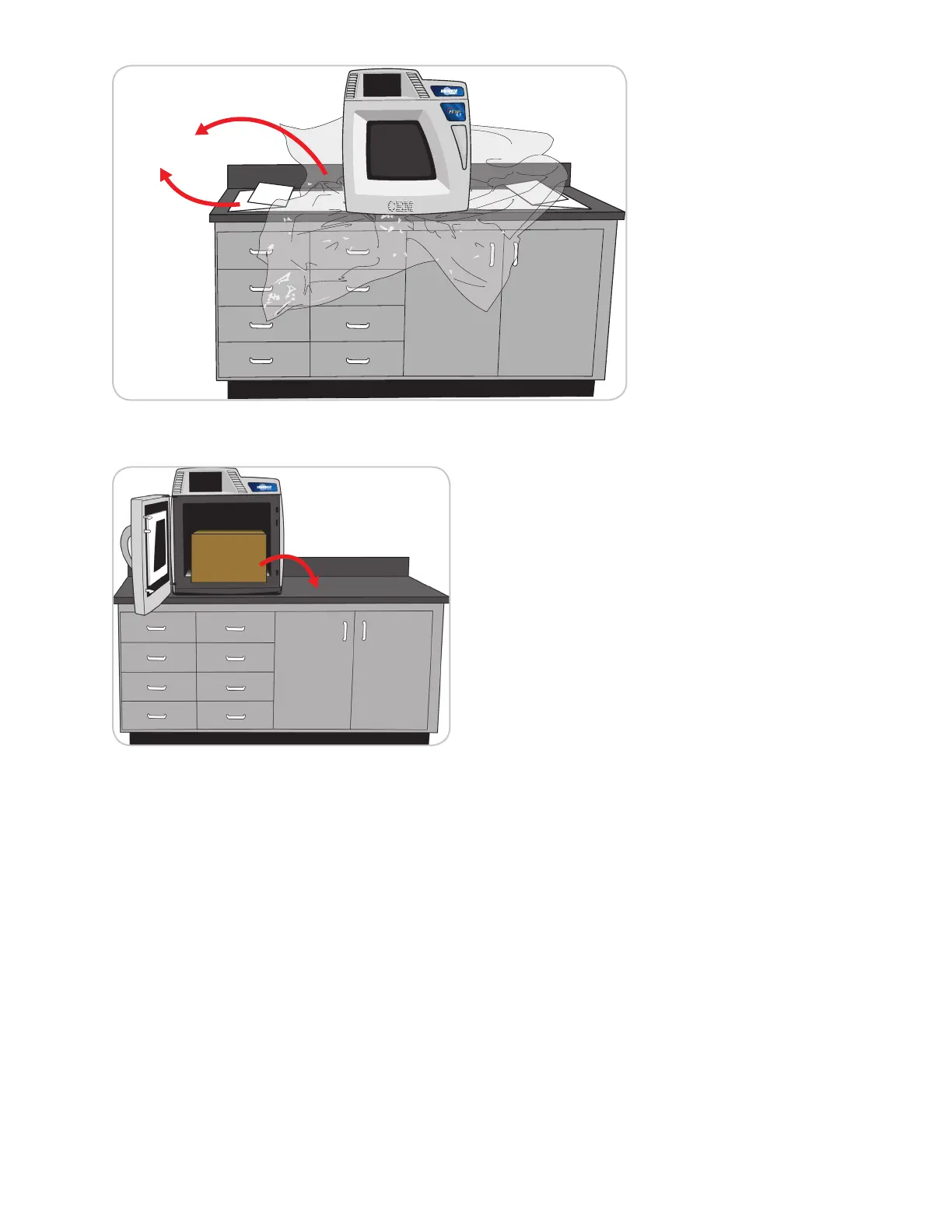15
System Installation
remove plastic & lifting
device before using
9. Remove the box from inside of the system cavity. Write down the serial number located on the nameplate on
the back left side of the system.
10. Retain all packing material for use if returning the instrument to the manufacturer for service.
System Setup
1. Connect the exhaust hose to back of the system.
2. Connect the opposite end of the exhaust hose to a fume hood that pulls a minimum of 125 CFM at point of
connection.
3. Plug power cord into the system and a dedicated, grounded outlet. The instrument is supplied with a power
cord, but an adequately rated power cord may be used.