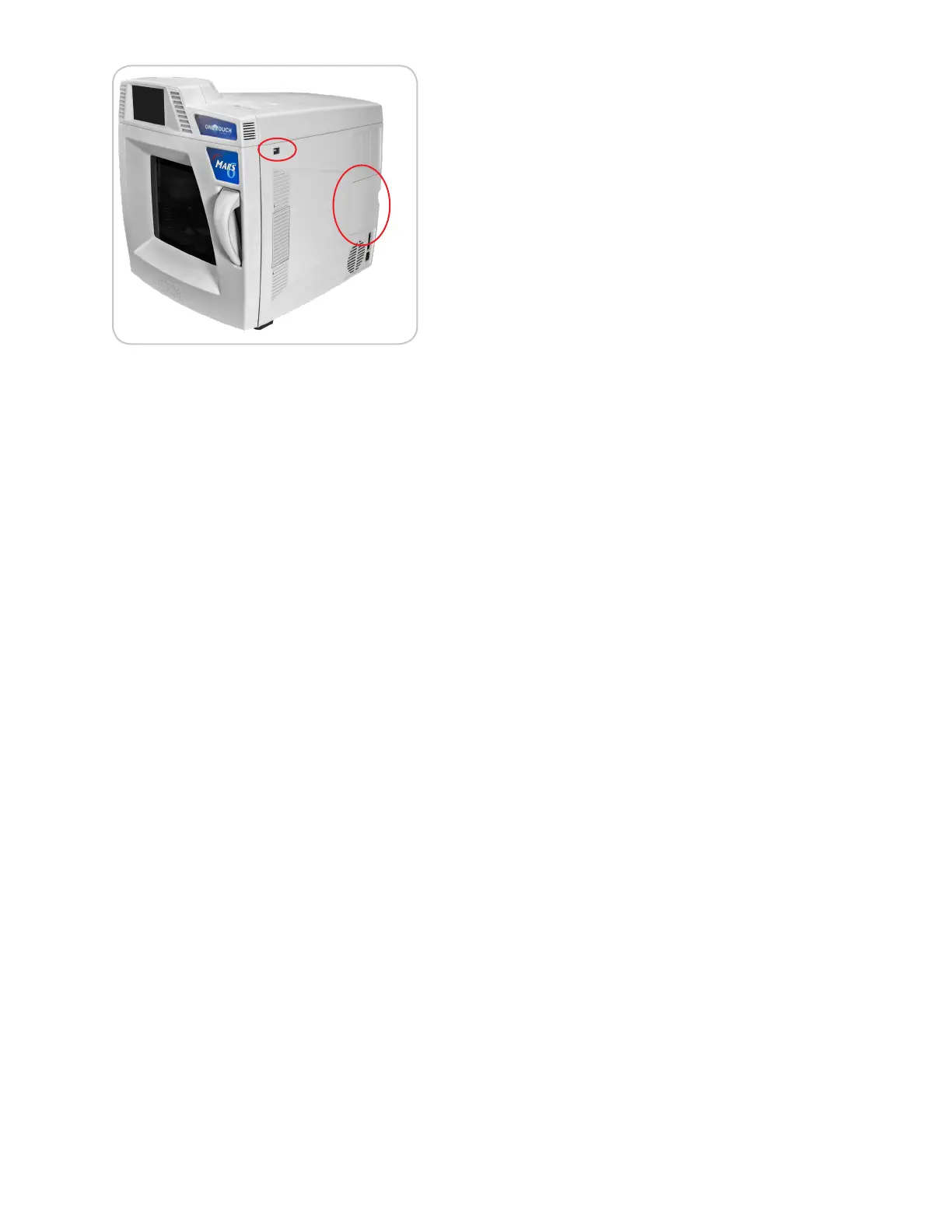28
Data Management
3. Using the keyboard, select “Ctrl + O” (letter “O”) on the keyboard to save the screenshot to the USB. An on-
screen notication will appear (software version ≥ 1.40).
4. Press “OK” to clear the notication.
5. Remove USB and plug into a computer.
6. The screenshot will be saved into the following folder: cem/mars6/screenshots.
