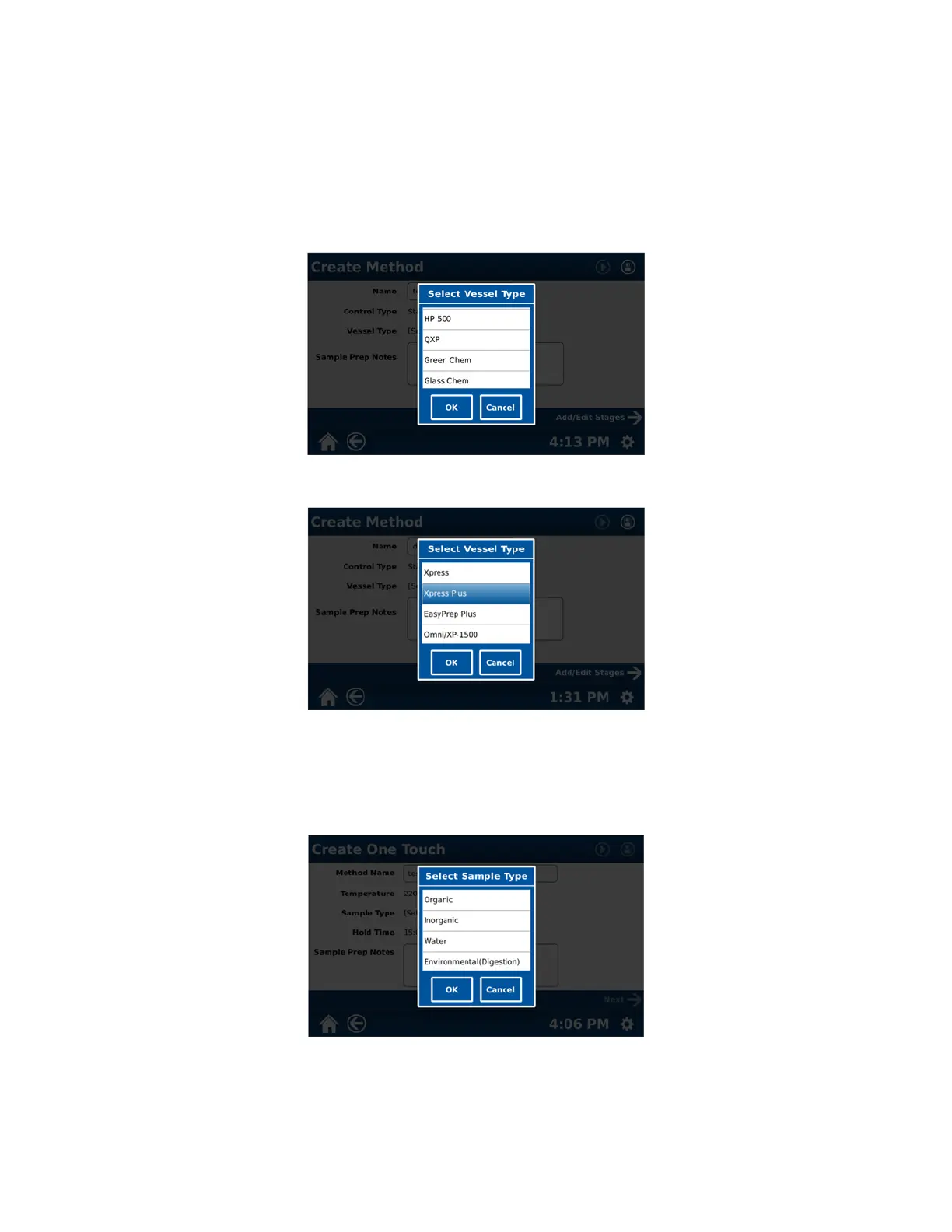26
Note: If the MARS 6 is equipped with an MTS-300 or Xpress temperature control, CEM recommends the use of “Ramp to
Temperature” control.
8. Touch “Select Vessel Type” to select the desired vessel to be used with the method (Xpress, Xpress Plus,
Omni/XP 1500, HP 500, QXP, GreenChem, GlassChem, ACV/LEV/QDV, UDV/HDV, PFA, CleanChem, HTV,
EasyPrep, EasyPrep Plus, UltraPrep or Beaker). Touch and scroll the vessel choices, based on the selected
control type, to choose the desired vessel.
Note: If Evaporation is selected as the control type in step 6 above, selection of vessel type will not be applicable.
Proceed to step 12.
9. Select and highlight the desired vessel type.
10. Select “OK.”
Note: The selected control type and vessel type (Xpress, Xpress Plus, Easy Prep Plus, Omni/XP-1500, HP-500, QXP,
Green Chem, Glass Chem, ACV/LEV/QDV, PFA, Clean Chem, HTV or Beaker) determine the appearance of the next
screen. If the selected vessel is “Xpress” or “Xpress Plus,” selection of the sample type will be required.
