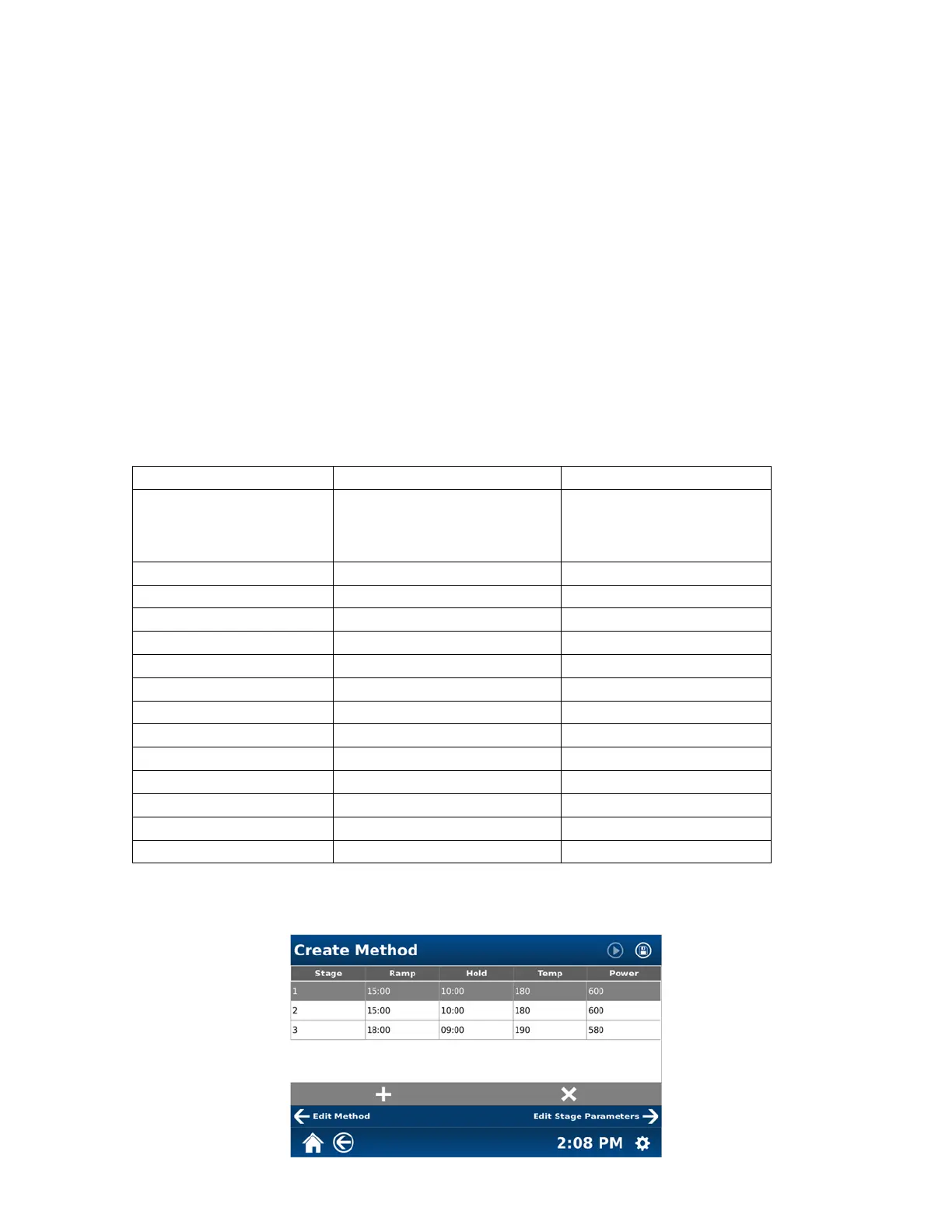29
17. Based on the control type selected, enter method parameters as follows:
a. Scroll and select the desired ramp time minutes (0 – 60 minutes).
b. Scroll and select the desired ramp time seconds (0 – 59 seconds).
c. Scroll and select the hold time minutes (0 – 60 minutes).
d. Scroll and select the hold time seconds (0 – 59 seconds).
e. Scroll and select the desired temperature (0 – 300 ºC in increments of 1).
f. Scroll and select the desired pressure (0 – 800 psi in increments of 50).
g. Scroll and select the desired temperature delta (0 – 50 C in increments of 5) –when using Evaporation only
h. Scroll and select the desired power (0 - 1800 watts in increments of 10).
i. Toggle the stirring option to the desired setting (on or off).
Note: General guidelines for 100% power are as follows:
1 - 2 Framed Vessels 400 watts 8 – 12 MARS Xpress Vessels 800 watts
3 - 6 Framed Vessels 800 watts 13 – 20 MARS Xpress Vessels 1200 watts
7 - 12 Framed Vessels 1600 watts 21 – 40 MARS Xpress Vessels 1800 watts
Note: Based on the vessel type chosen for the method, the instrument will allow the user to scroll only from the minimum
to the maximum pressure and temperature. If no control is selected, the instrument will not accept any pressure or
temperature. The following table indicates the maximum pressure and temperature for each vessel which can be utilized
in the MARS 6 instrument.
18. Once all parameters are properly selected, select the “save” icon to save the entered data or select “Add/Edit
Stages” to add stage data.
Vessel Type Maximum Temperature ( ºC) Maximum Pressure (psi)
Omni/XP-1500 240
260
280
300
800
600
200
100
HP-500 210 350
QXP 300 600
GreenChem 200 200
UDV/HDV 200 600
Xpress/Xpress Plus 260
HTV 120
ACV/LEV/QDV 200 200
GlassChem 200
PFA 200 120
CleanChem 200 100
EasyPrep/EasyPrep Plus 300 800
UltraPrep 310
Beaker 300