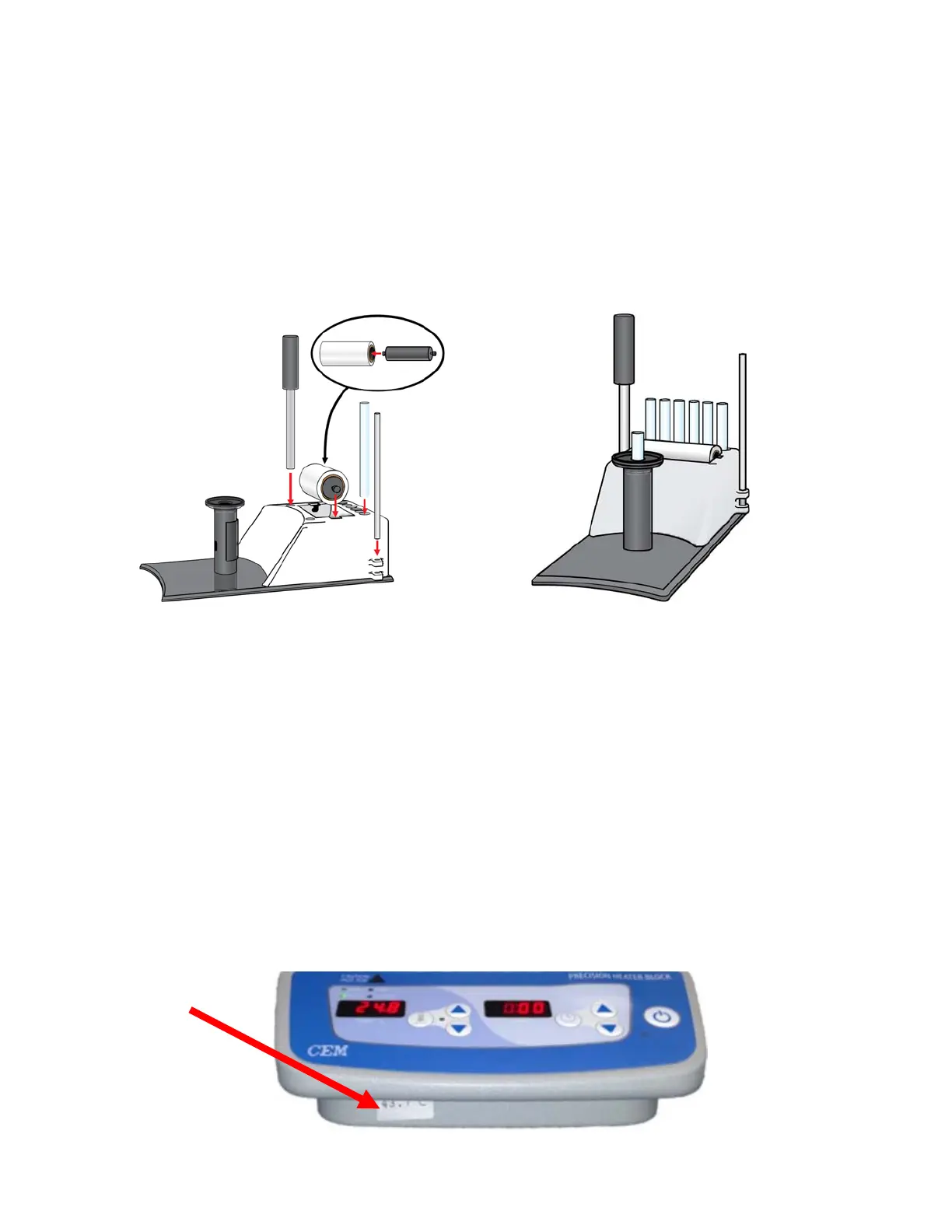10
ORACLE Station
13. Place the roll of Trac film on the roller.
14. Place the roller and Trac film in the ORACLE Station so that the film will roll forward.
15. Place the ORACLE tubes in the openings of the back of the ORACLE Station.
16. Place the sample tamper into one of the openings on the top of the ORACLE Station.
17. Place the sample removal tool into the clips on the right side of the ORACLE Station (facing unit).
Heater Blocks
Every ORACLE will be supplied with a high precision CEM heater block to use for the temperature conditioning of
samples or the heating of the various standards that are used to confirm the ORACLE’s functionality.
18. Unbox the heater block and place it near the ORACLE, either on a shelf or the benchtop. Plug the heater
block into a standard wall outlet.
19. Power the heater block on, and use the arrows to set the temperature to the value indicated on the silver
sticker (see below).
20. Place the Oil Standard, Normalization Standard, and the Check Standard tube into the heater block. The
heater block should remain on at all times to ensure consistent heating of these standard tubes.
