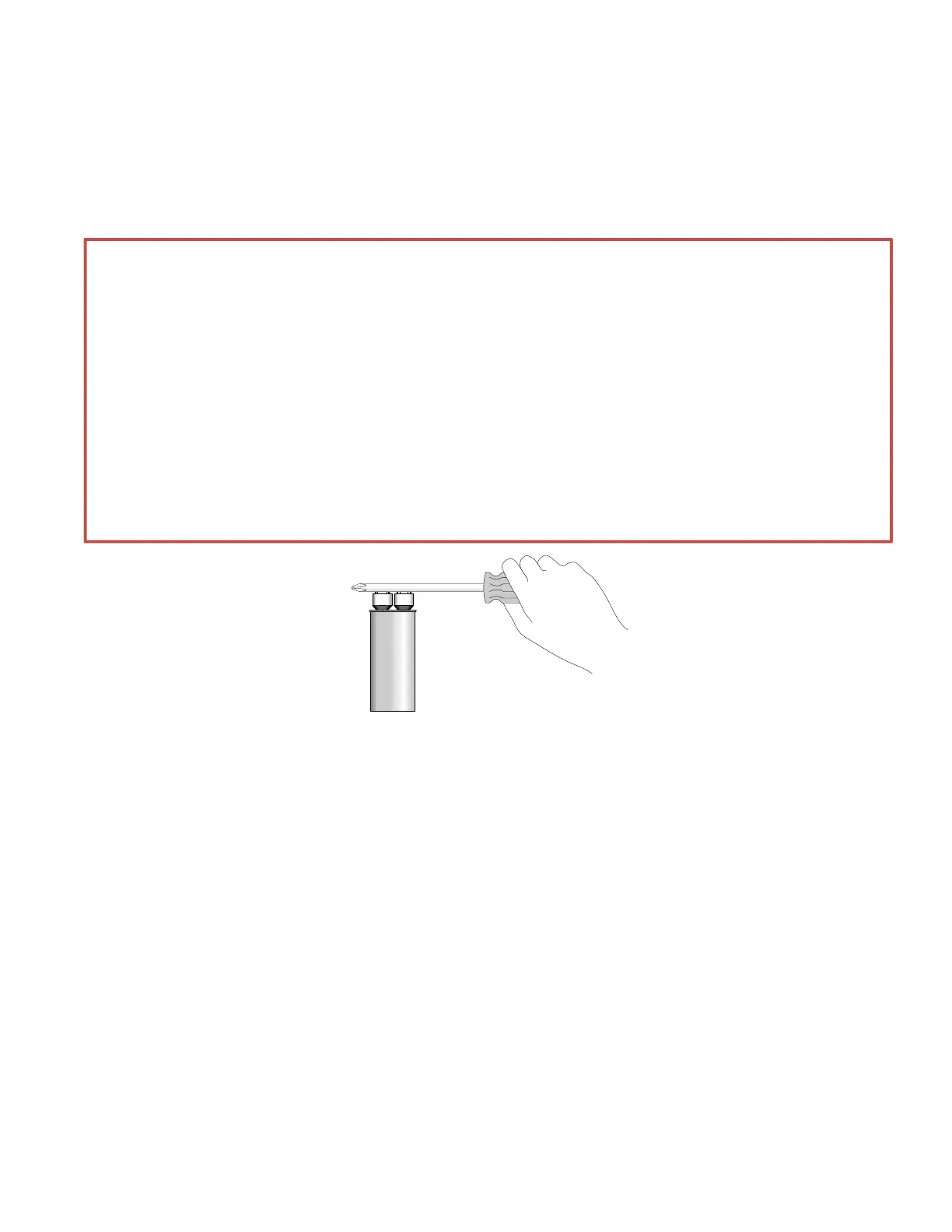73
Service and Repair
It is recommended that service and repair by the user be limited to replacing components such as fuses, printed
circuit boards, interlocks, filters, etc. The user may find it convenient to stock an assortment of replacement parts to
facilitate service procedures.
WARNING
The SMART System utilizes high voltage and microwave radiation. Instrument service and repair must be
undertaken only by technicians trained in the repair and maintenance of high voltage and microwave power
systems.
To avoid possible electrical shock or exposure to microwave energy, disconnect the instrument from the
electrical outlet prior to any disassembly procedures.
Prior to troubleshooting or replacement of any component in the high voltage section of the SMART System,
the instrument must be switched off and unplugged from the electrical outlet. Permit the instrument to sit
idle for at least two (2) minutes. Using a well-insulated screwdriver, touch the end of the screwdriver
between the terminals of the high voltage capacitor (illustrated below) to discharge all residual voltage from
the instrument.
Configure ORACLE for Coreboard connectivity. (Version 1.3.4 and higher)
1. Unplug the SMART 6 Ethernet cable if connected to the processor box. Only the Coreboard Ethernet cable
should be plugged into the motherboard.
2. Enter Service Mode. (see Appendix A)
3. Go to Menu settings tools.
4. Click on System button.
5. Click on Network button.
6. 2 boxes will be displayed. 1 box for each Network Interface. 1 box should be grayed out indicating a
disconnected/unplugged state.
7. The other box will be labelled with one of the following: Ethernet, Ethernet 2, or TRAC.
8. Click the Gear icon and select Set TRAC.
9. If successful, the IP Address will be set to 10.0.0.1.
10. Click the Back button.
11. Go to Menu settings
tools.
12. Click Exit.
13. Click Re-Start O.S.
14. Click Yes.