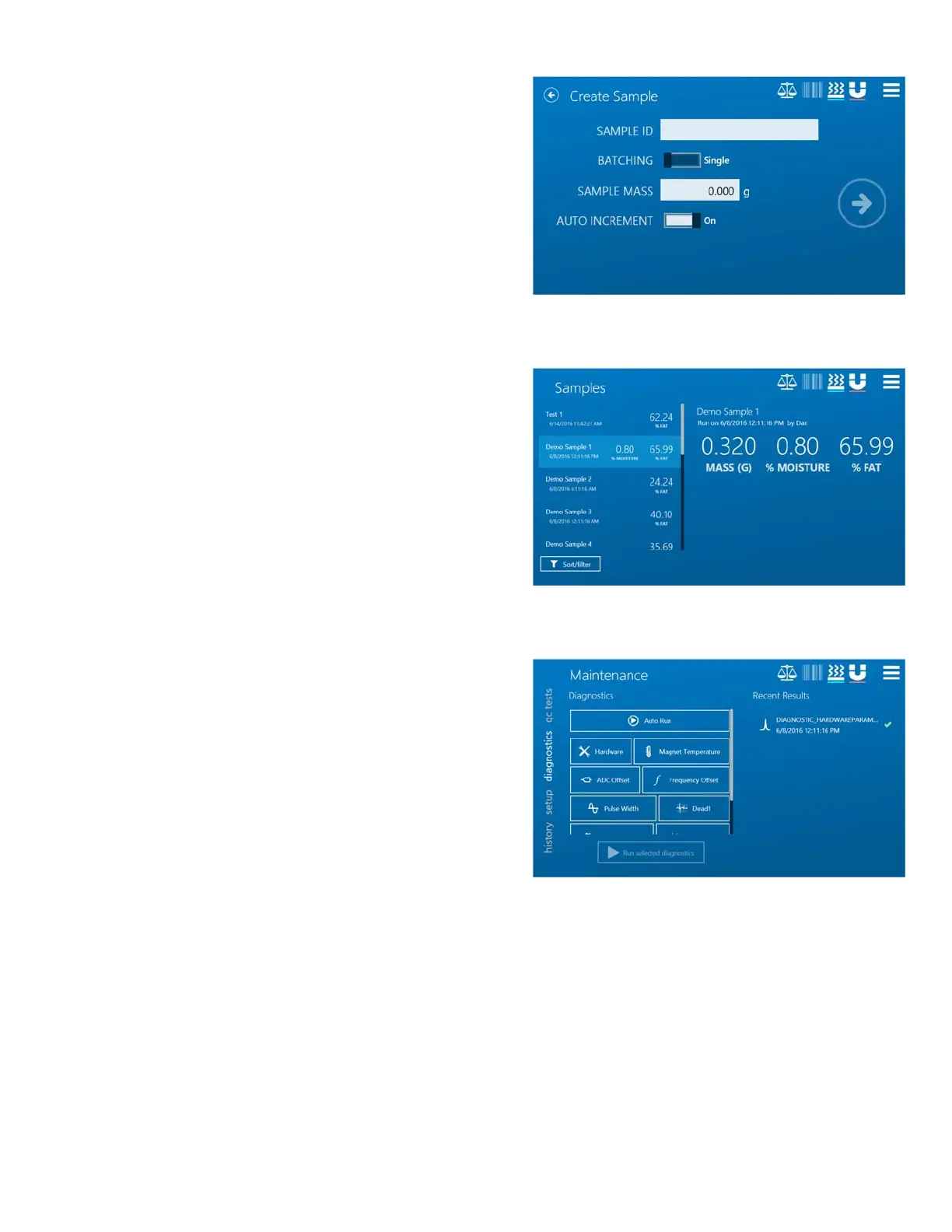21
Run Sample
The Run Screen allows users quick access to sample analysis
at any time. Simply choose the tab, then click through and
apply the necessary labels to the sample, then begin testing.
Samples can be analyzed one at a time or in large batches,
depending on the process that best fits the workflow of the
lab.
Samples
The ORACLE stores pertinent data for every sample test it
has performed. Accessing the Sample Log will allow users to
review a number of run parameters, such as fat result,
moisture result (if connected to SMART 6), sample ID, date
and time, user, tag, and initial weight.
Maintenance
ORACLE Maintenance consists of a variety of tests that
validate and check system functionality. By running Certified
Reference Materials (CRM), performing routine maintenance
tests, or checking system hardware and processes via
diagnostics, the ORACLE software has the ability to give
users confidence in the system’s performance, and reduce
down time in the event of an issue.
