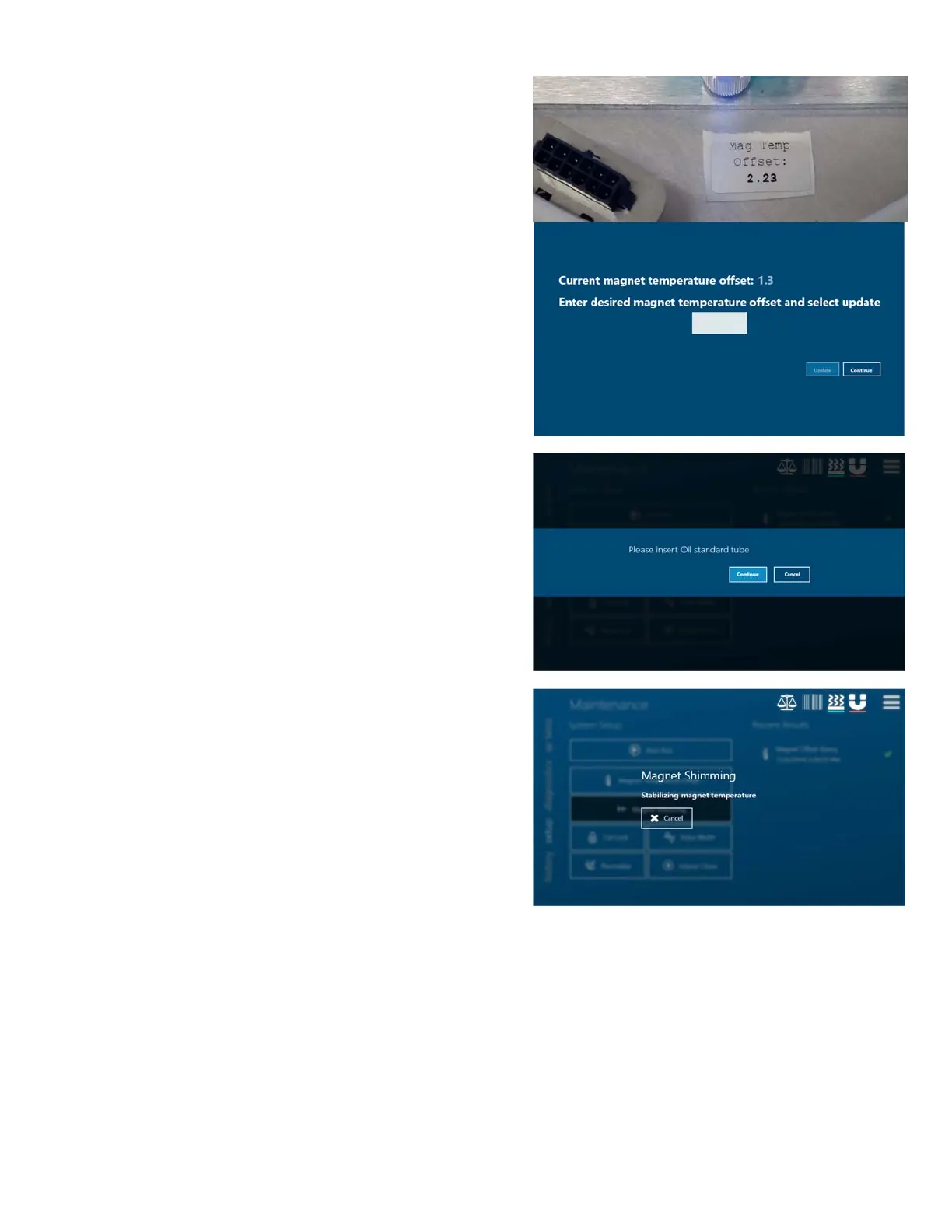32
22. The Magnet Temperature Offset is set at CEM prior
to shipment. Verify the value by lifting the QuikPrep
cover and foam, where a silver sticker should list a
corresponding temperature value.
If the two values match, press Continue. If the value
is different in the software, use the keyboard to type
in the value on the magnet and press Update.
23. Once the Magnet Offset Temperature is set, the ORACLE
will prompt to place the Oil Tube in the magnet. Place
the glass Oil Standard tube into the magnet, and press
OK.
Note: Ensure the Oil Standard is completely in the tube
by gently pressing it down on the top once in the
magnet.
Note: The magnet will not begin shimming until the
temperature has stabilized, which could take up to 6
hours. The magnet will then take an additional 0.5-8
hours to complete the Shimming process.
