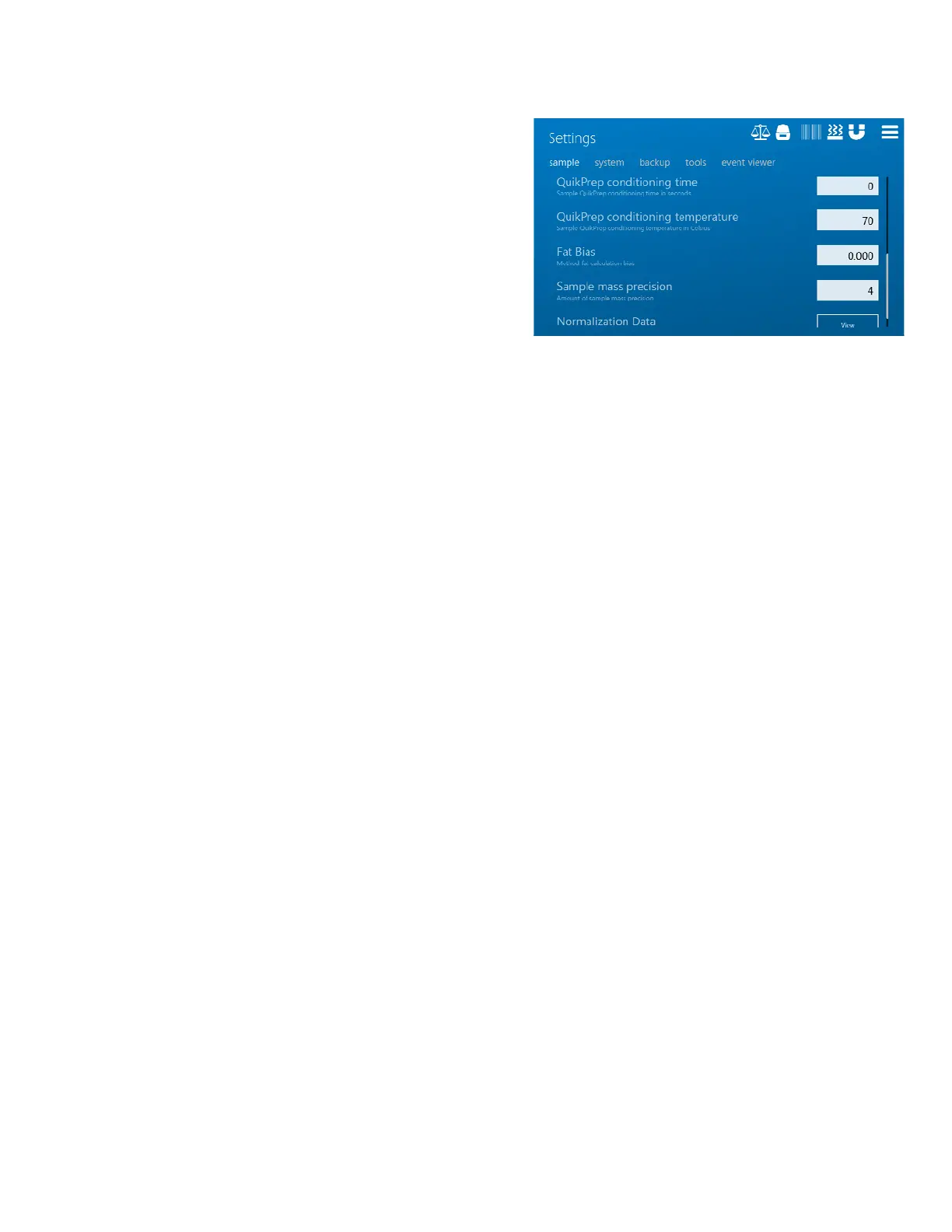69
instructed by a CEM specialist and supplied
complete High Temperature use instructions.
Fat Dry – This will calculate the % Fat based on the
sample mass after drying, rather than the initial
weight.
LIMS output – This can be activated to send data to
an external LIMS database. Data will be sent through
the ORACLE in the High Throughput configuration.
For users with a SMART 6 connected to the ORACLE,
LIMS output should be handled by the SMART.
QuikPrep conditioning time – For high throughput
users, this will be the length of time the sample sits
in the QuikPrep heater before beginning analysis in
the ORACLE. Note- this should be set to “0” when
paired with the SMART 6 as QuikPrep is set through
SMART 6 method development parameters.
QuikPrep conditioning temperature – This will set
the temperature a sample is heated at while in the
QuikPrep heater. For optimizing both time and
temperature of the QuikPrep, please consult the
CEM Process Applications team. Note- QuikPrep
temperature should always at 45°C when not in use
for sample analysis.
Fat Bias – This will set a bias for every result
produced by the ORACLE if necessary to match
historic data. Note- CEM does not endorse or
recommend the use of a bias.
Sample mass precision – This will adjust the
precision of the sample mass gathered by the
external balance for calculating sample weight
before ORACLE analysis.
Normalization Data – This will produce the raw
signal data from the Normalization tests performed
during setup. This should only be accessed at the
request of a CEM trained specialist.
