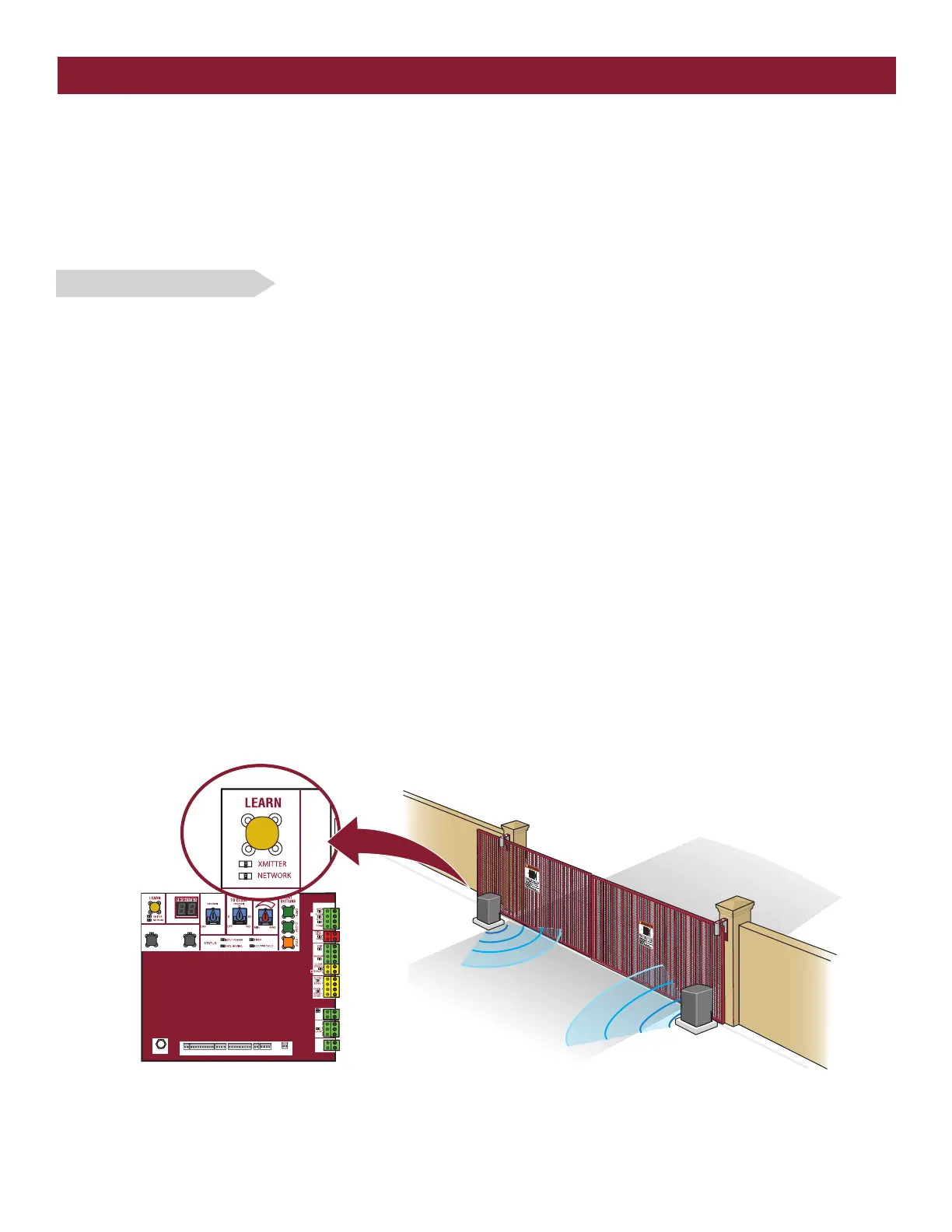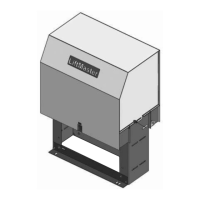17
INSTALLATION
STEP 7
DUAL GATES ONLY
COMM
LINK
BA
ANTENNA
CURRENT
SENSOR
MOTOR DRIVE
RPM & LIMITS
ALARM
EXP.
BOARD
24 VAC IN
CLASS 2 SUPPLY
24 VAC
500 mA MAX
ID RESET
GND
BIPART
DELAY
2
4
6
8
OPEN
LEFT
OPEN
RIGHT
HANDING
Outside
Property
Inside
Property
WIRELESS DUAL GATES
TO ACTIVATE THE WIRELESS FEATURE:
1. Choose an operator to be the network primary operator. All wireless accessories will need to be programmed to the primary operator. NOTE: We
recommend that all accessories and board configurations are set on the primary operator.
2. Press and release the LEARN button on the primary operator. The green XMITTER LED will light. NOTE: The operator will time out of programming
mode after 180 seconds.
3. Press and release the LEARN button again on the primary operator. The yellow NETWORK LED will light.
4. Press and release the OPEN test button to assign this operator as network primary.
5. Press and release the LEARN button on the second operator. The green XMITTER LED will light.
6. Press and release the LEARN button again on the second operator. The yellow NETWORK LED will light.
7. Press and release the CLOSE test button to assign this operator as network second.
Both operators will beep and the yellow NETWORK LEDs will turn off indicating programming is successful.
TO DEACTIVATE THE WIRELESS FEATURE:
1. Press and release the LEARN button on either operator. The green XMITTER LED will light.
2. Press and release the LEARN button again on the same operator. The yellow NETWORK LED will light.
3. Press and hold the LEARN button for 5 seconds. The yellow NETWORK LED will blink (operator will beep) then turn off indicating successful
deactivation.
Repeat the steps for the other operator.
There are two options for dual gate communication: wired or wireless. Follow the directions according to your application. Do not use wired and
wireless communication simultaneously.
