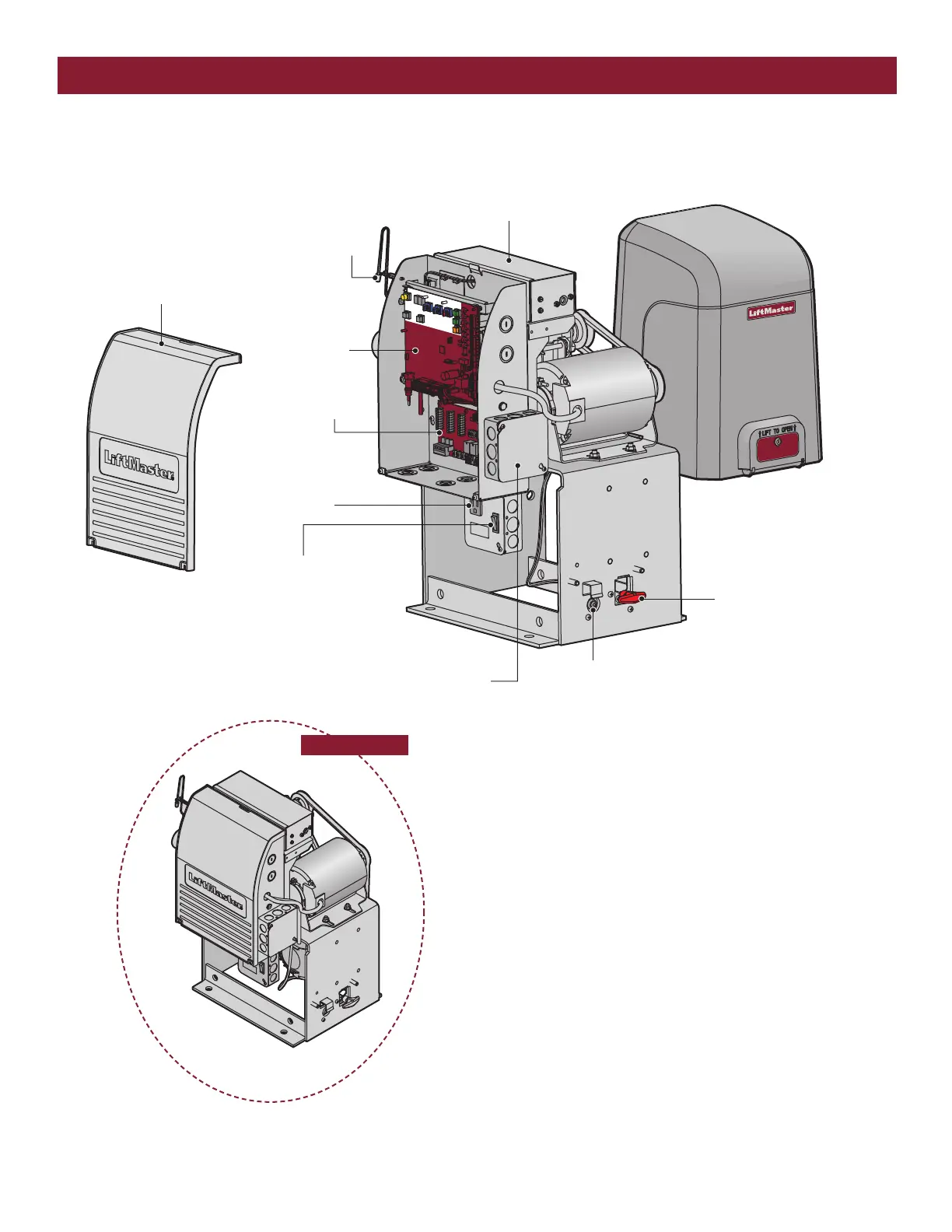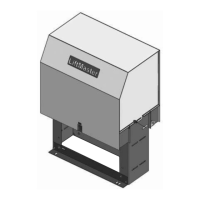21
OPERATOR OVERVIEW
MANUAL RELEASE HANDLE
Pull the manual release handle
to manually open and close
the gate.
JUNCTION BOX
Page 31
ACCESSORY POWER
OUTLET
EXPANSION BOARD
Pages 27-30
AC POWER SWITCH
The AC Power switch on the
operator will turn the incoming
120 Vac power ON or OFF.
CONTROL BOARD
Pages 22-26
DUST GUARD
COVER
ANTENNA
RESET BUTTON
•
Press the reset button to stop a moving gate during a
normal open/close cycle, like a stop button.
• Press the reset button once while the gate is in open
position to disable the Timer-to-Close. The gate will stay
in the open position. To restart the Timer-to-Close either
press the reset button or activate the gate with a
programmed remote control.
• Press the reset button to shut off the alarm and reset the
operator.
LIMIT SWITCHES
Page 19
1 HP OPERATOR
