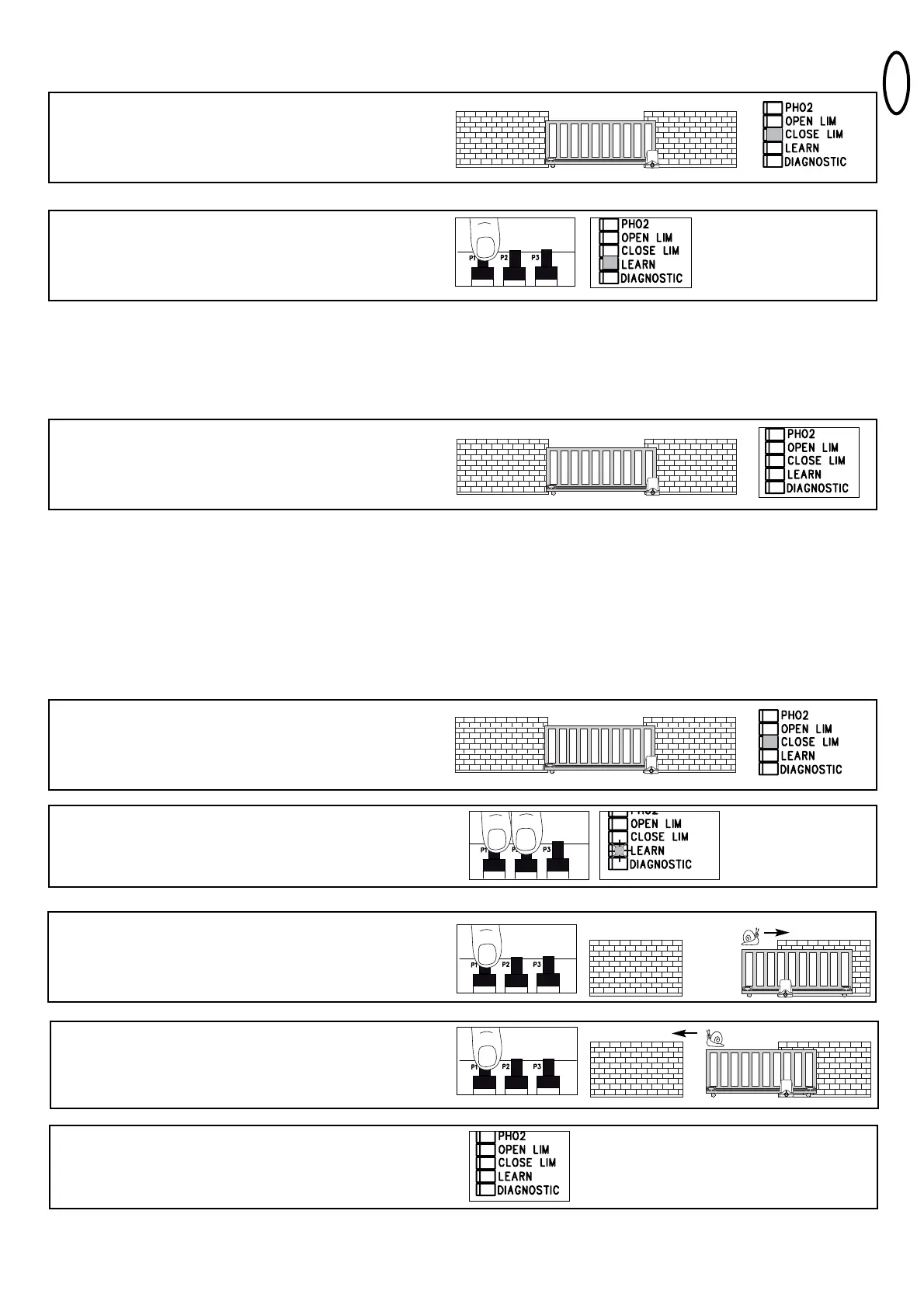en-10
1. Gate is closed, gate position is “Close Limit”.
LED "CLOSE LIM" glows.
2. Press P1 and P2 simultaneously for a longer time (about
5-6 seconds) until the door opens.
Release buttons! LED “LEARN” flashes.
3. Press P1. Soft-stop in the OPENING direction starts from
this position.
4. Press P1 again when the gate moves in CLOSING
direction, soft-stop starts from this position.
When LED "LEARN" goes out, the programming is
completed successfully.
2.
2.
2.
PROGRAMMIING THE TRAVEL DISTANCE AND OPERATOR
FORCE
1. Gate is closed, gate position is “Close Limit”.
LED "CLOSE LIM" glows.
2. Press the button P1 until the door starts to open.
(LED "LEARN" glows)
The automatic programme starts (slow speed).
3. The drive moves the gate to the limit switch OPEN,
stops briefly and then moves back to the limit switch CLOSED.
4. After reaching the limit switch CLOSED, the LED
"LEARN" goes out. The programming of the distance and
the force required is completed.
Proceed with “Radio an Radio Programming” and “Completion of
Installation”.
2.
2.
Alternative:
PROGRAMMING THE DISTANCE "ADVANCED" (INDIVIDUAL)
Note: The button P1 must be pressed several times in this program. With each press of the button, the position at which the soft-stop (slow speed)
starts is saved. Long or short soft-stop settings are possible.
Proceed with completion of Installation / programming