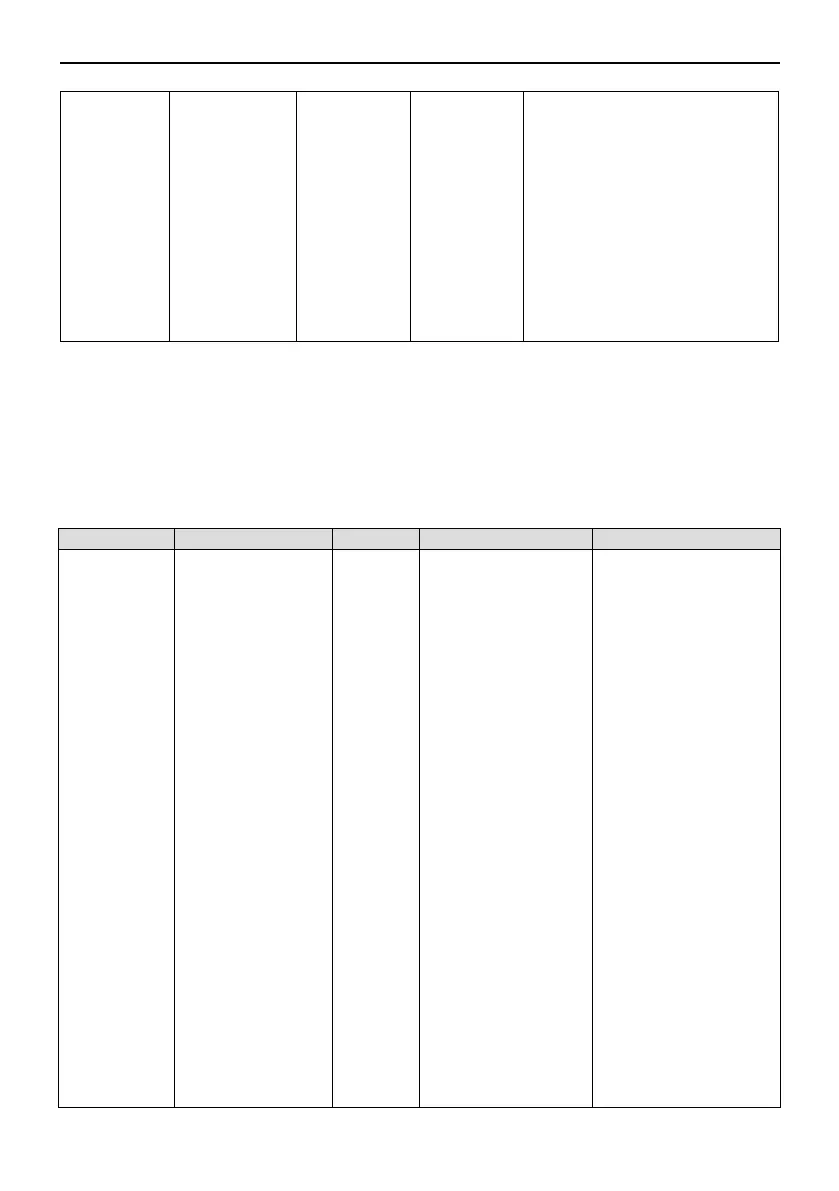NVF5 Series User Manual Chapter 6 Parameter Function Description
1 :
frequency
Hundreds Place :
power off
0:No Store
1 :
Store
frequency
Thousands Place :
Unit Selection
0:Second
1:Minute
When the running frequency of the simple PLC is selected by preset speed N(FA.01
ons place 0), you need to configure parameter FA.31 ~ FA.45(Please refer to 6.2.5
about the setting), parameter FA.01 ~ FA.30, Set the running time, acceleration and
deceleration time and running direction of each step;
When setting simple PLC as the frequency reference, if setting Simple PLC function
forbidden (terminal function 40), the system will switch to FA. 46 standby channel for
adjustment.
FA.01 Step 1 Setting 0x0000
0x0000 ~
0x0315
Ones Place :
Frequency
Source0:Multi-Step
Frequency
1:AI1
2:AI2
3:Reserve
4:HDI
5:PID Output
Tens Place :
Running Direction
0:Forward
1:Reserve
Hundreds Place :
Accel./Decel. Time
0 : Accel./Decel.
Time 1
1 : Accel./Decel.
Time 2
2 : Accel./Decel.
- 49 -