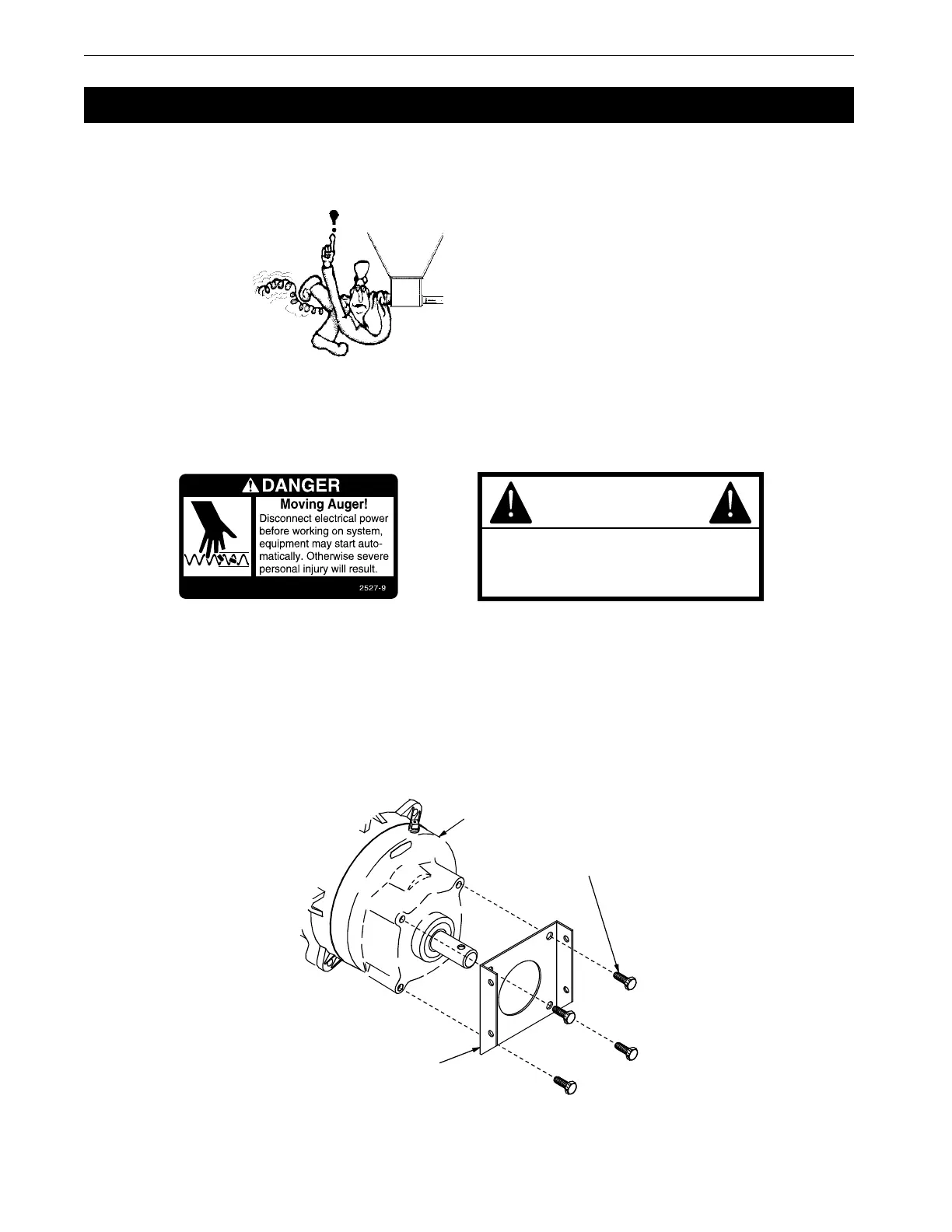Auger Installation MODEL C2® PLUS & MODEL G™ PLUS with Proximity Sensor Feeding System
22
MF2495A
Note: Use extreme caution when working with the auger. The auger is under tension and may spring
causing personal injury. Wear protective clothing, gloves, and safety glasses when working with
the auger.
To avoid kinking the auger, be careful not to drop the rolled auger when handling. Inspect the auger carefully as
it is installed. Small kinks may be straightened. Large kinks must be removed and the auger brazed back together.
Cut the leading 18" [450 mm] and last 18" [450 mm] off each roll of auger. Also, cut out any other distorted auger
sections and reconnect the auger as specified in the Auger Brazing section of this manual.
1.Use extreme caution when pushing the auger into the auger tubes. Keep your hand away from the end of the
auger tube to avoid injury.
With the auger coiled about 6 feet [1.8 m] from the end of the boot, uncoil the auger from the outside and feed
the auger through the boot into the tubes.
Push the auger into the tube in short strokes.
Uncoil and handle the auger carefully to avoid damaging or kinking the auger.
2.If more that one coil is required for each feeder line, the auger ends will have to be brazed together. Refer to
the Brazing the Auger section in this manual.
3.Install the Anchor Bracket to the Power Unit/Gearhead, as shown in Figure 37, with the included 5/16-18
Bolts.
Auger Installation
BE CAREFUL WHEN
WORKING WITH THE
AUGER!
KEEP HANDS AWAY FROM PINCH
POINTS WHEN INSTALLING
AUGER.
CAUTION
1255-124 4/2001
1) Power Unit/Gearhead
3) Anchor Bracket
2) 5/16-18 Bolts
Figure 37. Assemble the Anchor Bracket to the Power Unit/Gearhead
