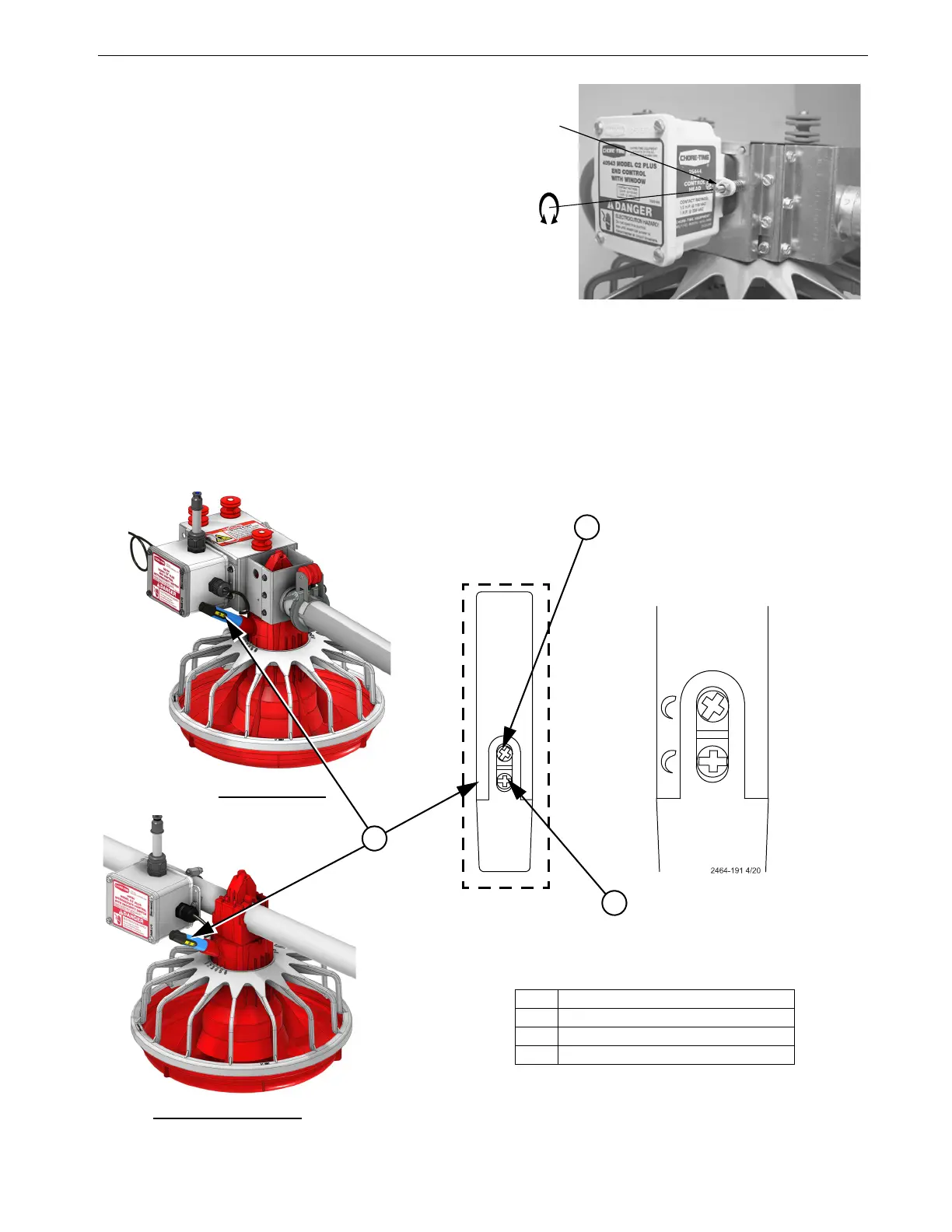MODEL C2® PLUS & MODEL G™ PLUS with Proximity Sensor Feeding System Maintenance
MF2495A
37
Mechanical Switch Adjustment
procedure for Control Units
Refer to See Figure 57.
A. Turn the adjustment nut counter-
clockwise until the switch clicks.
B. Turn the adjustment nut clockwise until
the switch clicks.
C. Turn the adjustment nut counter-
clockwise 3/4 turn.
Sensitivity Timer: The Feeder Comes with
the Sensitivity Timer adjustment Screw factory set and Glued in position. (Do not Adjust).
Time Delay: The Delay Time is Factory Set to 3 Minutes. See Figure 58.
To adjust the Time Delay:
•For less time — turn Time Delay Selector counter-clockwise.
•For more time — turn Time Delay Selector clockwise.
1)Adjustment Nut
1660-23 1/2001
Figure 57.Switch Adjustment
Figure 58.Proximity Sensor Adjustment
Item Description
1 Delay Time Adjustment Screw
2 Sensitivity Adjustment Screw
3 Proximity Sensor
2
1
The Sensitivity Adjustment
Screw is set at the factory and
glued in place.
The Delay Adjustment Screw is set
to the "7 o’clock" position at the fac-
tory. At the "7 o’clock" position the
Delay time is 3 minutes.
1
2
3
4
5
6
7
End Control
Mid-line Control
3
