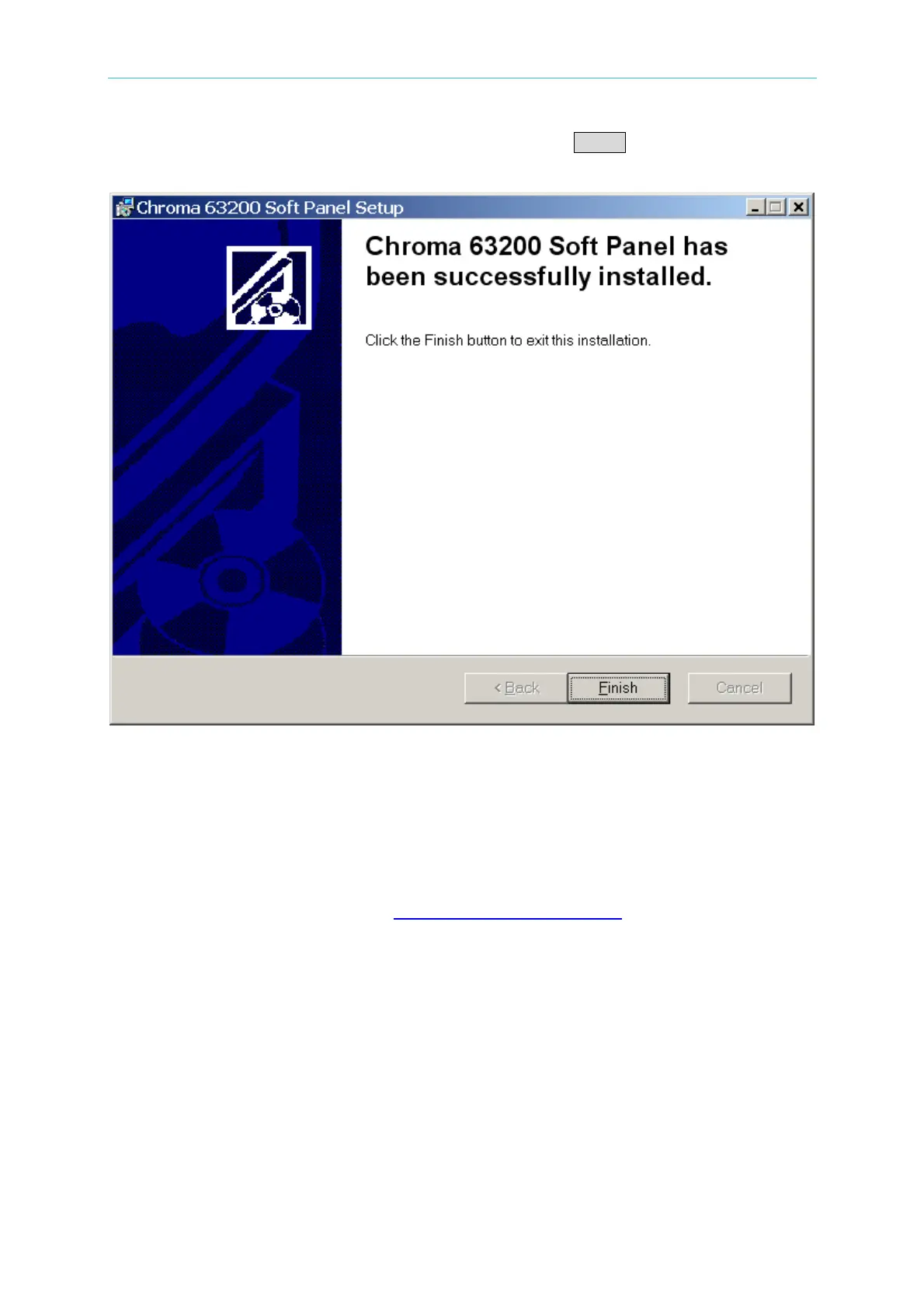High Power DC Electronic Load 63200 Series Soft Panel User’s Manual
Figure 2-6 prompts once the installation is completed. Click Finish to end the program
without restart the PC.
Figure 2-7 Installation Complete Screen
2.3 Installing NI VISA Runtime
The Soft Panel installation disk has NI VISA Run Time Engine 3.0 and 4.1 (default installation
version) placed in NI directory. Though these two versions are tested valid by Chroma, the
user still can follow the Operating System installed to select the suitable VISA version. Other
related information, see the web side http://www.ni.com/support/zht/
. Please ignore this
section if NI VISA Run Time Engine driver has been installed.
2-6
