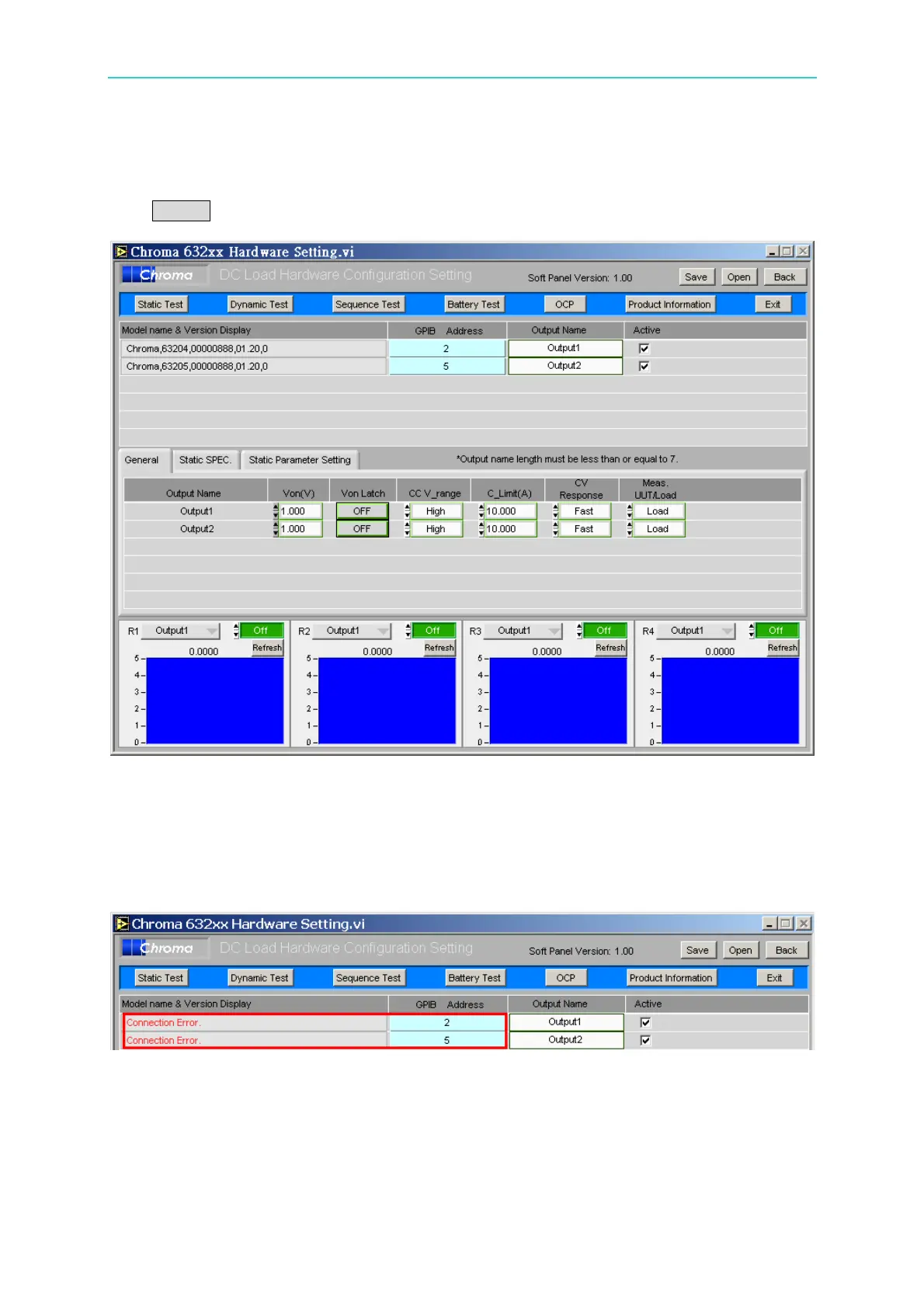Setting Hardware
4. Setting Hardware
Click Set OK on the start screen will go to the following window as Figure 4-1 shows.
Figure 4-1 Hardware Setting Window
If the communication check passed it will read back the F/W version info of the instrument in
Model Name & Version Display. If there is any error in the communication protocol, the
message “Connection Error” will appear as Figure 4-2 shows. If the communication
protocol is correct, the model no. and firmware version will display in black as Figure 4-3
shows.
Figure 4-2 Indication when Communication Check Fail
4-1
