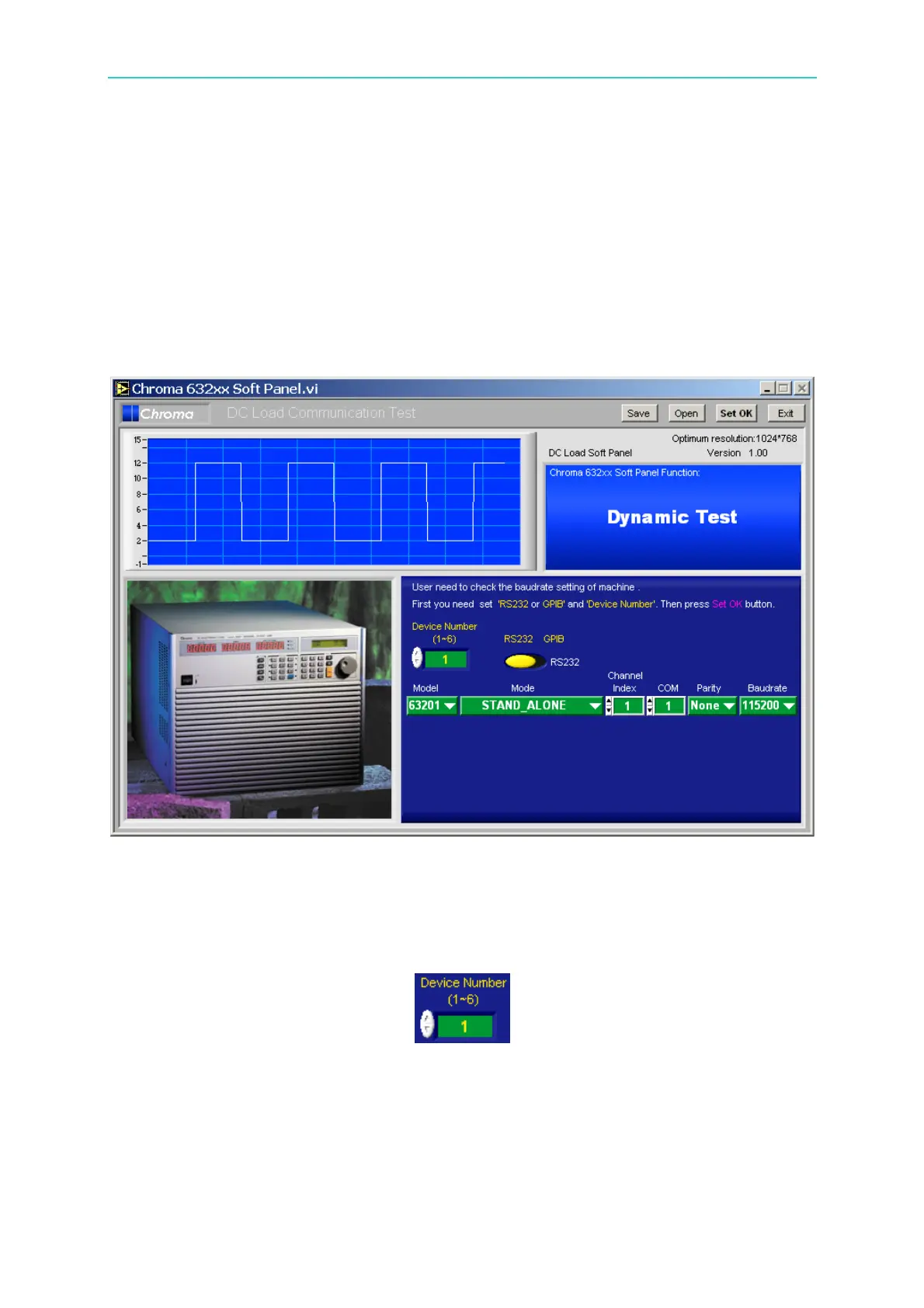Starting Chroma DC Load 63200 Soft Panel
3. Starting Chroma DC Load 63200 Soft
Panel
3.1 Starting
After the installation is done, click Start\Programs\Chroma 63200 Soft Panel will prompt
the start screen as Figure 3-1 shows.
Figure 3-1 Start Screen of Chroma DC Load 63200 Soft Panel
Description:
a. When entering into Chroma DC Load 63200 Soft Panel users need to specify how
many devices will be used and their communication protocols. The Soft Panel is
capable of controlling up to 6 devices at present.
Figure 3-2 Setting the Number of Devices to be Connected
b. Users must determine the communication protocol used that is the transmission
commands between PC and instrument devices. GPIB or RS232 are the current
applicable protocols for control. The mapping parameters will appear when one is
selected, for instance the GPIB Address will appear when GPIB is selected and
COM, Parity & Baudrate will show up when RS232 is chosen. Please be noted
3-1
