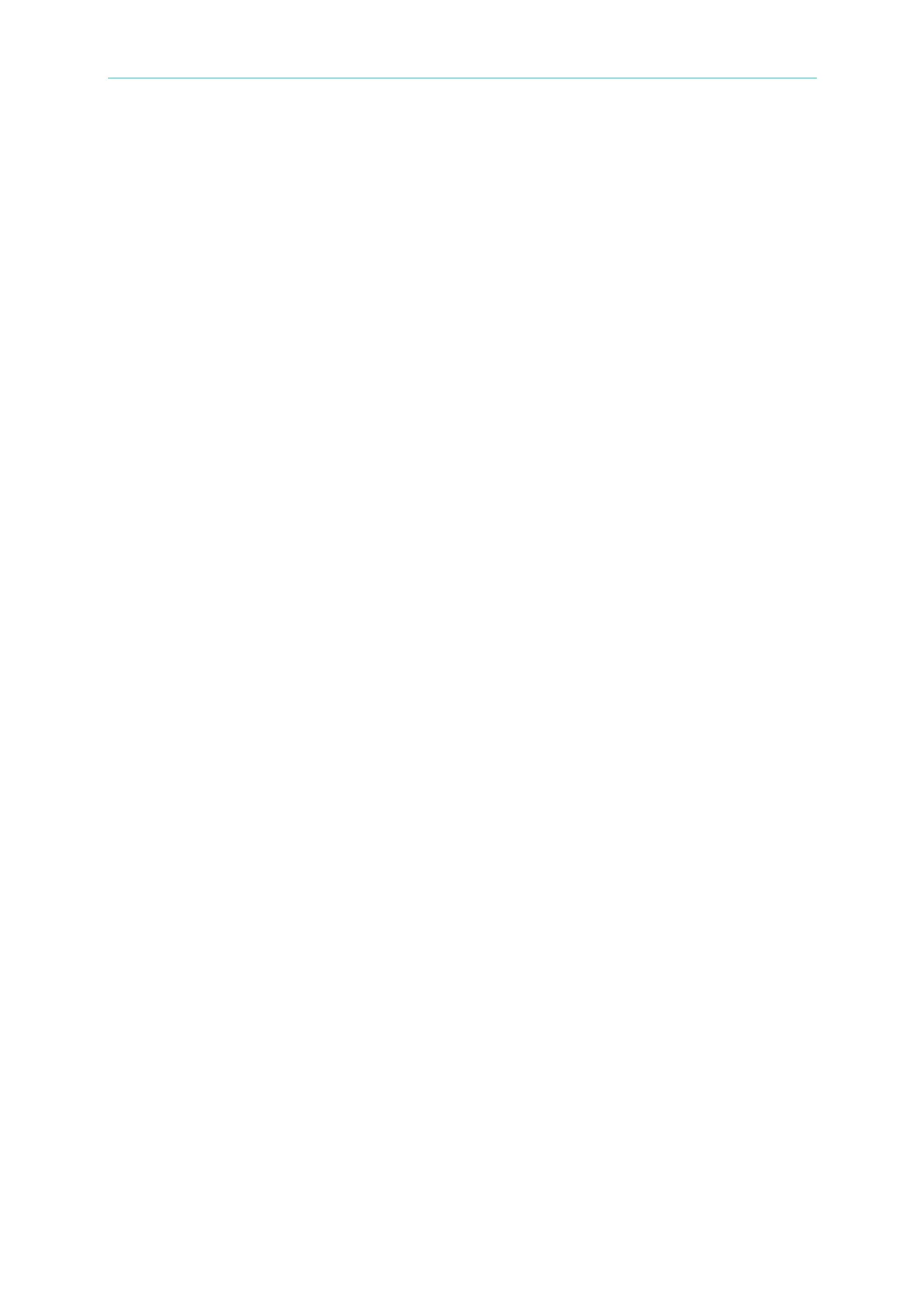High Power DC Electronic Load 63200 Series Soft Panel User’s Manual
6.2 Setting Loading................................................................................................... 6-2
6.3 Setting Slew Rate............................................................................................... 6-2
6.4 Setting Frequency-Duty...................................................................................... 6-2
6.5 Setting Load On/Off............................................................................................ 6-3
6.6 Save to Firmware ............................................................................................... 6-3
6.7 Reading Display ................................................................................................. 6-3
6.8 SAVE AS, OPEN & BACK .................................................................................. 6-3
7. Program Test............................................................................................................. 7-1
7.1 Loading Simulation Waveform............................................................................ 7-1
7.2 Setting List Mode Parameter.............................................................................. 7-2
7.2.1 Setting List/Step.......................................................................................... 7-2
7.2.2 Setting Sequence ....................................................................................... 7-2
7.2.3 Displaying Output Name............................................................................. 7-3
7.2.4 Setting Mode............................................................................................... 7-3
7.2.5 Setting Loading........................................................................................... 7-3
7.2.6 Setting Time................................................................................................ 7-3
7.2.7 Setting Short............................................................................................... 7-4
7.2.8 Final Active Seq.......................................................................................... 7-4
7.2.9 Setting Loading after last SEQ.................................................................... 7-4
7.3 Step Mode Parameter......................................................................................... 7-4
7.3.1 Setting Start_Loading ................................................................................. 7-5
7.3.2 Setting End_Loading .................................................................................. 7-5
7.3.3 Setting Run Time ........................................................................................ 7-5
7.3.4 Setting Count.............................................................................................. 7-6
7.4 Setting Trigger On/Off......................................................................................... 7-6
7.5 Setting Spec_L Spec_H...................................................................................... 7-6
7.6 Displaying Total Pass/Fail................................................................................... 7-7
7.7 Setting Program Cycle........................................................................................ 7-7
7.8 Reading Waveform............................................................................................. 7-7
7.9 SAVE AS, OPEN & BACK .................................................................................. 7-8
7.10 Report Format .................................................................................................... 7-8
7.10.1 Report ON/OFF .......................................................................................... 7-8
7.10.2 Report Path & File ...................................................................................... 7-8
7.10.3 Report Result.............................................................................................. 7-8
8. Battery Test............................................................................................................... 8-1
8.1 Operation Mode.................................................................................................. 8-1
8.1.1 Normal Mode .............................................................................................. 8-1
8.1.2 Program Mode............................................................................................ 8-2
8.2 Battery Voltage & Current Reading Chart........................................................... 8-2
8.3 Setting Battery Parameter .................................................................................. 8-2
8.3.1 Displaying Output Name............................................................................. 8-3
8.3.2 Setting Mode............................................................................................... 8-3
8.3.3 Setting Loading........................................................................................... 8-3
8.3.4 Setting Cut Off ............................................................................................ 8-3
8.3.5 Setting Time Out......................................................................................... 8-4
8.4 Displaying Measurements .................................................................................. 8-4
8.5 Setting Trigger On/Off......................................................................................... 8-4
8.6 SAVE AS, OPEN &BACK ................................................................................... 8-4
8.7 Report Format .................................................................................................... 8-4
9. OCP Test.................................................................................................................... 9-1
9.1 OCP Parameter.................................................................................................. 9-1
9.1.1 Setting Mode............................................................................................... 9-1
vi
