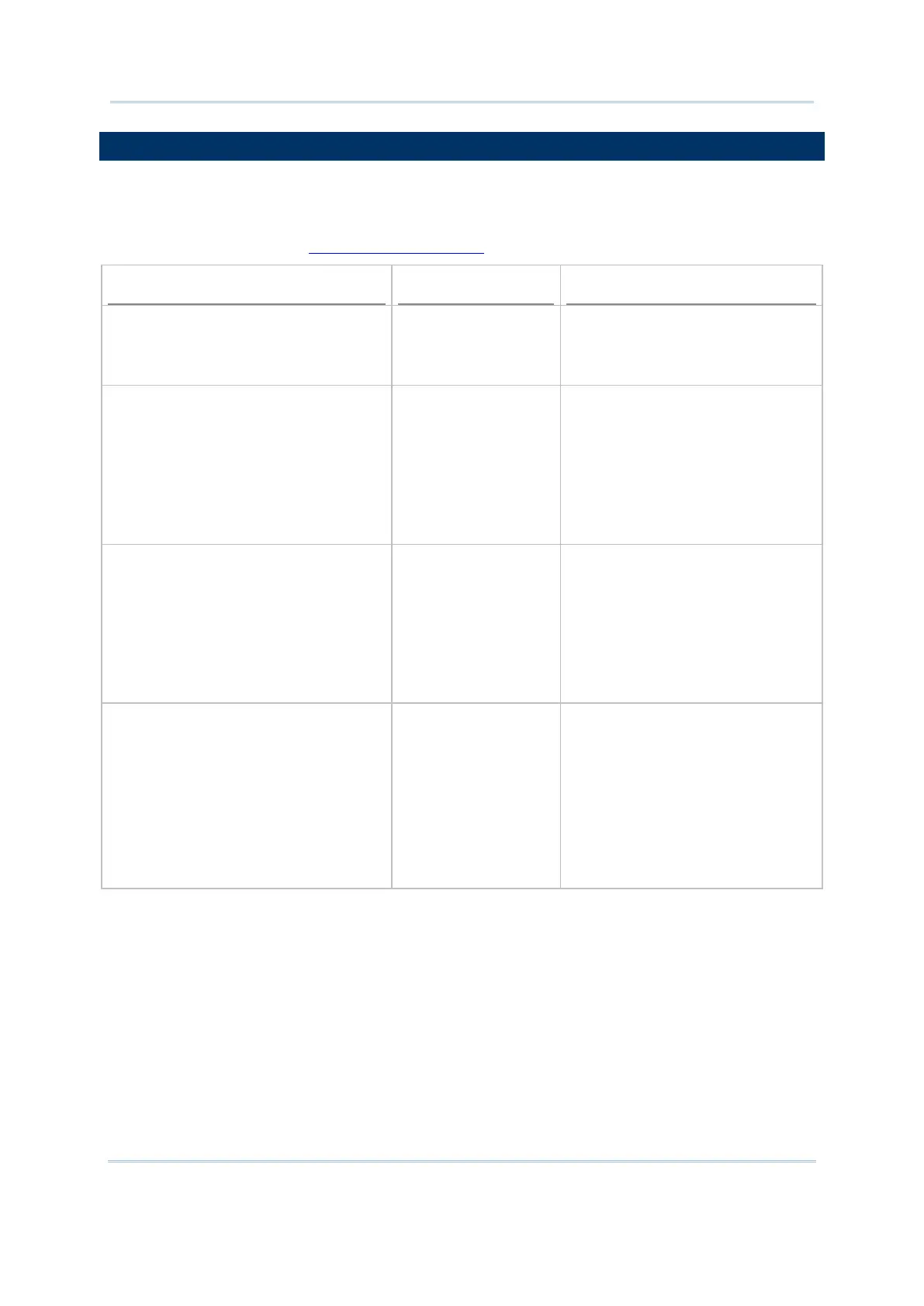93
4.9 KEYBOARD WEDGE COMMANDS
For 8300 Series, it can be programmed to send data to the host through the physical
wedge interface by using the SEND_WEDGE(). For those that do not allow the keyboard
wedge cable, alternatives are Bluetooth HID, USB HID and the Wedge Emulator utility.
Refer to the table below, 4.9.3 Wedge Emulator
, and Part II: Appendix IV Examples.
Keyboard Wedge Cable
SET_WEDGE
SEND_WEDGE
WEDGE_READY
8300 Series
Wedge Emulator via IR, IrDA, RS-232 SEND_WEDGE
WEDGE_READY
OPEN_COM
SET_COM
SET_COM_TYPE
CLOSE_COM
8000/8300/8500 Series
Wedge Emulator via Bluetooth SPP SEND_WEDGE
WEDGE_READY
OPEN_COM
SET_COM
SET_COM_TYPE
CLOSE_COM
8000/8300/8500 Series
Bluetooth HID or USB HID SET_WEDGE
OPEN_COM
SET_COM
SET_COM_TYPE
CLOSE_COM
GET_NET_STATUS
WRITE_COM
8000/8200/8300/8400/8500/8700
Series
SEND_WEDGE() is governed by a set of parameters called WedgeSetting$. The
command SET_WEDGE is used to configure these parameters.