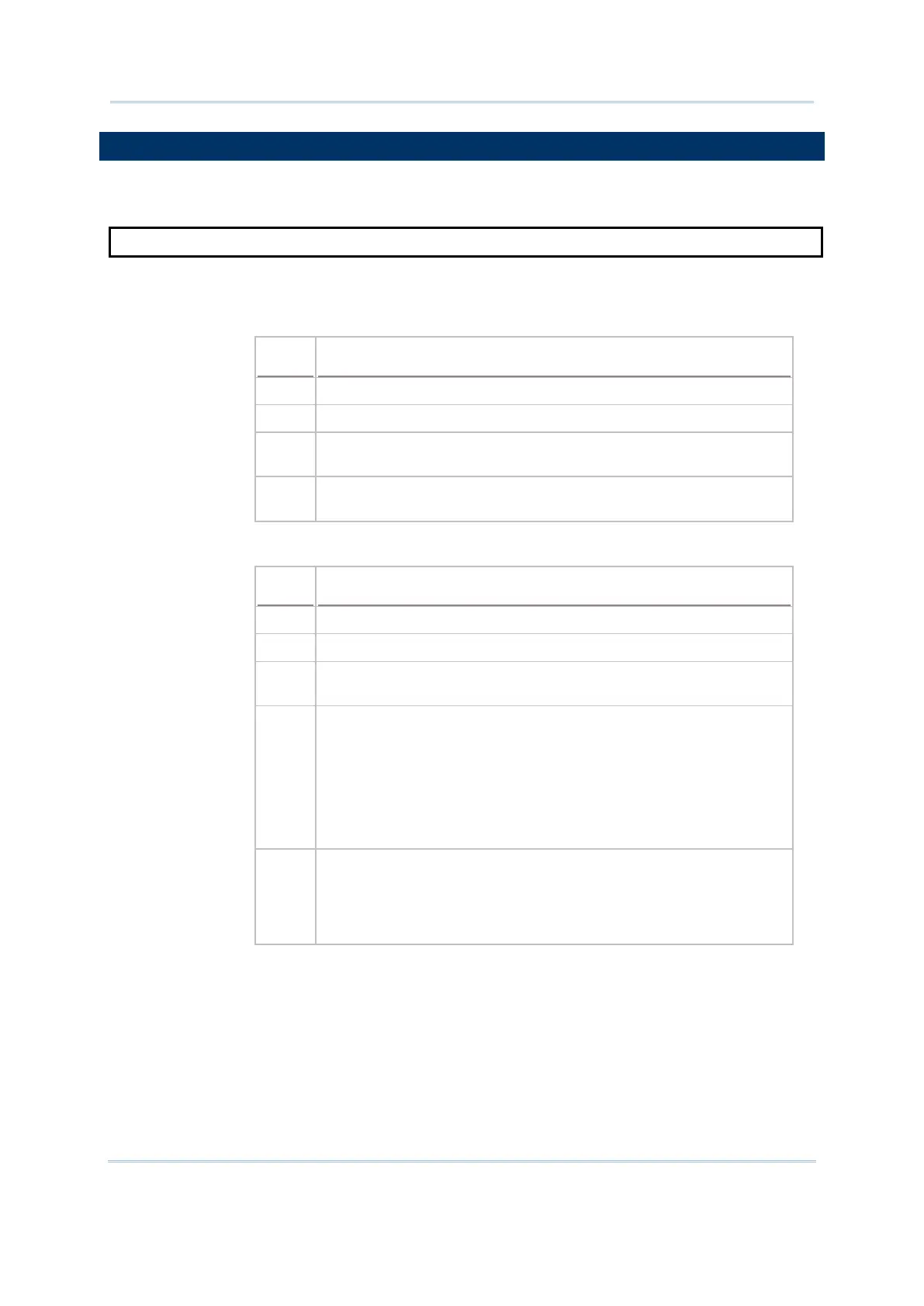104
CipherLab BASIC Programming Part I
In general, the dual-color LED indicator or indicators on the mobile computer are used to
indicate the system status, such as good read or bad read, error occurrence, etc.
LED
Purpose To specify the LED lighting behavior.
Syntax LED(number%, mode%, duration%)
Remarks “number%” is a positive integer variable, indicating the LED color.
1 Red LED light in use.
2 Green LED light in use.
3 Blue LED light in use for the 2
nd
LED on 8200/8400/8700
used for wireless communications by default.
4 Green LED light in use for the 2
nd
LED on 8200/8400/8700
is used for wireless communications by default.
“mode%” is an integer variable, indicating
the digital output mode. The values
of the mode and their interpretation are listed below.
0 Turn off the LED for the specific duration and then turn on.
1 Turn on the LED for the specific duration and then turn off.
2 Flash the LED for a
specific duration repeatedly. The flashing
period equals 2Xduration.
240 Default setting for the 2
nd
LED on 8200/8400/8700.
For LED_BLUE, it is set to indicate Bluetooth status: flashing
quickly for “waiting for connection” or “connecting”; flashing
slowly for “connected”.
For LED_GREEN2, it is set to indicate Wi-
Fi status: flashing
quickly for “waiting for connection” or “connecting”; flashing
slowly for “connected”.
241 Used for the 2
nd
LED on 8200/8400/8700
desired. See example below.
LED(3, 240, 0) ' user get control of Blue LED
' return the control to system
“duration%”
is an integer variable, specifying a period of time in units of 10
milliseconds.
A value of 0 in this argument will keep the
LED in the specific state
indefinitely.