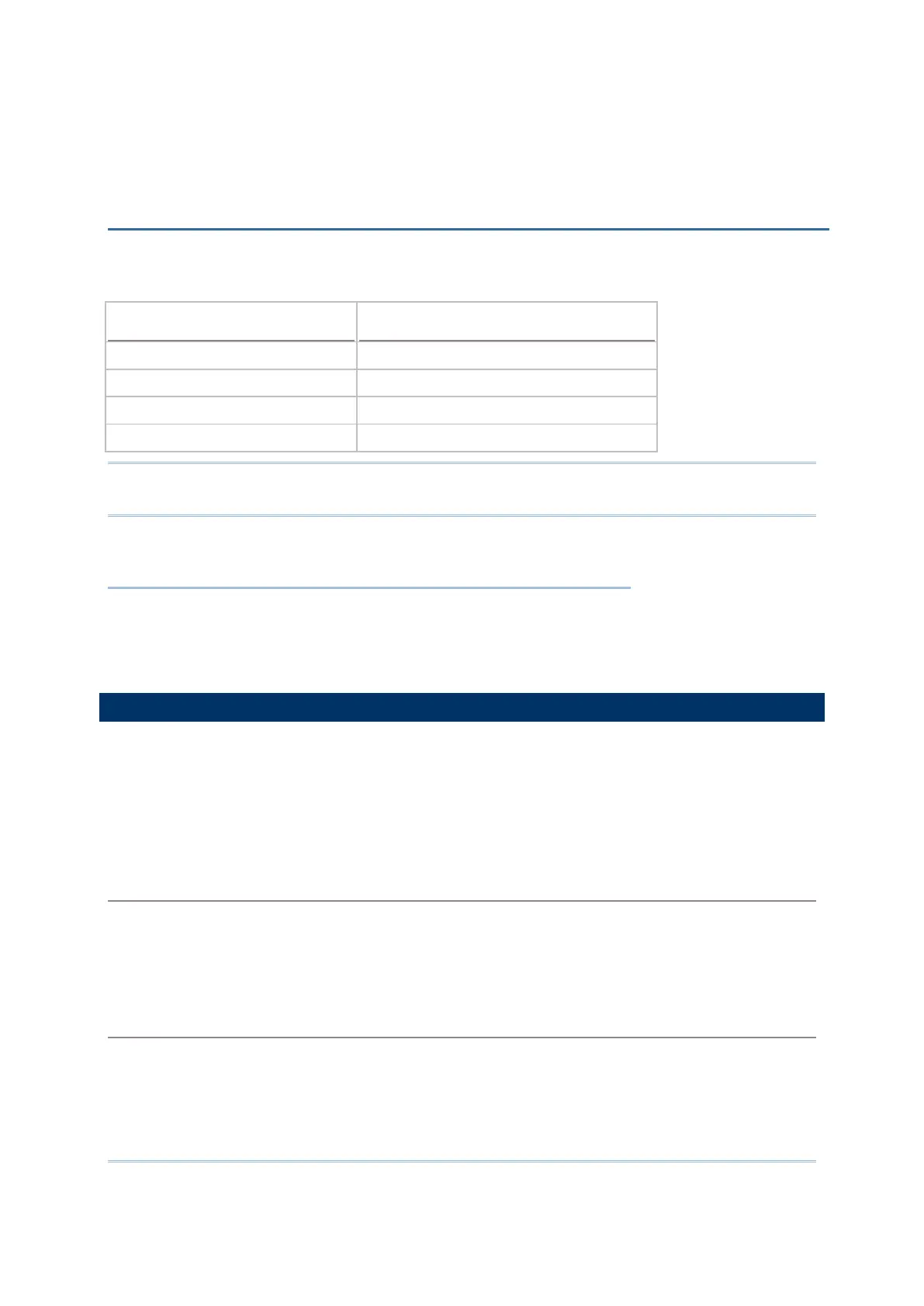3
Before you install the CipherLab BASIC Compiler, it is necessary to check that your PC
meets the following minimum requirements:
CPU Pentium 75MHz
Operating System Windows 95/98/2000/NT/XP/7/8
Minimum RAM 16 MB
Minimum Hard Disk Space 20 MB
Note: Any mobile computer being programmed will need to have a minimum 128 KB
RAM.
1.1 Directory Structure ....................................................... 3
1.2 BASIC Runtime Engines ................................................. 6
1.3 Development Flow......................................................... 7
The CipherLab BASIC Compiler Kit contains a number of directories, namely, BASIC
Compiler, Download Utility, BASIC Runtimes, and Font Files. The purposes and
contents of each directory are listed below.
To set up the BASIC programming environment on your PC, simply copy these directories
from the CD-ROM to your local hard disk.
BC.exe The BASIC Compiler program.
Release.txt The revision history of the BASIC compiler.
Samples Include BASIC source files (.bas), initialization files (.ini) and BASIC object
files (.syn) of the sample programs.
ProgLoad.exe For downloading the following files to mobile computers via RS-232/IrDA,
Cradle-IR, or TCP/IP:
Motorola S format object file (.shx)
Basic object files (.syn and .ini)