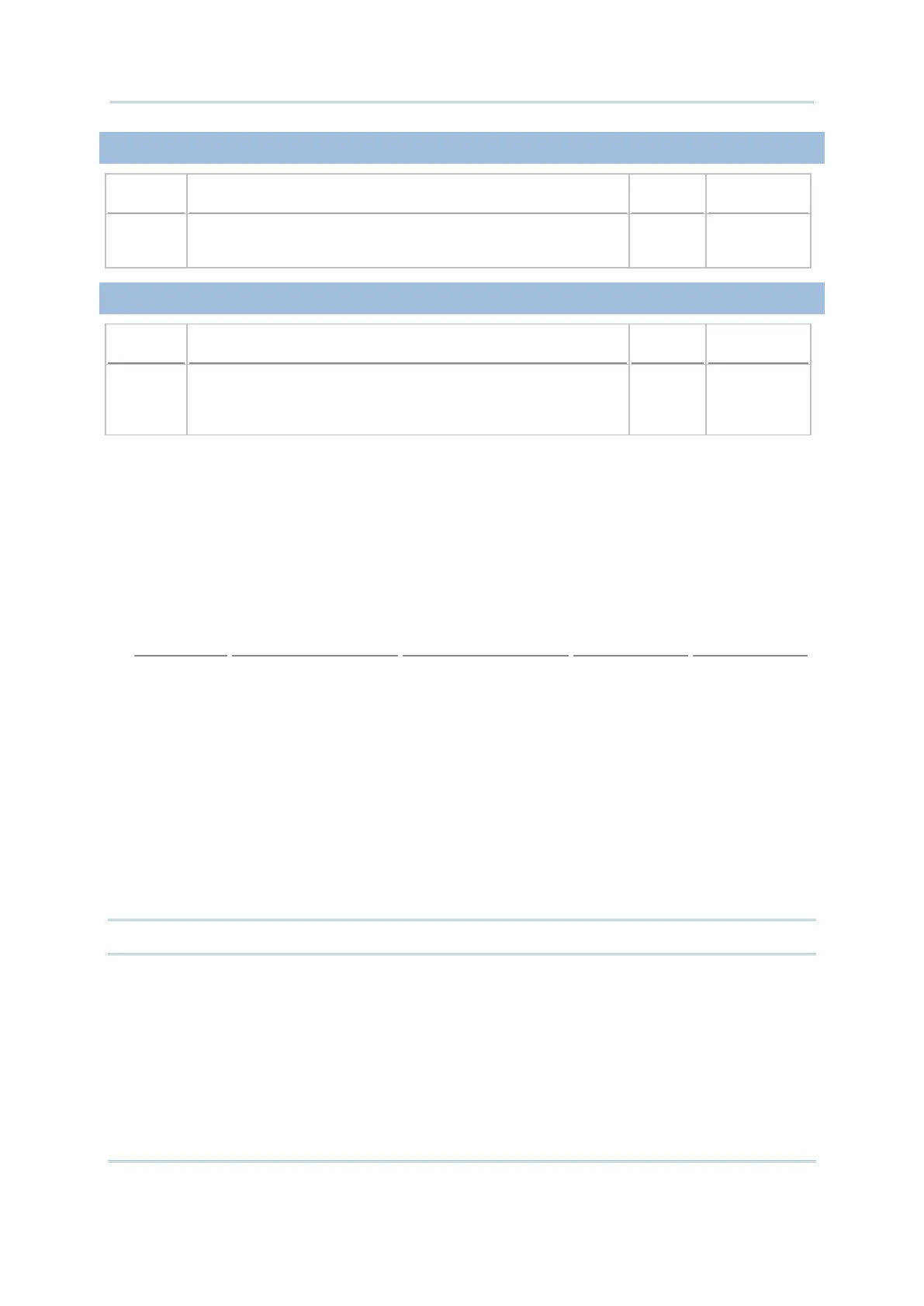211
Appendix II Symbology Parameters
Values (N2%) & Description
168 1: Enable Coupon Code
0: Disable Coupon Code
0
Long Range
Values (N2%) & Description
139
1: Enable Joint Configuration of No Addon, Addon 2 & 5 for
Any Member of UPC/EAN Families
0: Disable Joint Configuration
0
Long Range
If Index #139 for joint configuration is set 1, the parameters of Table I can be
configured separately. It depends on which member of the families needs to be
enabled.
If Index #139 for Joint Configuration is set 0, then
- When “ANY” of the indexes of Table II is set 1, only Addon 2 & 5 of the whole
UPC/EAN families is enabled. (= Disable No Addon)
- When “ALL” of the indexes of Table II are set 0, only No Addon is enabled that is
further decided by Table I.
Index #139 Index # listed in Ta
I
II
No Addon Addon 2 & 5
= 1 = 1 N/A Enabled Enabled
= 1 = 0 N/A Disabled Disabled
= 0 N/A Any = 1 Disabled
Note
(All)
Enabled
Note
(All)
= 0 = 1 All = 0 Enabled Disabled
Note
(All)
= 0 = 0 All = 0 Disabled Disabled
Note
(All)
Note: The result marked with “All” indicates it occurs with the whole UPC/EAN families.