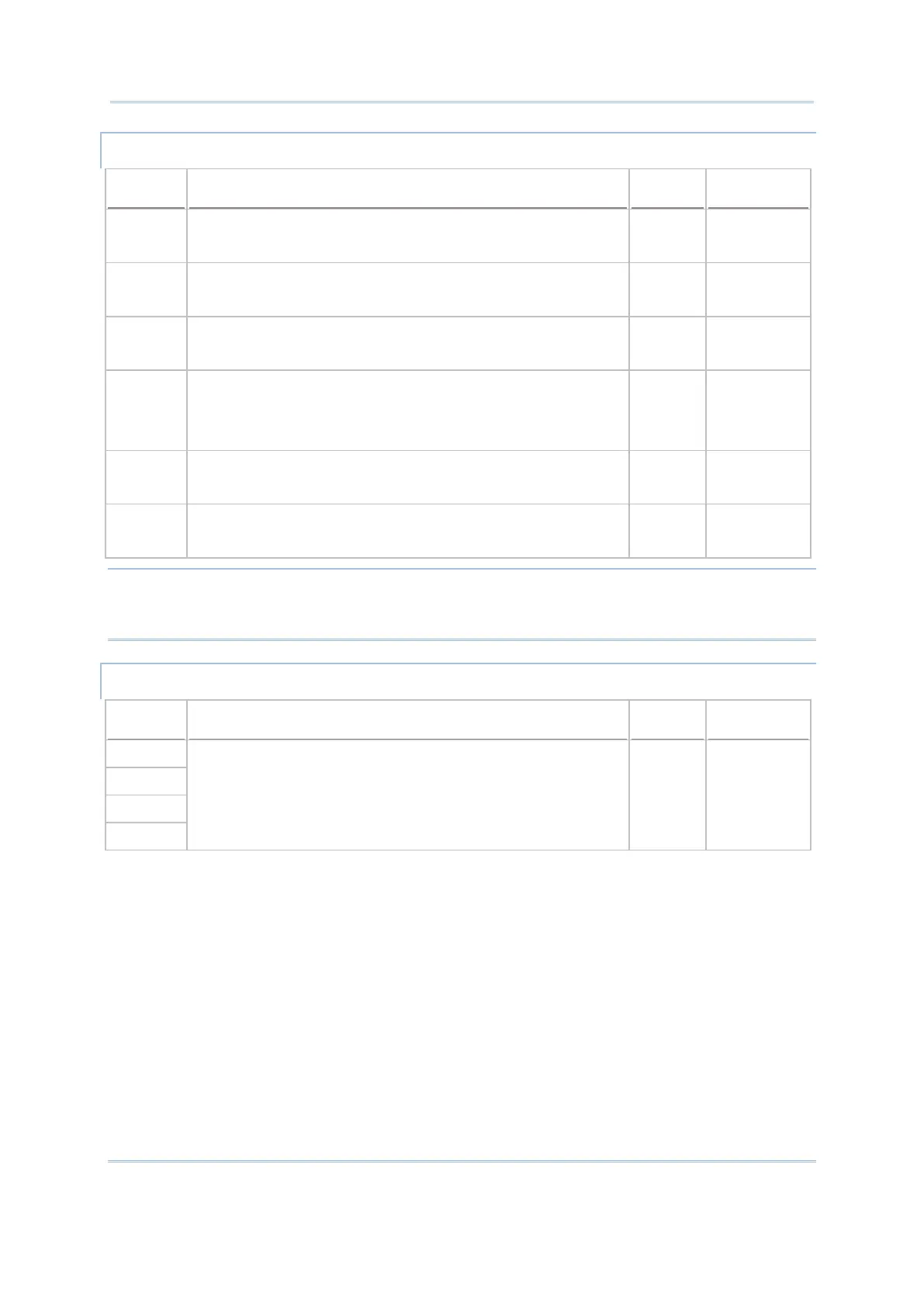212
CipherLab BASIC Programming Part I
Values (N2%) & Description
10 1: Enable UPC-E0
0: Disable UPC-E0 (depends)
1
Long Range
13 1: Enable EAN-8
0: Disable EAN-8 (depends)
1
Long Range
16 1: Enable EAN-13
0: Disable EAN-13 (depends)
1
Long Range
97 1: Enable Bookland EAN
(#16 for EAN-13 is required to be 1.)
0: Disable Bookland EAN
0
Long Range
106 1: Enable UPC-A
0: Disable UPC-A (depends)
1
Long Range
108 1: Enable UPC-E1
0: Disable UPC-E1 (depends)
0
Long Range
Note: (1) Index #139 = 1: No Addon, Addon 2, Addon 5 of the symbology are enabled.
(2) Index #139 = 0 (and all the indexes in Table II below must be set 0): Only No
Addon of the symbology is enabled.
Values (N2%) & Description
11, 12 1: Enable Only Addon 2 & 5 of UPC & EAN Families
(It requires “ANY” of the indexes to be set 1.)
0: Disable Only Addon 2 & 5 of UPC & EAN Families
(It requires “ALL” of the indexes to be set 0.)
0
Long Range
14, 15
17, 18
107, 109