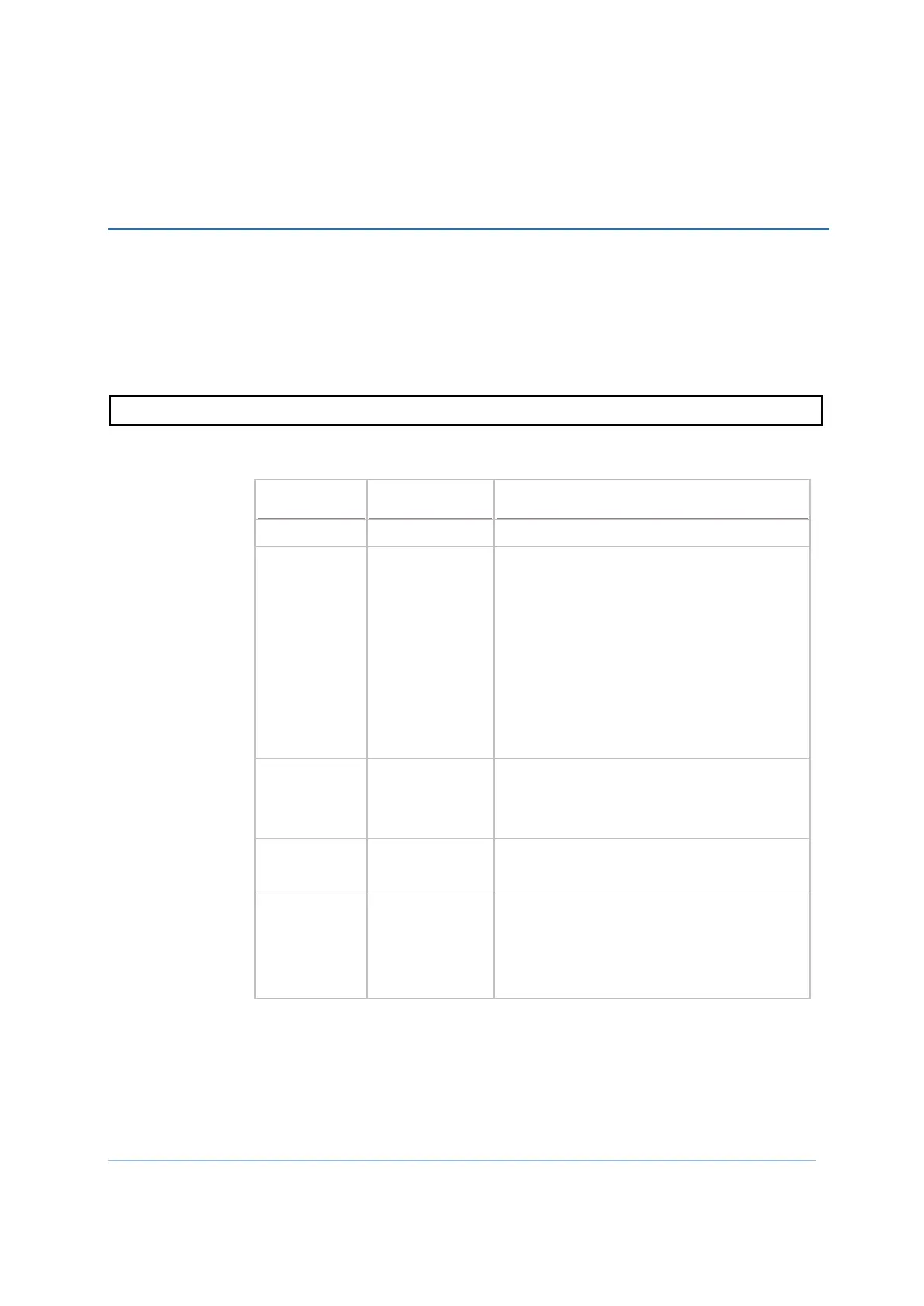231
The command START_DEBUG will write the activities happening on the system to a
specified COM port. It is very useful when user needs to monitor the system or diagnose
a problem.
When START_DEBUG is executed, the system will send a series of messages to a
specified COM port until the command STOP_DEBUG is executed. Refer to the table
below listing debugging messages.
START_DEBUG
Purpose To start the debug function.
Syntax START_DEBUG(N%, Baudrate%, Parity%, Data%, Handshake%)
Remarks
N% 1 or 2 or 5 Indicates which COM port is to be set.
Baudrate%
1: 115200 bps
2: 76800 bps
3: 57600 bps
4: 38400 bps
5: 19200 bps
6: 9600 bps
7: 4800 bps
8: 2400 bps
Specifies the baud rate of the COM port.
Parity% 1: None
2: Odd
3: Even
Specifies the parity of the COM port.
Data% 1: 7 data bits
2: 8 data bits
Specifies the data bits of the COM port.
Handshake% 1: None
2: CTS/RTS
3: XON/XOFF
Specifies the method of flow control for the
COM port.
If a certain
COM port has been used in the BASIC program, it is better to use
another COM port for debugging to avoid conflicts.
specified before using START_DEBUG.