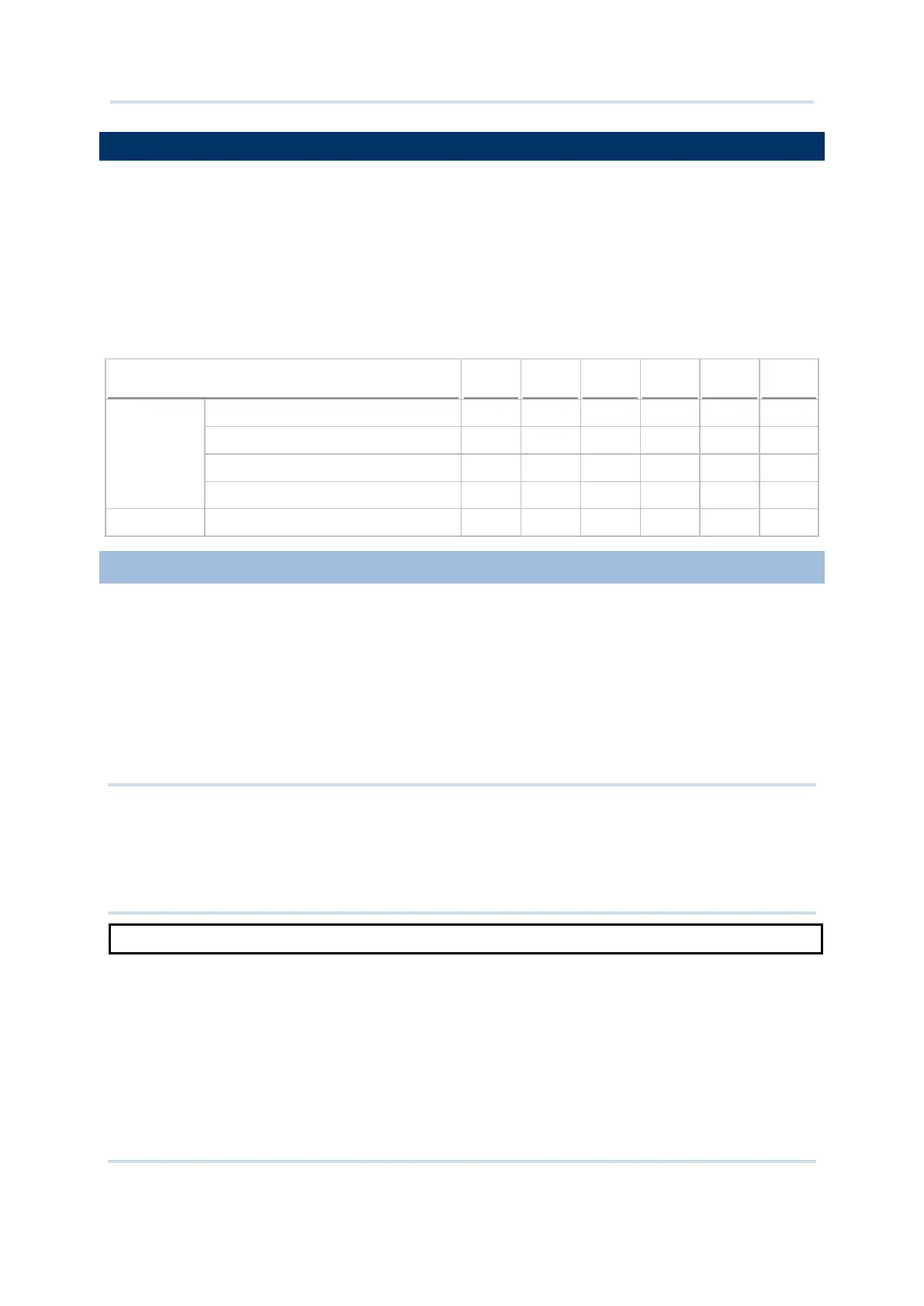78
CipherLab BASIC Programming Part I
4.7 BARCODE READER COMMANDS
The CipherLab mobile computers are able to read barcode data from the reader ports.
This section describes the BASIC commands that are related to the reader ports of the
mobile computers.
Commands for triggering the READER event: OFF READER(1), ON READER(1)
GOSUB…
The barcode reader module provides options for a number of scan engines as listed
below.
Scan Engine: “” means supported
1D
CCD (linear imager)
Standard Laser
Long Range Laser (LR) --- ---
---
Extra Long Range Laser (ELR) --- --- --- ---
---
2D 2D imager ---
---
To enable barcode decoding capability in the system, the first thing is that the scanner
port must be initialized by calling ENABLE READER(). After the scanner port is
initialized, call ON READER(1) GOSUB to trigger the barcode decoding event.
For CCD or Laser scan engine, the barcode decoding routines consist of 5 functions:
ENABLE READER(),GET_READER_DATA$(), DISABLE READER(), OFF
READER(1), ON READER(1) GOSUB.
For 2D or (Extra) Long Range Laser scan engine, it is necessary to enable new
settings by calling READER_CONFIG() before decoding.
Note: (1) When 2D barcode data exceeds 255 bytes, it cannot be received completely in
a string. You need to repeatedly call GET_READER_DATA$() to receive data until
there is no data left out.
(2) Because the length of each record in the DBF file is limited to 250 bytes, this
index sequential file structure cannot be applied when dealing with 2D data that is
longer than 250 bytes.
DISABLE READER
Purpose To disable the reader ports of the mobile computer.
Syntax DISABLE READER(N%)
Remarks “N%” is an integer variable, indicating the reader port.
N% = 1 for mobile computers.
Example