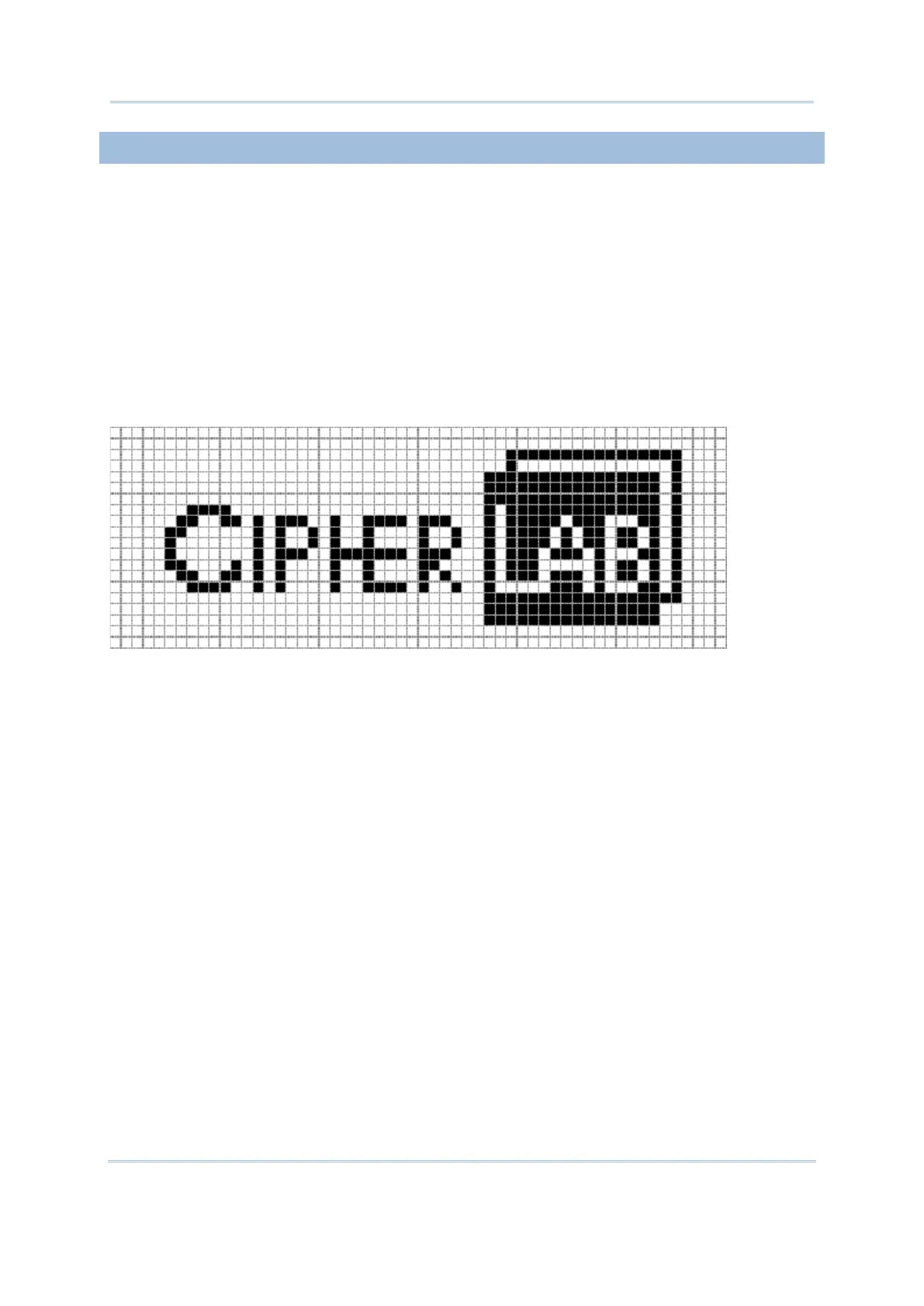130
CipherLab BASIC Programming Part I
The command SHOW_IMAGE can be used to display images on the LCD. User needs to
allocate a string variable to store the bitmap data of the image. This string begins with
the top row of pixels.
Each row begins with the left-most pixels. Each bit of the bitmap represents a single pixel
of the image. If the bit is set to 1, the pixel is marked, and if it is 0, the pixel is
unmarked. The 1st pixel in each row is represented by the least significant bit of the 1st
byte in each row. If the image is wider than 8 pixels, the 9th pixel in each row is
represented by the least significant bit of the 2nd byte in each row.
The following is an example to show our company logo, and the string variable “icon$” is
used for storing its bitmap data.
icon_1$ = chr$(0)+chr$(0)+chr$(0)+chr$(0)+chr$(248)+chr$(255)+chr$(7)
icon_2$ = chr$(0)+chr$(0)+chr$(0)+chr$(0)+chr$(8)+chr$(0)+chr$(4)
icon_3$ = chr$(0)+chr$(0)+chr$(0)+chr$(0)+chr$(254)+chr$(255)+chr$(5)
icon_4$ = chr$(0)+chr$(0)+chr$(0)+chr$(0)+chr$(254)+chr$(255)+chr$(5)
icon_5$ = chr$(0)+chr$(0)+chr$(0)+chr$(0)+chr$(254)+chr$(255)+chr$(5)
icon_6$ = chr$(192)+chr$(3)+chr$(0)+chr$(0)+chr$(250)+chr$(255)+chr$(5)
icon_7$ = chr$(96)+chr$(214)+chr$(201)+chr$(59)+chr$(250)+chr$(142)+chr$(5)
icon_8$ = chr$(48)+chr$(80)+chr$(74)+chr$(72)+chr$(122)+chr$(109)+chr$(5)
icon_9$ = chr$(16)+chr$(80)+chr$(74)+chr$(72)+chr$(122)+chr$(109)+chr$(5)
icon_10$ = chr$(16)+chr$(208)+chr$(249)+chr$(59)+chr$(186)+chr$(139)+chr$(5)
icon_11$ = chr$(48)+chr$(84)+chr$(72)+chr$(24)+chr$(58)+chr$(104)+chr$(5)
icon_12$ = chr$(96)+chr$(86)+chr$(72)+chr$(40)+chr$(186)+chr$(107)+chr$(5)
icon_13$ = chr$(192)+chr$(83)+chr$(200)+chr$(75)+chr$(130)+chr$(139)+chr$(5)